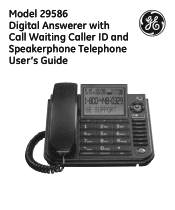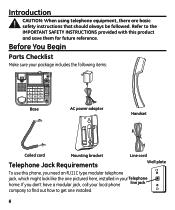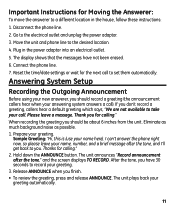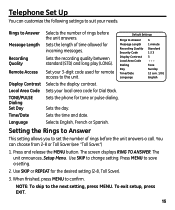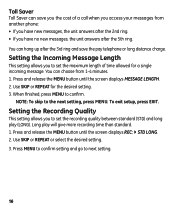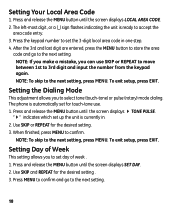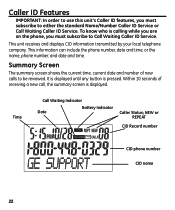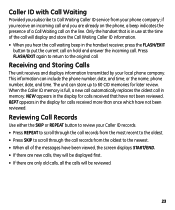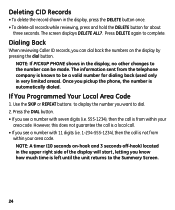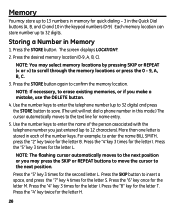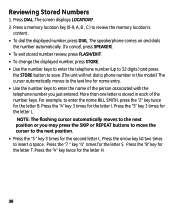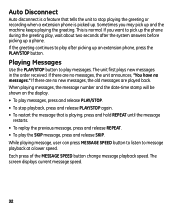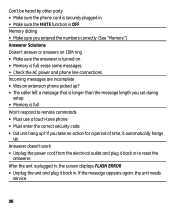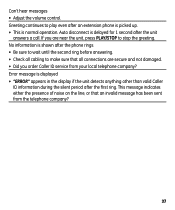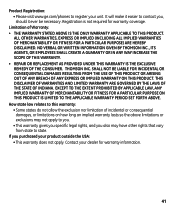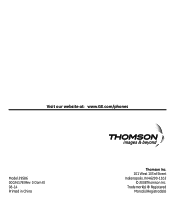GE 29586GE1 Support Question
Find answers below for this question about GE 29586GE1.Need a GE 29586GE1 manual? We have 1 online manual for this item!
Question posted by jhightower65017 on September 12th, 2017
Re: Dim Display On Ge Phone 29586
I received an email stating the answer was at hand with a link to go to.. Alas--no answer at all.
Current Answers
Answer #1: Posted by Odin on September 12th, 2017 11:39 AM
As your phone is a few years old, this may be an inevitable result of its aging. (I'm also not as bright as I was when I was younger.) If so, this would be a form of the built-in obsolescence found in too many modern.products. It's probably not worth repairing, if that's even possible. Sorry.
Hope this is useful. Please don't forget to click the Accept This Answer button if you do accept it. My aim is to provide reliable helpful answers, not just a lot of them. See https://www.helpowl.com/profile/Odin.
Related GE 29586GE1 Manual Pages
Similar Questions
Ge Phone 29586 Display Brightness
Third time for this question. Anyone else have any "bright" ideas for the solution of a dim display-...
Third time for this question. Anyone else have any "bright" ideas for the solution of a dim display-...
(Posted by jhightower65017 6 years ago)
Display Too Dim
Display on GE 29586 phone is way too dim. Have to have a light reflecting just so to be able to see ...
Display on GE 29586 phone is way too dim. Have to have a light reflecting just so to be able to see ...
(Posted by jhightower65017 6 years ago)
How Can The Time Be Reset On Ge 27909fe1-a Phone/answering Machine?
Where is there a manula online that I can access to see the instructions for sertting the clodck on ...
Where is there a manula online that I can access to see the instructions for sertting the clodck on ...
(Posted by mahgnib 9 years ago)
Ge Phone 29586
GE phone 29586 won't answer calls via remote (probably won't answer any calls) even after 15 or so r...
GE phone 29586 won't answer calls via remote (probably won't answer any calls) even after 15 or so r...
(Posted by jhightower65017 10 years ago)
Ge Phone Model 2932229322ge-a
Does this model have an answering machine? I have digital phone service bundled with tv and internet...
Does this model have an answering machine? I have digital phone service bundled with tv and internet...
(Posted by pchino 10 years ago)