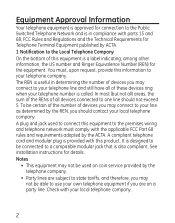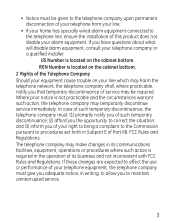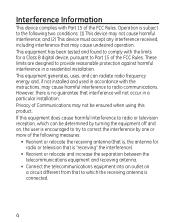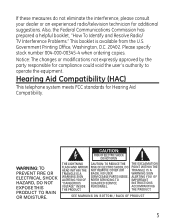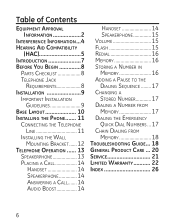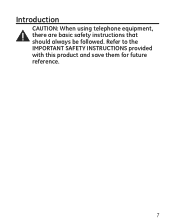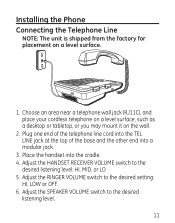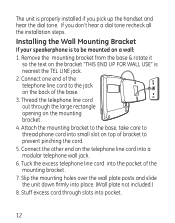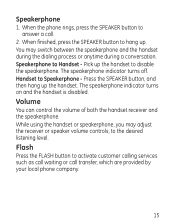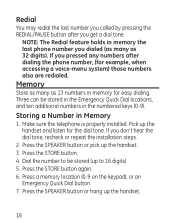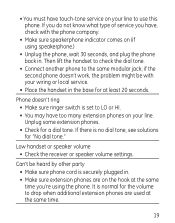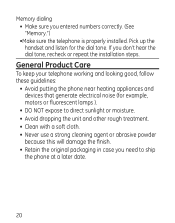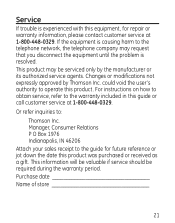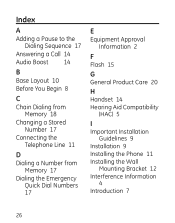GE 29568GE1 Support Question
Find answers below for this question about GE 29568GE1.Need a GE 29568GE1 manual? We have 1 online manual for this item!
Question posted by bert614 on June 13th, 2014
Ge 29568ge 1 Memory
I am unable to program the Memory key with my frecquently uesd numbers. I have the mauaul.Unable to load per instructions. Can you help?
Current Answers
Answer #1: Posted by TechSupport101 on June 14th, 2014 12:08 AM
Hi. If the function will not work as per the instructions on the manual, then I would suggest you requiest Tech assistance by email/phone directly from http://www.geappliances.com/service_and_support/contact/
Related GE 29568GE1 Manual Pages
Similar Questions
Cordless Phone Operation
How to change number of rings on corded phone 2-9267GE-3
How to change number of rings on corded phone 2-9267GE-3
(Posted by thomaspotts 8 years ago)
Original Question: How Can I Print Manual Instruction For Ge Telephone Model #
29568ge1-a Additional Information Request
29568ge1-a Additional Information Request
(Posted by zuzkos 10 years ago)
How Can I Print Manual Instruction For Ge Telephone Model # 29568ge1-a
(Posted by zuzkos 10 years ago)
How Do I Setup Voicemail For The Ge 29369ge1 Corded Phone?
(Posted by sidedrive123 12 years ago)
I Need Manual For Ge 29267ge2 Cord Phone!!
Need the above manual Please!
Need the above manual Please!
(Posted by chucknorrissf 12 years ago)