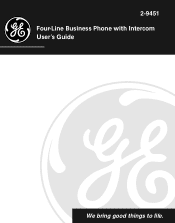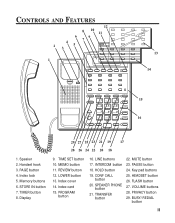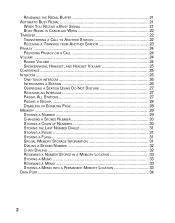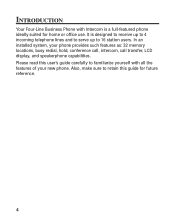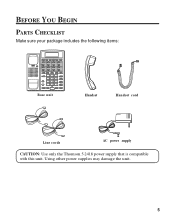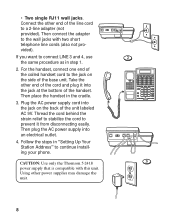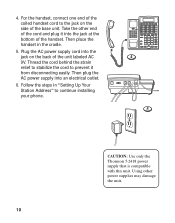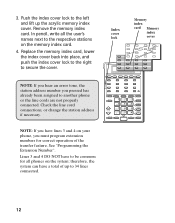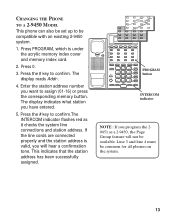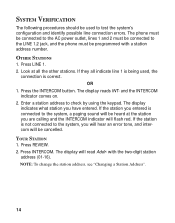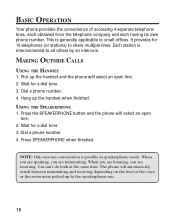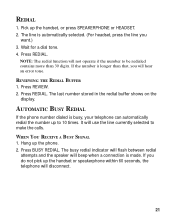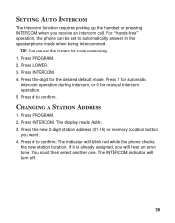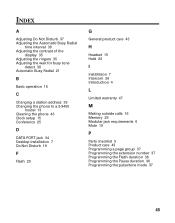GE 29451 Support Question
Find answers below for this question about GE 29451 - Business Speakerphone With Intercom.Need a GE 29451 manual? We have 1 online manual for this item!
Question posted by Bruce98765 on December 4th, 2013
Manual For Thomson Phone Model 27956fe1-a
Looking For Manual
Current Answers
Related GE 29451 Manual Pages
Similar Questions
Cordless Phone Operation
How to change number of rings on corded phone 2-9267GE-3
How to change number of rings on corded phone 2-9267GE-3
(Posted by thomaspotts 8 years ago)