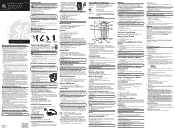GE 29385GE1 Support Question
Find answers below for this question about GE 29385GE1 - Corded Phone With Speakerphone.Need a GE 29385GE1 manual? We have 1 online manual for this item!
Question posted by bumpus9 on August 9th, 2011
Storing Numbers In Memory
Current Answers
Answer #1: Posted by antiroach on August 9th, 2011 1:15 PM
STORING A NAME AND NUMBER IN MEMORY
1. Press the STORE button. LOCATION? shows in the display.
2. Press the desired memory location (0-9, A, B, C).
NOTE: You may select memory locations by pressing arrow up or arrow down to scroll through the memory locations or press the 0 - 9, A, B, C.
3. Press the STORE button again to confirm the memory location.
NOTE: If necessary, to erase existing memories, or if you make a mistake, use the DELETE button.
4. Use the number keys to enter the telephone number (up to 32 digits) and press the STORE button to save. (The unit will not dial a phone number in this mode.) The cursor automatically moves to the text line for name entry.
5. Use the number keys to enter the name of the person associated with the telephone number you just entered. More than one letter is stored in each of the number keys. For example, to enter the name BILL SMITH, press the 2 key twice for the letter B. Press the 4 key 3 times for the letter I. Press the 5 key 3 times for the letter L.
NOTE: The flashing cursor automatically moves to the next position or you may press the arrow up or arrow down buttons to move the cursor to the next position. Press the 5 key 3 times for the second letter L. Press the arrow key (4) two times to insert a space, and press the 7 key 4 times for the letter S. Press the 6 key once for the letter M. Press the 4 key 3 times for the letter I. Press the 8 key for the letter T. Press the 4 key twice for the letter H.
6. Press the STORE button to save the name.
7. To enter another name and number in a different memory location, return to step 1 and repeat the process.
CHANGING A STORED NUMBER
Repeat the storage sequence under Storing A Name and Number in Memory, and use the DELETE button to delete the old number before entering the new number.
ERASING A STORED NUMBER
1. Press the STORE button.
2. Press the memory location (0-9, A, B, C) to be erased.
3. Press the DELETE button.
Nerds need love too...
Related GE 29385GE1 Manual Pages
Similar Questions
The phone works fine to dial out, and the switch on the back is set to ring. But when someone dials ...
pleasetell me how to store numbers in my telephone, thanks
how do you add phone numbers and names into the phone?