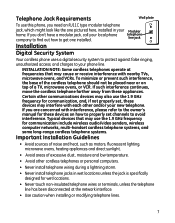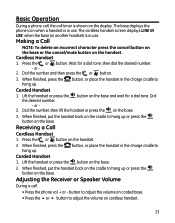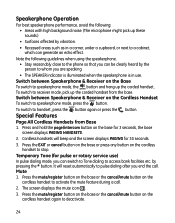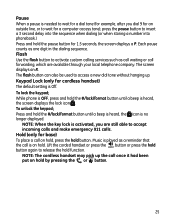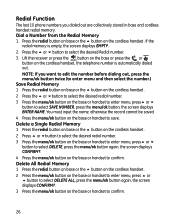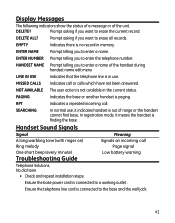GE 28871FE3 Support Question
Find answers below for this question about GE 28871FE3 - Digital Cordless Phone Base Station.Need a GE 28871FE3 manual? We have 1 online manual for this item!
Question posted by maxwelldeanne on August 21st, 2010
My Handsets Will Not Work How Do I Reset The Base To Get Them To Work Again
The person who posted this question about this GE product did not include a detailed explanation. Please use the "Request More Information" button to the right if more details would help you to answer this question.
Current Answers
Related GE 28871FE3 Manual Pages
Similar Questions
Dial Tone At Jack But Not At Base Station.
No dial tone at base station. What are possibilities?
No dial tone at base station. What are possibilities?
(Posted by budsmom48 9 years ago)
I Purchased This Item Second Hand Without A Manual And Unable To Get Any Respons
in the window or from the buttons. s GE28871FE3CordlessPhoone Base Thomson Inc.
in the window or from the buttons. s GE28871FE3CordlessPhoone Base Thomson Inc.
(Posted by seasun2 9 years ago)
Can I Use 2 Cordless Handsets With 1 Base?
I have 2 of these telephones and want to know if I can get both cordless handsets to operate off of ...
I have 2 of these telephones and want to know if I can get both cordless handsets to operate off of ...
(Posted by rfb7908 12 years ago)
Ge 28821fe2-a Dect 6.0 Digital Cordless Phone Digital System Goog-411 2 Handsets
i have this kind of phone and it keeps blinking telling me i have message and i dont know how to tak...
i have this kind of phone and it keeps blinking telling me i have message and i dont know how to tak...
(Posted by smitty22225 12 years ago)