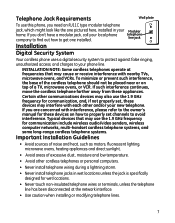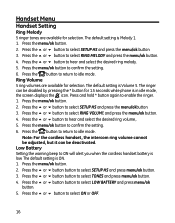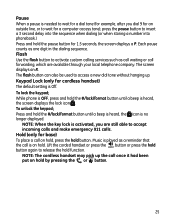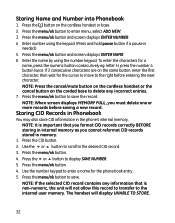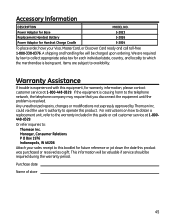GE 28871FE3 Support Question
Find answers below for this question about GE 28871FE3 - Digital Cordless Phone Base Station.Need a GE 28871FE3 manual? We have 1 online manual for this item!
Question posted by seasun2 on July 18th, 2014
I Purchased This Item Second Hand Without A Manual And Unable To Get Any Respons
in the window or from the buttons. s GE28871FE3CordlessPhoone Base Thomson Inc.
Current Answers
Related GE 28871FE3 Manual Pages
Similar Questions
Where Can I Buy This Phone Ge 28118be1 - Digital Cordless Phone
(Posted by michellesophielee 11 years ago)
Manuel
my GE digital cordless phone for model 21905fe-a. I need manuel book. which web can I download? Need...
my GE digital cordless phone for model 21905fe-a. I need manuel book. which web can I download? Need...
(Posted by taiwan8989 11 years ago)
Search For A Manuel
Hello, Incidentally, my mother destroyed the manual for a GE cordless phone, model 27923.
Hello, Incidentally, my mother destroyed the manual for a GE cordless phone, model 27923.
(Posted by Default32353 11 years ago)
Ge 28821fe2-a Dect 6.0 Digital Cordless Phone Digital System Goog-411 2 Handsets
i have this kind of phone and it keeps blinking telling me i have message and i dont know how to tak...
i have this kind of phone and it keeps blinking telling me i have message and i dont know how to tak...
(Posted by smitty22225 12 years ago)
I Am Looking For A Manual For The Ge 28223ee2 Digital Cordless Phone How Can I G
(Posted by jmarrsr 12 years ago)