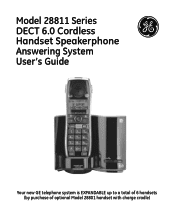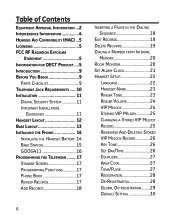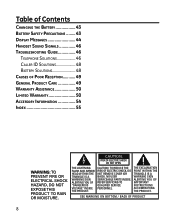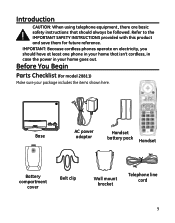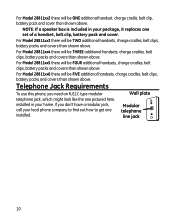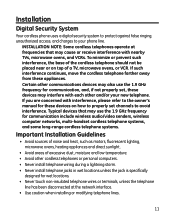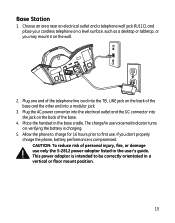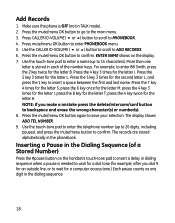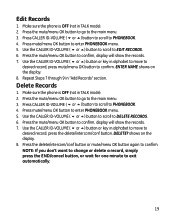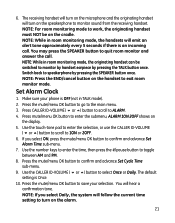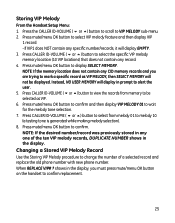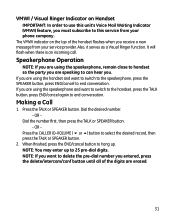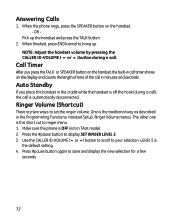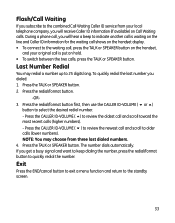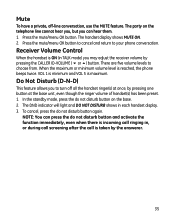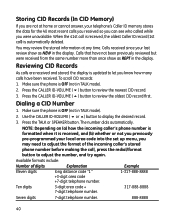GE 28811FE2 Support Question
Find answers below for this question about GE 28811FE2 - Digital Cordless Phone.Need a GE 28811FE2 manual? We have 1 online manual for this item!
Question posted by senter66777 on April 21st, 2010
How Do I Change The Answering Machine Message?
i need to change it but can't figure out how
Current Answers
Related GE 28811FE2 Manual Pages
Similar Questions
My General Electric 27951fe1 Dect 6.0 Phone Charging But Not Coming On
My General Electric 27951FE1 DECT 6.0 chordless phone with answering machine shows it is charging bu...
My General Electric 27951FE1 DECT 6.0 chordless phone with answering machine shows it is charging bu...
(Posted by trimsterengineer 8 years ago)
Where Can I Find The Manual For This Phone
need to kow how to set the clock, and find a voicemail
need to kow how to set the clock, and find a voicemail
(Posted by snowbrd975 11 years ago)
Ge 27958 Answering Machine Does Not Work Keep Getting Muted Message
Ge 27958 answering machine does not work
Ge 27958 answering machine does not work
(Posted by zimmett 11 years ago)
How Do I Change The Number Of Rings Before The Answering Machine Picks Up?
If there are already messages, the phone picks up after 1 ring.I want to change the number of rings ...
If there are already messages, the phone picks up after 1 ring.I want to change the number of rings ...
(Posted by Anonymous-38263 12 years ago)
The Phone Does'nt Ring Anymore
Ge 28811fe2
WHAT SHOULD I'LL DO.ON THE PHONE IT SAYS DO NOT DISTURB,SO THE RING DOES NOT WORK
WHAT SHOULD I'LL DO.ON THE PHONE IT SAYS DO NOT DISTURB,SO THE RING DOES NOT WORK
(Posted by STEPHANDAIGLE 13 years ago)