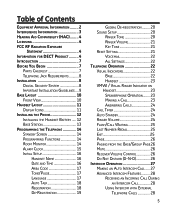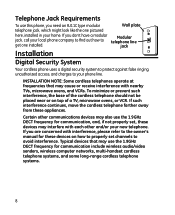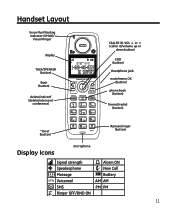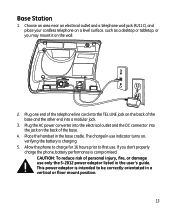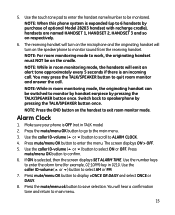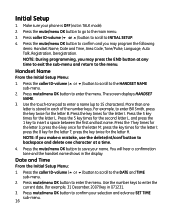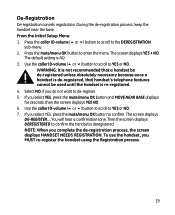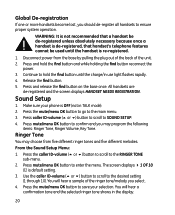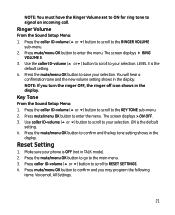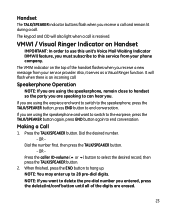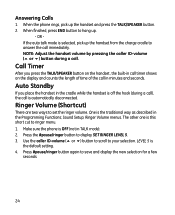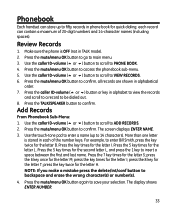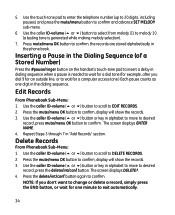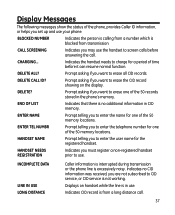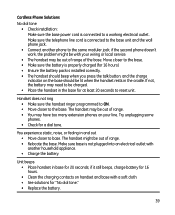GE 28213EE2 Support Question
Find answers below for this question about GE 28213EE2 - Digital Cordless Phone.Need a GE 28213EE2 manual? We have 1 online manual for this item!
Question posted by kimradcliffe on August 29th, 2010
Both Handsets On Mute And Won't Ring.
Somehow both handsets are set to mute. with a little sound icon with line through on top. I have tried to go through the menu and select sound set up and volume is set to 5. I can't figure out how to turn off ringer mute?
Current Answers
Related GE 28213EE2 Manual Pages
Similar Questions
How Can I Enable The Silence Mode On My Phone. I Can Not Here It Ring.
(Posted by barbaraul50 9 years ago)
Ge 28821fe2-a Dect 6.0 Digital Cordless Phone Digital System Goog-411 2 Handsets
i have this kind of phone and it keeps blinking telling me i have message and i dont know how to tak...
i have this kind of phone and it keeps blinking telling me i have message and i dont know how to tak...
(Posted by smitty22225 12 years ago)
I Am Looking For A Manual For The Ge 28223ee2 Digital Cordless Phone How Can I G
(Posted by jmarrsr 12 years ago)
Where Can I Get Replacement Battery For 28213ee2-a Cordless Phone
(Posted by kfloyd50 13 years ago)
I Have Ge 28213ee2 Dect 6.0 Phone Can't Receive Calls
I can call out, just not receive them, I have the calls now forward to my cell phone. There is also ...
I can call out, just not receive them, I have the calls now forward to my cell phone. There is also ...
(Posted by dragonflycvk 14 years ago)