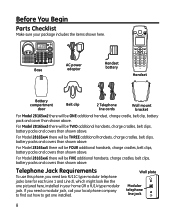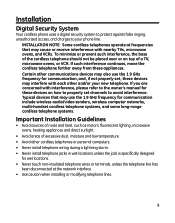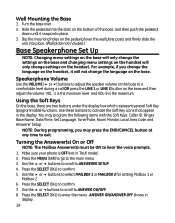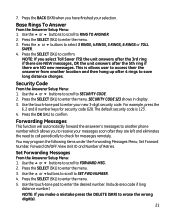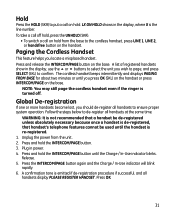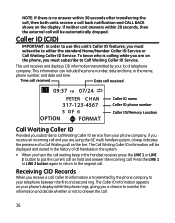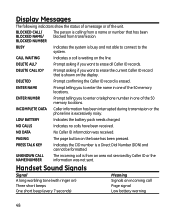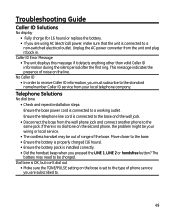GE 28165FE1 Support Question
Find answers below for this question about GE 28165FE1 - Dect 6.0 Digital.Need a GE 28165FE1 manual? We have 1 online manual for this item!
Question posted by sharondeschenes9340 on July 19th, 2013
My Phone Always Goes Off Line Or Out Of Sync And Then I Need To Unplug Why
The person who posted this question about this GE product did not include a detailed explanation. Please use the "Request More Information" button to the right if more details would help you to answer this question.
Current Answers
Related GE 28165FE1 Manual Pages
Similar Questions
Ge 28300ee1 Driver Needed |ge Dect 6.0
(Posted by miro3285 11 years ago)
Called All Numbers For My Ge Model 28165 /dect, 6.0 2-line Phone+no Manual
(Posted by wymadi 11 years ago)
No Linees
i have GE 6.0 2line phone with model #28165FE1-A and S/N90012442 .this set is used for answering sys...
i have GE 6.0 2line phone with model #28165FE1-A and S/N90012442 .this set is used for answering sys...
(Posted by dcll13940 12 years ago)
Phone Handset Has No Dial Tone. Other Handset Is Fine
We have 2 handsets 1 is fine. Tje other all of a sudden has no dial tone. I have tried re-registerin...
We have 2 handsets 1 is fine. Tje other all of a sudden has no dial tone. I have tried re-registerin...
(Posted by ssaucysalamander 12 years ago)
Ge 28821fe2-a Dect 6.0 Digital Cordless Phone Digital System Goog-411 2 Handsets
i have this kind of phone and it keeps blinking telling me i have message and i dont know how to tak...
i have this kind of phone and it keeps blinking telling me i have message and i dont know how to tak...
(Posted by smitty22225 12 years ago)