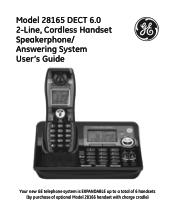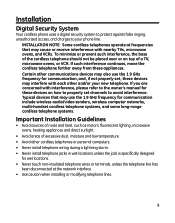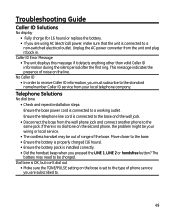GE 28165FE1 Support Question
Find answers below for this question about GE 28165FE1 - Dect 6.0 Digital.Need a GE 28165FE1 manual? We have 1 online manual for this item!
Question posted by dcll13940 on May 10th, 2012
No Linees
i have GE 6.0 2line phone with model #28165FE1-A and S/N90012442 .this set is used for answering system and suddenly stop receiving massages .shows no base lines on screen .
Current Answers
Related GE 28165FE1 Manual Pages
Similar Questions
My Phone Always Goes Off Line Or Out Of Sync And Then I Need To Unplug Why
(Posted by sharondeschenes9340 10 years ago)
Called All Numbers For My Ge Model 28165 /dect, 6.0 2-line Phone+no Manual
(Posted by wymadi 11 years ago)
Phone Handset Has No Dial Tone. Other Handset Is Fine
We have 2 handsets 1 is fine. Tje other all of a sudden has no dial tone. I have tried re-registerin...
We have 2 handsets 1 is fine. Tje other all of a sudden has no dial tone. I have tried re-registerin...
(Posted by ssaucysalamander 12 years ago)
Ge 28821fe2-a Dect 6.0 Digital Cordless Phone Digital System Goog-411 2 Handsets
i have this kind of phone and it keeps blinking telling me i have message and i dont know how to tak...
i have this kind of phone and it keeps blinking telling me i have message and i dont know how to tak...
(Posted by smitty22225 12 years ago)
I Am Looking For A Manual For The Ge 28223ee2 Digital Cordless Phone How Can I G
(Posted by jmarrsr 12 years ago)