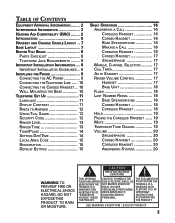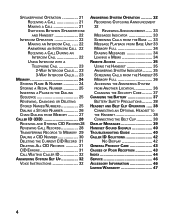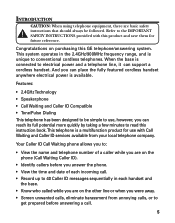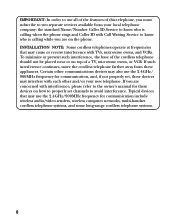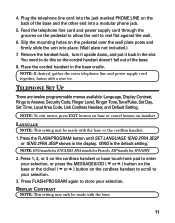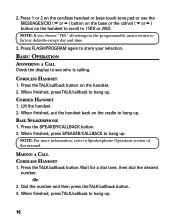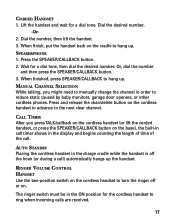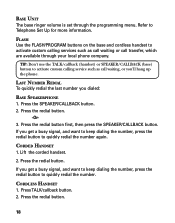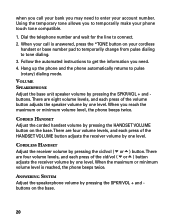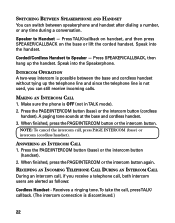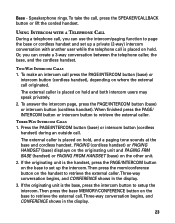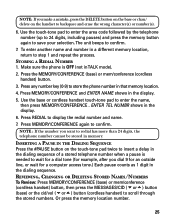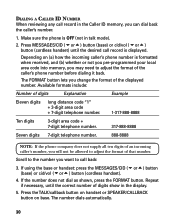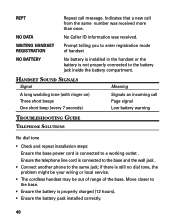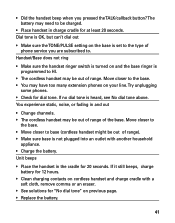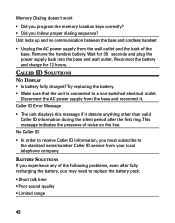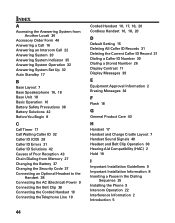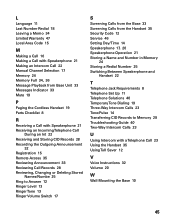GE 27958GE1 Support Question
Find answers below for this question about GE 27958GE1 - 2.4 GHz Analog Cordless Speakerphone.Need a GE 27958GE1 manual? We have 1 online manual for this item!
Question posted by monkey13su on October 21st, 2010
No Sound
No dial tone..can call out but cant hear anything How can I get it to work?
Current Answers
Related GE 27958GE1 Manual Pages
Similar Questions
Where Can I Get The Cordless Phone For 27958ge1-b
(Posted by akellman 9 years ago)
What Is The Information On The Battery Needed For The Cordless Phone?
(Posted by madone5 10 years ago)
How Do I Set The Time On My Phone Ge Cordless/corded 2.4 Gh?
(Posted by bsutton0828 11 years ago)
Cordless Phone
where can i get a ge manual for my cordless phone the model # 27901ge1 can anyone out there help me ...
where can i get a ge manual for my cordless phone the model # 27901ge1 can anyone out there help me ...
(Posted by cocolarry9 12 years ago)
Message Light On Cordless Phone Won't Stop Flashing
I have a GE Model 28811 DECT 6.0 cordless phone and the Charging/Message light keeps flashing even t...
I have a GE Model 28811 DECT 6.0 cordless phone and the Charging/Message light keeps flashing even t...
(Posted by Larry54142 13 years ago)