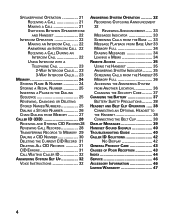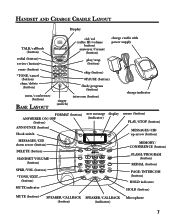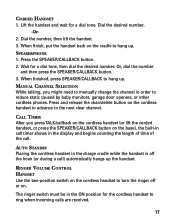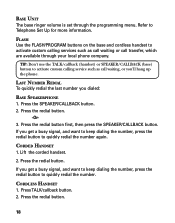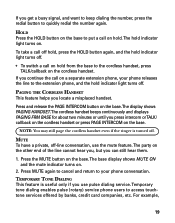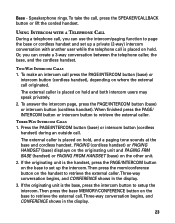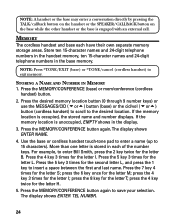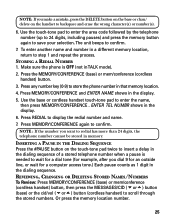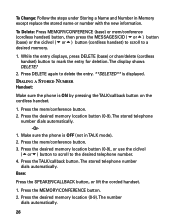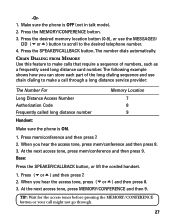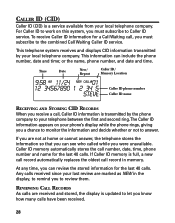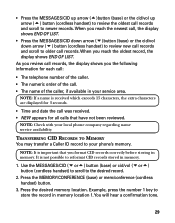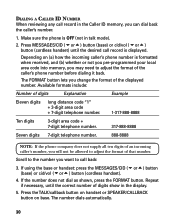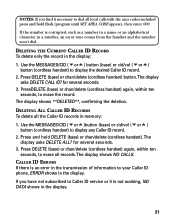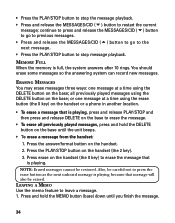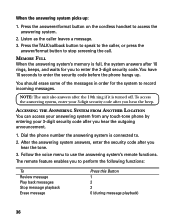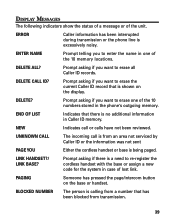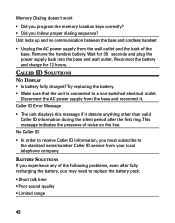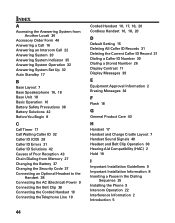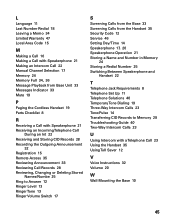GE 27958GE1 Support Question
Find answers below for this question about GE 27958GE1 - 2.4 GHz Analog Cordless Speakerphone.Need a GE 27958GE1 manual? We have 1 online manual for this item!
Question posted by cgcowden on June 8th, 2016
I Want To Delete Memory.
My phone shows "memory full". How do I delete all memory?
Current Answers
Answer #1: Posted by Odin on June 8th, 2016 10:13 AM
You have to erase individual messages. See this manual page: http://bit.ly/1XaCbEJ
Hope this is useful. Please don't forget to click the Accept This Answer button if you do accept it. My aim is to provide reliable helpful answers, not just a lot of them. See https://www.helpowl.com/profile/Odin.
Related GE 27958GE1 Manual Pages
Similar Questions
Where Can I Get The Cordless Phone For 27958ge1-b
(Posted by akellman 9 years ago)
What Is The Information On The Battery Needed For The Cordless Phone?
(Posted by madone5 10 years ago)
Nimh Battery 5-2828 For Ge Cordless Phone
Do you have this battery or it,s replacement
Do you have this battery or it,s replacement
(Posted by Raff4tea 11 years ago)
Ge 2.4 Ghz Speaker Phone Says Memory Full 27958ge1-a Need Manualto Reset
(Posted by mamiemoore 13 years ago)
Message Light On Cordless Phone Won't Stop Flashing
I have a GE Model 28811 DECT 6.0 cordless phone and the Charging/Message light keeps flashing even t...
I have a GE Model 28811 DECT 6.0 cordless phone and the Charging/Message light keeps flashing even t...
(Posted by Larry54142 13 years ago)