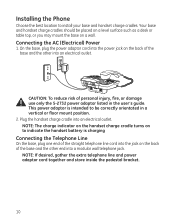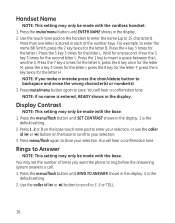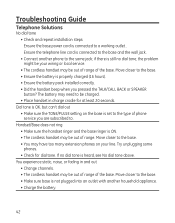GE 25982EE3 Support Question
Find answers below for this question about GE 25982EE3 - Edge Cordless Phone Base Station.Need a GE 25982EE3 manual? We have 1 online manual for this item!
Question posted by Anonymous-150085 on March 22nd, 2015
Does This Phone Require Batteries
The person who posted this question about this GE product did not include a detailed explanation. Please use the "Request More Information" button to the right if more details would help you to answer this question.
Current Answers
Related GE 25982EE3 Manual Pages
Similar Questions
Still Have Base Unit.base Shows No Readout.
I donated the 3 cordless phones, still have base unit. It shows no read out or speaker nothing works...
I donated the 3 cordless phones, still have base unit. It shows no read out or speaker nothing works...
(Posted by karenlanczok 8 years ago)
Dial Tone At Jack But Not At Base Station.
No dial tone at base station. What are possibilities?
No dial tone at base station. What are possibilities?
(Posted by budsmom48 9 years ago)
Need New Battery For Ge 25942ee3-c Cordless Phone. What Battery Do I Need?
(Posted by Anonymous-72796 11 years ago)
The Base Station Flashes Cl And 00. What Does This Mean?
(Posted by kimfoxwothy 12 years ago)
How To Stop Speaker Button From Flashing?
I have a GE Edge 25982EE3phone and the speaker button is flashing on the corded phone. How do I get ...
I have a GE Edge 25982EE3phone and the speaker button is flashing on the corded phone. How do I get ...
(Posted by rnoel1234 13 years ago)