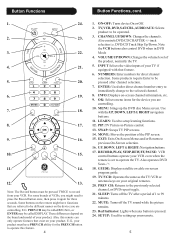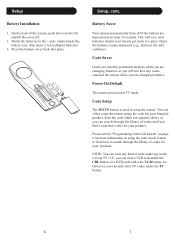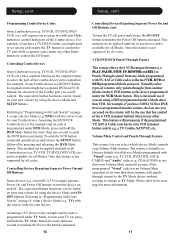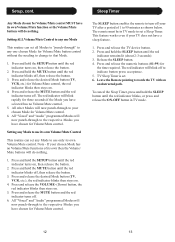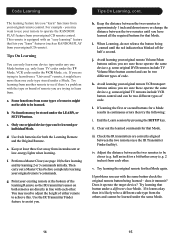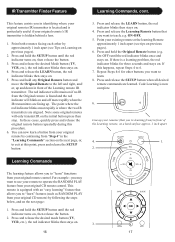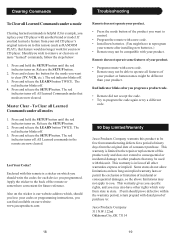GE 24950 Support Question
Find answers below for this question about GE 24950 - Universal Remote Control.Need a GE 24950 manual? We have 1 online manual for this item!
Question posted by scottbrush222 on December 12th, 2015
Which Tv's Will This Work On?
Trying to find out which televisions this will work on,I have a Vizio , And don't know if this will work on. Please help.
Current Answers
Answer #1: Posted by TheWiz on December 12th, 2015 1:49 PM
The only way to know for sure is to try and program it for the TV. You can do a Code Search by following the instructions on page 8 of the User's Manual.
Related GE 24950 Manual Pages
Similar Questions
How Do I Program A Ge Universal Remote If I Can't Find The Code?
This is a previously owned Phillips Magnavox TV (older model) that came with a GE Universal Remote.�...
This is a previously owned Phillips Magnavox TV (older model) that came with a GE Universal Remote.�...
(Posted by handyhelper 11 years ago)
Need Code For A Panasonic Tv Using Ge 24993 Remote Control
Thanks
code for a Panasonic TV using GE universal remote control 24993 Thank you
code for a Panasonic TV using GE universal remote control 24993 Thank you
(Posted by luiscarloscalvocalvo 13 years ago)