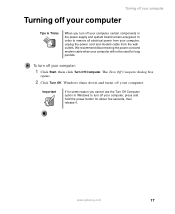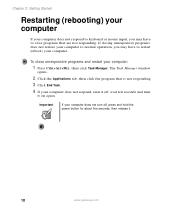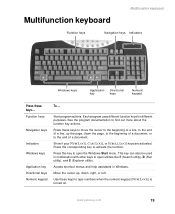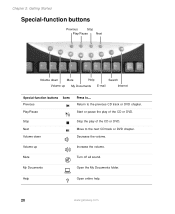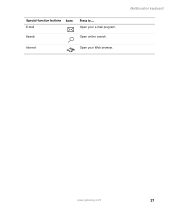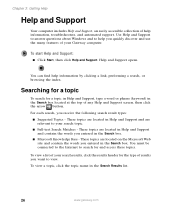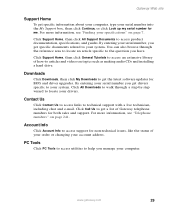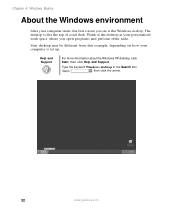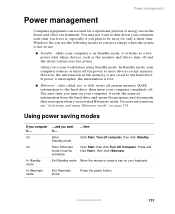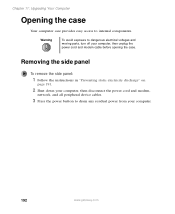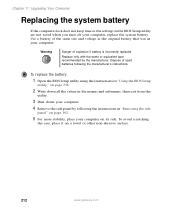Gateway ZX4800-03 Support Question
Find answers below for this question about Gateway ZX4800-03 - One - 3 GB RAM.Need a Gateway ZX4800-03 manual? We have 2 online manuals for this item!
Question posted by jamesbehary on May 13th, 2011
How Do I Open The Back Of My Gateway Zx4931-31e All In One To Upgrade The Ram?
The person who posted this question about this Gateway product did not include a detailed explanation. Please use the "Request More Information" button to the right if more details would help you to answer this question.
Current Answers
Related Gateway ZX4800-03 Manual Pages
Similar Questions
How To Open Gateway Zx4931 Desktop
(Posted by schguwno 10 years ago)
Gateway Zx4800 Power Button Doesn't Work.
What can be done when I press the power button on my Gateway ZX4088 and nothing happens. I checked t...
What can be done when I press the power button on my Gateway ZX4088 and nothing happens. I checked t...
(Posted by avrhem 12 years ago)
I'd Like A User Manual For A Gateway Zx4931-31e All In One Computer
(Posted by hadde28432 12 years ago)