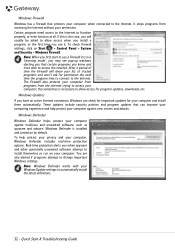Gateway ZX4800-02 Support Question
Find answers below for this question about Gateway ZX4800-02 - One - 4 GB RAM.Need a Gateway ZX4800-02 manual? We have 1 online manual for this item!
Question posted by bobbystacy1985 on November 27th, 2014
How Do You Change The Password When When First Turned On Email And Password?
Current Answers
Answer #1: Posted by BusterDoogen on November 27th, 2014 4:07 PM
I hope this is helpful to you!
Please respond to my effort to provide you with the best possible solution by using the "Acceptable Solution" and/or the "Helpful" buttons when the answer has proven to be helpful. Please feel free to submit further info for your question, if a solution was not provided. I appreciate the opportunity to serve you!
Related Gateway ZX4800-02 Manual Pages
Similar Questions
I have an All in one Gateway ZX4931 that has suffered some kind of failure. There were several times...
User Manuals state this PC can only support up to max 2 GB ram. I have upgraded Operating System to ...
How do I open up the computer to add more ram memory?
Hi,I own gateway zx 4800.when I try to turn on computer just shows up for a sec.a flash with gateway...