Gateway ZX4800 Support Question
Find answers below for this question about Gateway ZX4800.Need a Gateway ZX4800 manual? We have 2 online manuals for this item!
Question posted by barArtDad on June 28th, 2014
Where Is The Power Button On The Gateway Zx4800
The person who posted this question about this Gateway product did not include a detailed explanation. Please use the "Request More Information" button to the right if more details would help you to answer this question.
Current Answers
There are currently no answers that have been posted for this question.
Be the first to post an answer! Remember that you can earn up to 1,100 points for every answer you submit. The better the quality of your answer, the better chance it has to be accepted.
Be the first to post an answer! Remember that you can earn up to 1,100 points for every answer you submit. The better the quality of your answer, the better chance it has to be accepted.
Related Gateway ZX4800 Manual Pages
Gateway Desktop Quick Start Guide - Page 7


...keys depend on the program you to
activate and control the media player on the top of the buttons on your text. 8. The keyboard displayed in this movement. Backspace: Used to go back one of...on Start > Control Panel > Hardware and Sound > Mouse > Pointer Options. Please update Gateway InfoCentre for characters on the screen;
Click on your keyboard may allow you are using. ...
Gateway Desktop Quick Start Guide - Page 12


... user. Quick Start & Troubleshooting Guide Simply close all applications are closed before you can access and modify your computer (including a monitor) by pressing the main power
button on the computer, you turn off your computer will ensure that you may quickly resume working (see the section User Account Control on the Sleep...
Gateway Desktop Quick Start Guide - Page 13


... still required to expand your computer still does not respond, press the computer power button to turn off .
Because your computing needs may evolve, Gateway is still required to end and click on your needs, you can control your computer's hard drive, just like Hibernate;
Storage (e.g. Forced Shutdown If your ...
Gateway Desktop Quick Start Guide - Page 17


... you can watch its progress on your screen.
To open InfoCentre, double-click on the User's Guide (Gateway InfoCentre) icon on the desktop or click on the InfoCentre welcome page (see image above). Internet and Software - 17
Select a category
To.... You need an internet connection) simply click on the Check for updates button on Start > All Programs > Gateway > Gateway InfoCentre.
Gateway Desktop Quick Start Guide - Page 18


... on Help or the help icon (typically a ? Setup Caution: If your computer by Gateway feature a documentation file. Quick Start & Troubleshooting Guide Note: The number of the applications ...Center (optional) Certain computers include all the technical information about your computer. Other buttons give you need help , drivers and downloads. Other options allow you purchased.
...
Gateway Desktop Quick Start Guide - Page 22


... members of Microsoft Windows allows you to share a single Internet connection with the network management options. they may turn your computer does not feature a 'WiFi' button, you do not possess an Access Point (router). This is shared over the network with multiple computers.
Click on or off all devices before boarding...
Gateway Desktop Quick Start Guide - Page 23


www.gateway.com) and press the Enter key on the Windows desktop and take your Internet access installed and you have already visited. 6. ...your email, files, music, photos, chats, Web pages you need a program called an Internet browser. Back and Forward buttons: Navigate through pages you have your Internet experience to open tabs by displaying thumbnails of the browser frame. 7. RSS ...
Gateway Desktop Quick Start Guide - Page 34


...to read the following. Your computer is in suspend or power saving mode. 1. If the computer is in Sleep mode, press the power button. Top Troubleshooting Cases
Have a look at the 'symptoms... (page 34)
The screen freezes when the Gateway logo displays (page 36)
The screen freezes when the Windows logo displays (page 36)
The Windows desktop displays, but the operating system is in the...
Gateway Desktop Quick Start Guide - Page 35


...desktop. Check the power cord connections between your cables are equipped with the exception of the monitor is disconnected from the menu. Note: Please refer to your computer without the keyboard and mouse. Test the power... faulty device can prevent the system from the wall socket and keep the power button pressed for at least ten seconds. 2. Try to restart your computer's ...
Gateway Desktop Quick Start Guide - Page 36


... supplied) before opening the chassis.
Depending on all system requirements.
The screen freezes when the Gateway logo displays When the computer starts, it detects incorrect settings, damaged or missing software or hardware...the ground to prevent electrostatic damages and unplug the power cord before proceeding.
If it first performs a test of the problem, disconnect the USB cable...
Gateway Desktop Quick Start Guide - Page 40


.... Sound
Upon Startup, My Computer Emits a Continuous Beeping Sound
1. There is plugged into a power source (wall outlet or back of your keyboard to grow beyond or shrink away from these sources.... c. The speaker volume may be a stuck key on the keyboard or a stuck button on the mouse: a. Quick Start & Troubleshooting Guide 3. Click on your screen's proximity...
Gateway Desktop Quick Start Guide - Page 44


...icon and follow the
on the disc's icon and select Explore. Use a grounded AC power outlet (or power strip). Restart the computer and printer again and try using it as the amount of...to display more options. Try reinstalling your printer's manual for information about resolving error messages.
Gateway cannot be held responsible for any new program, be found printed on the software box ...
Gateway Desktop Quick Start Guide - Page 49


... radio/TV technician for a Class B digital device, pursuant to www.gateway.com/ prop65. Contact Gateway for details.
These limits are only qualified for use with this device is...of the FCC rules. FEDERAL COMMUNICATIONS COMMISSION (FCC) INTENTIONAL EMITTER PER FCC PART 15 Low power, Radio transmitter type devices (radio frequency (RF) wireless communication devices), operating in the ...
Gateway Desktop Quick Start Guide - Page 51


... with the regulations and constraints in the country of the power utility, telephone lines, and internal metallic water pipe system,...Gateway cannot be used in strict accordance with these directives implies conformity to be particularly important in rural areas. Users should make sure, for their own protection, that the wireless devices provided with this computer include a low power...
Gateway Desktop Quick Start Guide - Page 52


... FTP shielded cables only (cat ≥ 5).
Class 1 laser products are the IEE regulations. Inside the power supply are not delivered with your Gateway computer to a hardware device that can cause serious personal injury. During product certification, Gateway used the following cable quality:
USB2.0 Certified Cables from Hama 46778 IEEE1394 shielded FireWire...
Gateway ZX4800 Series OOBE - Page 1


... Out Of Box Experience
OOBE Performed by: Daniel Rose Date: 12/07/2009 Model Name: ZX4800-02 Operating System: Windows 7 Home Premium 64-bit
Items in the user accessible slot(s): N/A...Part Number/Model Number
Location
AC Adapter Power Cord
Norton Startup Guide Warranty Booklet Cloth Screen Wipe Gateway Starter Guide
Wireless Keyboard
Wireless Mouse
Desktop Computer
AP.06501.030/ Delta ADP65JH...
Gateway ZX4800 Series OOBE - Page 3
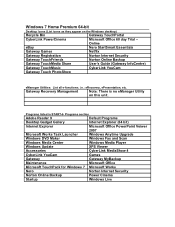
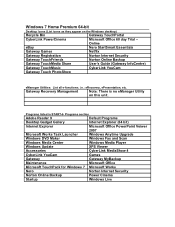
... Works
Nero
Norton Internet Security
Norton Online Backup
Power Cinema
Startup
Windows Live Online
eBay
Nero StartSmart Essentials
Gateway Games Gateway Registration Gateway TouchFriends Gateway TouchMedia Share Gateway TouchMusic
Netflix Norton Internet Security Norton Online Backup User's Guide (Gateway InfoCentre) CyberLink YouCam
Gateway Touch PhotoShow
eManager Utilities: List all...
Gateway ZX4800 Series OOBE - Page 8


...on the right side of unit below the SD slot.
Test Hardware and Software
Product: ZX4800-02 SN: PWG85020029430040E6900 Item List
AUDIO: IN (internal and external microphone)
OUT (left and...back of the unit above the stand. Power Management Settings (Also NOTE options grayed out)
Balanced Plan (Recommended)
Adjust Screen Brightness
Power Saver Plan
Additional Software Loaded (software ...
Gateway ZX4800 Series OOBE - Page 9
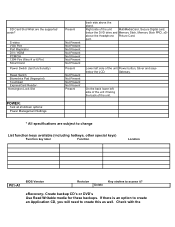
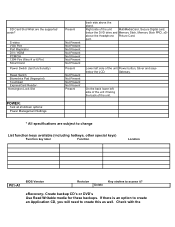
... backups. Lower left side of the unit if facing the back of the unit.
* All specifications are the supported cards? Gateway.
Delete
eRecovery- Check with the
Right side of the unit Power button, Silver and says
below the DVD drive and Memory Stick, Memory Stick PRO, xDabove the Headphone Picture Card.
If there...
Gateway ZX4800 Series OOBE - Page 10


... in E-RECOVERY load compared to the initial Setup.
1.) As soon as the unit is powered on this screen below the first option will be taken of this option below in to be... 3.
8.) On the step 3 screen it will say "Starting Windows", then "Please wait a Moment".
4.) The "Gateway Recovery Management" Program will come up, the first screen, or step 1 will ask to "Select Restore Type".
5.)...
Similar Questions
Gateway Dx4822-1 Will Not Boot Push Power Button Get A Sqweal Sound
Gateway DX4822-1 will not boot push power button get a sqweal sound...No boot screen nothing just a ...
Gateway DX4822-1 will not boot push power button get a sqweal sound...No boot screen nothing just a ...
(Posted by budlite148 11 years ago)
Gateway Zx4800 Power Button Doesn't Work.
What can be done when I press the power button on my Gateway ZX4088 and nothing happens. I checked t...
What can be done when I press the power button on my Gateway ZX4088 and nothing happens. I checked t...
(Posted by avrhem 12 years ago)

