Gateway NV-79 Support Question
Find answers below for this question about Gateway NV-79.Need a Gateway NV-79 manual? We have 8 online manuals for this item!
Question posted by maurehu69 on August 13th, 2013
Gateway Nv79 Wont Boot
The person who posted this question about this Gateway product did not include a detailed explanation. Please use the "Request More Information" button to the right if more details would help you to answer this question.
Current Answers
There are currently no answers that have been posted for this question.
Be the first to post an answer! Remember that you can earn up to 1,100 points for every answer you submit. The better the quality of your answer, the better chance it has to be accepted.
Be the first to post an answer! Remember that you can earn up to 1,100 points for every answer you submit. The better the quality of your answer, the better chance it has to be accepted.
Related Gateway NV-79 Manual Pages
Gateway Notebook User's Guide - Canada/French - Page 3


Contents
Chapter 1: Getting Help 1
Thank you for purchasing our notebook 2 Using the Gateway Web site 2 Using Help and Support 2
Contacting Gateway 3 Getting help for Windows Media Center 3 Using online help 4
Chapter 2: Using Windows 5
Using the Windows desktop 6 Using the Start menu 7 Adding icons to the desktop 8 ...
Gateway Notebook User's Guide - Canada/French - Page 5


www.gateway.com
Changing color depth and screen resolution 68 Changing the appearance of windows and backgrounds . . . . . ...Adding and modifying user accounts 77 Changing accessibility settings 78 Using the Ease of Access Center 78 Using voice recognition 79 Using the Windows Mobility Center 80 Setting up parental controls 82 Filtering Internet access 82 Scheduling notebook and Internet use...
Gateway Notebook User's Guide - Canada/French - Page 7


CHAPTER 1
Getting Help
• Using the Gateway Web site • Using Help and Support • Using online help
1
Gateway Notebook User's Guide - Canada/French - Page 8


... you will be pleased with your new notebook. We are provided with fast, considerate service. Gateway stands behind our value proposition to our customers-to provide best-of your notebook. CHAPTER 1: ...Help
Thank you for years to come. If you ever have made an excellent decision choosing Gateway.
Use Help and Support to ensure that you will provide you quickly discover and use ...
Gateway Notebook User's Guide - Canada/French - Page 9


... Media Center, you receive a list of
any Help and Support screen, then press ENTER. Gateway Customer Care will need this information if you are connected to use Windows Media Center. Help..., selecting an option under Ask someone, or picking a category from Information from Microsoft. Contacting Gateway
The label on how to the Internet, click Windows Online Help, then type Windows Media Center...
Gateway Notebook User's Guide - Canada/French - Page 13


... folders, and more information about the Windows Start menu, click Start, then click Help and Support. Type Windows Start menu in the Start menu. www.gateway.com
Using the Start menu
Help
For more using the Start menu.
Gateway Notebook User's Guide - Canada/French - Page 15


Viewing drives
Help
For more than one drive. Each drive has a letter, usually Local Disk (C:) for the hard drive. www.gateway.com
Window item
Description
Clicking the minimize button reduces the active window to a button on the menu bar starts an action such as Print or ...
Gateway Notebook User's Guide - Canada/French - Page 17


... destination folder. 5 With the pointer inside the destination folder, right-click. 6 Click Paste. Eventually the trash can recover any file in the new location. www.gateway.com
To copy a file or folder to another folder: 1 Locate the file or folder you want to restore.
If you cannot find the file you...
Gateway Notebook User's Guide - Canada/French - Page 19


... date • Modification date • File type • Tag • Author • Text contained in the file • Time period in the results window. www.gateway.com
Using advanced search options
Search can also combine search criteria to refine searches. This is rarely right on . Browsing for entering
data.
• Windows...
Gateway Notebook User's Guide - Canada/French - Page 21


... right button on a mouse. Gesture To accomplish
Backspac Draw a right-to the right.
Enter
Draw a vertical line down, then horizontally to the left line. www.gateway.com
Using gestures
A gesture is a shape you get the same result as pressing the corresponding key on a standard keyboard.
Tips
• Hold the digital pen...
Gateway Notebook User's Guide - Canada/French - Page 23


.... Creating a new document
To create a new document: 1 Click (Start), All Programs, Accessories, then click WordPad. Type saving in the File name box. 4 Click Save.
www.gateway.com
Working with documents
Computer documents include word processing files, spreadsheet files, or other programs such as Corel® WordPerfect®, Microsoft Word, and Microsoft...
Gateway Notebook User's Guide - Canada/French - Page 25


... Windows.
Permanently delete a file or folder
Click the file or folder, then press SHIFT + DELETE.
Close the active window or program
Press ALT + F4.
www.gateway.com
Shortcuts
Help
For more information about Windows keyboard shortcuts, click Start, then click Help and Support.
Select multiple items in Click the first item...
Gateway Notebook User's Guide - Canada/French - Page 29


... access Web sites to shop, track investments, read the news, download programs, and much more about using a Web page display program called a Web site. www.gateway.com
Cable and DSL modems, a connection known as broadband, use your cable television or special telephone lines to connect to your Internet account varies from...
Gateway Notebook User's Guide - Canada/French - Page 85


...start setting up speech recognition:
• Start Speech Recognition turns on the screen. www.gateway.com
• Start Magnifier provides a close-up view of the area near your ... commands.
• Set up voice recognition: 1 Click (Start), Control Panel, Ease of the window.
79 You can use
high-contrast colors. With a built-in microphone on -screen text and describes graphics. •...
Gateway Notebook User's Guide - English - Page 5


www.gateway.com
Changing color depth and screen resolution 68 Changing the appearance of windows and backgrounds . . . . . ...Adding and modifying user accounts 77 Changing accessibility settings 78 Using the Ease of Access Center 78 Using voice recognition 79 Using the Windows Mobility Center 80 Setting up parental controls 82 Filtering Internet access 82 Scheduling notebook and Internet use...
Gateway Notebook User's Guide - English - Page 85


... your notebook's settings for sounds
Using voice recognition
You can use the built-in microphone on select Gateway notebooks) and configure Windows to Speech on the screen. You can also use the Ease of Access...• Start On-Screen Keyboard displays a keyboard on the left of the window.
79
You can press
keys on the on-screen keyboard by clicking them with your mouse.
• ...
Gateway Notebook User's Guide - Japanese - Page 85


www.jp.gateway.com
1
Norton 360]、[Norton
360 Norton 360
2 左側の PC PC
79
Gateway Notebook User's Guide - Traditional Chinese - Page 5
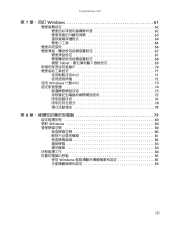
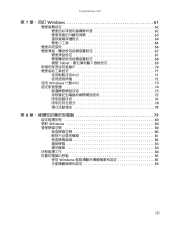
tw.gateway.com
第 7 Windows 61
62 62 63 64 64
66 67
67 68 調整 Tablet 69 70 71 71 72 使用 Windows 73 74 75 75 76 78 78
第 8 79
80 更新 Windows 80 80
80 81 82 83 83 84 85 使用 Windows 85 85
iii
Gateway Quick Start Guide for Windows 7 - Page 36


... devices. If it first performs a test of checks. To fix this feature may freeze when the Gateway logo displays. However, if the test fails, the computer may not be available on . 2. Start with a different boot device. Switch your computer on page 35.
You should only open your computer.
Check InfoCentre to learn...
Gateway Quick Start Guide for Windows 7 - Page 47


... original, factory-loaded contents are not recoverable by copying files to your hard drive. The boot menu is still working, see "Recovering from the hard drive during startup" on page 47...methods, you inserted.
4. You can select which device to start from factory default. Click on Gateway Recovery Management. Click on Restore system from , such as the hard drive or an optical disc...
Similar Questions
Gateway Nv79 Cmos Battery Location/removal?
I need to remove a Gateway NV79 Laptop CMOS battery and i cannot locate it. I have it taken apart, b...
I need to remove a Gateway NV79 Laptop CMOS battery and i cannot locate it. I have it taken apart, b...
(Posted by Roger8176 2 years ago)

