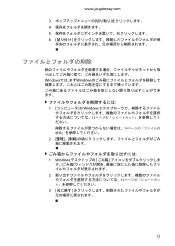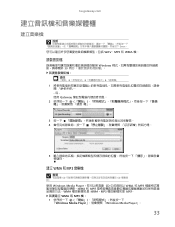Gateway NV-78 Support Question
Find answers below for this question about Gateway NV-78.Need a Gateway NV-78 manual? We have 9 online manuals for this item!
Question posted by gggmrs on June 9th, 2014
Gateway Nv78 Won't Boot Past Windows 7 Startup
The person who posted this question about this Gateway product did not include a detailed explanation. Please use the "Request More Information" button to the right if more details would help you to answer this question.
Current Answers
There are currently no answers that have been posted for this question.
Be the first to post an answer! Remember that you can earn up to 1,100 points for every answer you submit. The better the quality of your answer, the better chance it has to be accepted.
Be the first to post an answer! Remember that you can earn up to 1,100 points for every answer you submit. The better the quality of your answer, the better chance it has to be accepted.
Related Gateway NV-78 Manual Pages
Gateway Notebook User's Guide - Canada/French - Page 17


... the pointer inside the destination folder, right-click. 6 Click Paste. The file or folder you moved appears in the Search Help box, then press ENTER. In Windows, you throw away files and folders by first moving them in...since you last emptied it. 2 Click the files or folders that you want
to copy. www.gateway.com
To copy a file or folder to another folder: 1 Locate the file or folder you ...
Gateway Notebook User's Guide - Canada/French - Page 25


...folder Click the file or folder, press F2, type the new name, then press ENTER.
Switch to paste the object, then press CTRL + V. Do this... Copy a file, folder, text, or graphic
..., then press SHIFT + DELETE. Close the active window or program
Press ALT + F4. www.gateway.com
Shortcuts
Help
For more information about Windows keyboard shortcuts, click Start, then click Help and Support...
Gateway Notebook User's Guide - Canada/French - Page 37


...Windows clipboard, then paste it into the Cover Page Editor and move it to view.
Canceling a fax
You can cancel a fax that you have set up to cancel the fax. 5 Click Yes. Windows Fax and Scan opens. 2 If Windows...
To receive and view a fax: 1 Click (Start), All Programs, then click Windows Fax and Scan. www.gateway.com
• If you want to include fields that are imported from the Send ...
Gateway Notebook User's Guide - Canada/French - Page 63


www.gateway.com
4 Double-click the folder containing the file, then double-click the file.
If you can use of a USB or Firewire cable. To install a ...the network drive that shipped with other computers. Important
Your notebook may include printers, MP3 players, cellular telephones, and other Bluetooth-enabled devices.
The Computer window opens. 2 Browse to , then click Paste.
Gateway Notebook User's Guide - Canada/French - Page 66


... most electronics stores and many department stores. You have to return your notebook to Gateway so we can reset it.
The password feature is preventing your notebook from using ..., Windows sets up a user account for each person who uses your notebook. If you forget your password, you will have to keep other people from being stolen. Startup and hard drive password
Use a startup and...
Gateway Notebook User's Guide - Canada/French - Page 75


...gateway.com
Changing the appearance of windows and backgrounds
You can change the appearance of Windows desktop items, such as color schemes, shading effects, and screen fonts, click (Start), Control Panel, then under Appearance and Personalization, click Change the color scheme. To change the Windows... adjustment options, such as the colors of windows and dialog boxes and the color and design...
Gateway Notebook User's Guide - Canada/French - Page 95


... space
To check hard drive space: Shortcut
Start Á Computer Á right-click drive Á Properties
1 Click (Start) then click Computer. www.gateway.com
Managing hard drive space
Windows provides several utilities you want to check hard drive space, delete unnecessary files, defragment files, and back up files. Drive space information appears...
Gateway Notebook User's Guide - Canada/French - Page 104


...cutting 10 deleting 6, 11, 19 finding 12, 13 moving 10 opening 9 pasting 10, 19 recovering 11 renaming 19 searching for 12, 13 sharing 55 un-... 72 control panel 72 Sidebar 71 using 71
game access restricting 83
Gateway Web address 2 Web site 2
Gigabit Ethernet 46
H
hard drive ... audio CD 35 playing DVD 35 recording audio 37 using Windows Media Player 34
music library building 38
music tracks copying ...
Gateway Notebook User's Guide - Canada/French - Page 105


...gateway.com
files 7 files across network 56 folders 9 programs 7
P
parental controls 82 activity reports 85 blocking specific games
84
game ratings 83 Internet filtering 82 restricting game access
83, 84 restricting programs 85 scheduling computer use
83
scheduling Internet access 83
time limits 83
pasting...19 closing windows 19 copying 19 deleting files and folders
19
keyboard 19 pasting 19 ...
Gateway Notebook User's Guide - English - Page 17


... 4 Open the destination folder. 5 With the pointer inside the destination folder, right-click. 6 Click Paste. Windows moves the files and folders to their original locations.
11 A pop-up menu opens on the desktop....delete files or folders: 1 In the Computer or Windows Explorer window, click the files or folders that you
want
to copy.
www.gateway.com
To copy a file or folder to another ...
Gateway Notebook User's Guide - English - Page 25


....gateway.com
Shortcuts
Help
For more information about Windows keyboard shortcuts, click Start, then click Help and Support.
To...
Rename a file or folder Click the file or folder, press F2, type the new name, then press ENTER. Paste a file, folder, text, or graphic
Click inside the folder or window where you can use in Windows...
Gateway Notebook User's Guide - English - Page 37


...that appears on your cover page, copy it to
the Windows clipboard, then paste it into the Cover Page Editor and move it , ...then move them to the page by following the instructions in . 2 Click File, then click Print. Receiving and viewing a fax
To receive and view a fax: 1 Click (Start), All Programs, then click Windows Fax and Scan. www.gateway...
Gateway Notebook User's Guide - English - Page 63


... network.
To print files across the network: 1 Click (Start), then click Computer.
www.gateway.com
4 Double-click the folder containing the file, then double-click the file. To install... you are using a desktop computer or if your computer. The Computer window opens. 2 Browse to , then click Paste.
Important
Your notebook may include printers, MP3 players, cellular telephones, and...
Gateway Notebook User's Guide - English - Page 66


...60 For the location of a desk or table. You have to return your notebook to Gateway so we can reset it. Tip
For instructions on your notebook, then wrap the cable ... password
Use a startup and hard drive password to steal. These passwords are set up a Documents folder for someone else to each person who uses your notebook. Windows user accounts
Windows lets you cannot bypass...
Gateway Notebook User's Guide - English - Page 75


...background. Change the setting you want, then click OK.
www.gateway.com
Changing the appearance of windows and backgrounds
You can change the appearance of Windows desktop items, such as color schemes, shading effects, and screen...3 For even more color adjustment options, such as the colors of windows and dialog boxes and the color and design of the color choices and adjust the Color intensity ...
Gateway Notebook User's Guide - English - Page 95


....
2 Right-click the drive that you can use to check for available file space, then click Properties. www.gateway.com
Managing hard drive space
Windows provides several utilities you want to check hard drive space, delete unnecessary files, defragment files, and back up files. Checking hard drive space
To check ...
Gateway Notebook User's Guide - English - Page 104


...cutting 10 deleting 6, 11, 19 finding 12, 13 moving 10 opening 9 pasting 10, 19 recovering 11 renaming 19 searching for 12, 13 sharing 55 un-... 72 control panel 72 Sidebar 71 using 71
game access restricting 83
Gateway Web address 2 Web site 2
Gigabit Ethernet 46
H
hard drive ... audio CD 35 playing DVD 35 recording audio 37 using Windows Media Player 34
music library building 38
music tracks copying ...
Gateway Notebook User's Guide - English - Page 105


...gateway.com
files 7 files across network 56 folders 9 programs 7
P
parental controls 82 activity reports 85 blocking specific games
84
game ratings 83 Internet filtering 82 restricting game access
83, 84 restricting programs 85 scheduling computer use
83
scheduling Internet access 83
time limits 83
pasting...19 closing windows 19 copying 19 deleting files and folders
19
keyboard 19 pasting 19 ...
Similar Questions
Gateway Nv53 Laptop Wont Boot After Windows 7 Update Repair
(Posted by miJUN 9 years ago)