Gateway NV-78 Support Question
Find answers below for this question about Gateway NV-78.Need a Gateway NV-78 manual? We have 9 online manuals for this item!
Question posted by Texamdriz on January 20th, 2014
Gateway Nv78 Monitor Does Not Work
The person who posted this question about this Gateway product did not include a detailed explanation. Please use the "Request More Information" button to the right if more details would help you to answer this question.
Current Answers
There are currently no answers that have been posted for this question.
Be the first to post an answer! Remember that you can earn up to 1,100 points for every answer you submit. The better the quality of your answer, the better chance it has to be accepted.
Be the first to post an answer! Remember that you can earn up to 1,100 points for every answer you submit. The better the quality of your answer, the better chance it has to be accepted.
Related Gateway NV-78 Manual Pages
Gateway Notebook User's Guide - Canada/French - Page 3


...Gateway Web site 2 Using Help and Support 2
Contacting Gateway 3 Getting help for Windows Media Center 3 Using online help 4
Chapter 2: Using Windows 5
Using the Windows desktop 6 Using the Start menu 7 Adding icons to the desktop 8 Identifying window items 8
Working...digital pen 15 Using the Tablet Input Panel (TIP 16
Working with documents 17 Creating a new document 17 Saving a ...
Gateway Notebook User's Guide - Canada/French - Page 15


...item on the taskbar. Viewing drives
Help
For more drives such as a disc drive. www.gateway.com
Window item
Description
Clicking the minimize button reduces the active window to its former size.... button expands the active window to suit your notebook: 1 Click (Start), then click Computer. Working with files and folders
You can store these files in a file cabinet.
Type files and folders...
Gateway Notebook User's Guide - Canada/French - Page 23


... to save it if you need to other similar files. Help
For more information about saving documents, click Start, then click Help and Support. www.gateway.com
Working with documents
Computer documents include word processing files, spreadsheet files, or other programs such as Corel® WordPerfect®, Microsoft Word, and Microsoft Excel...
Gateway Notebook User's Guide - Canada/French - Page 30


... on the Internet to your notebook. Sometimes Web pages display slowly. For more information, see "Working with an Internet service provider (ISP), you can access the many information sources on the World Wide...then press ENTER. Type connecting to a Web site in the browser address bar (for example www.gateway.com), then click GO on the browser address bar.
- Additionally, the speed of the Web ...
Gateway Notebook User's Guide - Canada/French - Page 57


...of your Ethernet network connection
Naming the computers and the workgroup
Important
You must install one is working , contact your access point A wireless Ethernet network sends and receives information through radio waves....drivers. If you do not have determined the type of Network adapters. www.gateway.com
4 Click the plus (+) in the Computer Name, Domain and
Workgroup settings area. The ...
Gateway Notebook User's Guide - Canada/French - Page 85


...the following settings to start setting up High Contrast changes the Windows color scheme to work correctly with your mouse.
• Start Narrator reads on-screen text and describes ... alternatives for sounds
Using voice recognition
You can press
keys on the on speech recognition. www.gateway.com
• Start Magnifier provides a close-up voice recognition: 1 Click (Start), Control ...
Gateway Notebook User's Guide - Canada/French - Page 87


...Click Turn wireless on to turn on page 76.
■ Click Rotate screen to rotate the tablet PC screen from . Control
www.gateway.com
Description
■ Click (Change wireless network settings) to open the Connect to a network dialog box and select a wireless network to... the Presentation Settings dialog box and select the audio and video settings for the LCD panel or a connected monitor.
Gateway Notebook User's Guide - Canada/French - Page 97


www.gateway.com
To check the hard drive for disk errors in different places on the hard drive. After Windows has finished checking the drive for errors, it to start over. Defragmenting the hard drive
When working with files, sometimes Windows divides the file information into pieces and stores them may take several...
Gateway Notebook User's Guide - English - Page 3


...Gateway Web site 2 Using Help and Support 2
Contacting Gateway 3 Getting help for Windows Media Center 3 Using online help 4
Chapter 2: Using Windows 5
Using the Windows desktop 6 Using the Start menu 7 Adding icons to the desktop 8 Identifying window items 8
Working...digital pen 15 Using the Tablet Input Panel (TIP 16
Working with documents 17 Creating a new document 17 Saving a ...
Gateway Notebook User's Guide - English - Page 30


... to the Web site containing the file that you want . Help
For more information, see "Working with an Internet service provider (ISP), you want to store the file on your connection will ...see "Protecting your notebook. Type connecting to a Web site in the browser address bar (for example www.gateway.com), then click GO on the browser address bar.
-
The speed that you
may need to start...
Gateway Notebook User's Guide - English - Page 57


...Name, Domain and
Workgroup settings area. The wireless Ethernet device installed in your computer is working , contact your access point A wireless Ethernet network sends and receives information through radio waves....you change anything about installing the access point and setting network security. www.gateway.com
4 Click the plus (+) in front of wireless equipment you are setting up your...
Gateway Notebook User's Guide - English - Page 85


...your mouse
pointer.
• Start On-Screen Keyboard displays a keyboard on speech recognition. www.gateway.com
• Start Magnifier provides a close-up voice recognition: 1 Click (Start), Control ...-screen text and describes graphics. • Set up microphone configures your microphone to work correctly with
speech recognition.
• Take Speech Tutorial helps you create several voice
...
Gateway Quick Start Guide for Windows 7 - Page 27


...you will not work until you changed a system setting, and it did not work. If you ... 1. Press the Alt+F10 key upon start-up when the Gateway logo appears.
Starting Windows System Restore from the Windows desktop Click ...as documents, browsing history, drawings, favourites, or emails). System Restore monitors the changes to your computer and automatically creates restore points to revert ...
Gateway Quick Start Guide for Windows 7 - Page 38


...start-up -to start the Recovery Program. Miscellaneous Troubleshooting
Keyboard & Touchpad
My Keyboard Does Not Work 1.
Select the failing program in the top right corner of a calculator. If the program...check the Gateway Support Website on www.gateway.com for downloads as well. When the Num Lock key is not activated, the keypad either functions as a
38 -
System Restore monitors the ...
Gateway NV78 Series User's Reference Guide - English - Page 35
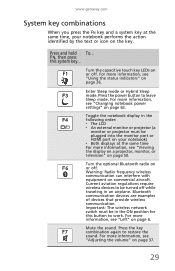
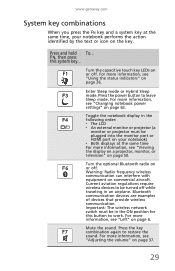
... ❥ The LCD ❥ An external monitor or projector (a
monitor or projector must be in an airplane. Mute the sound. www.gateway.com
System key combinations
When you press the...on
6
or off. Current aviation regulations require
wireless devices to work. For more information, see "Viewing the display on a projector, monitor, or television" on page 37.
29 Important: The wireless ...
Gateway NV78 Series User's Reference Guide - English - Page 60


... 5: Managing Power
Monitoring the battery charge
Your new Gateway notebook is installed and... your battery charge indicator displays what looks like an inaccurate charge, you with maximum performance when plugged into AC power balanced with optimized battery life when on battery power.
Closely monitor...need to AC power. To monitor the battery charge:
•...
Gateway NV78 Series User's Reference Guide - English - Page 82


...only one or two items of software or hardware have stopped working correctly. For instructions, see that were pre-installed at www.gateway.com. Problem solving may be solved by following the information ...recovery discs as soon as you can solve most conditions. For instructions on page 84.
78
Caution
To prepare your system:
1 Create recovery discs as soon as possible.
If ...
Gateway NV78 Series User's Reference Guide - English - Page 118


....
• Make sure that the monitor is turned on .
114 The pointer moves unexpectedly
• Clean the touchpad with your notebook, follow these recommendations before contacting Gateway Customer Care:
• Make sure that is supplying power. CHAPTER 8: Troubleshooting
Touchpad
Touchpad is not working
• Make sure that you use a surge protector, make sure...
Gateway NV78 Series User's Reference Guide - English - Page 135


...gateway.com
digital audio 48
digital camera memory card reader 7,
47
USB port 7, 8
digital video 48
directional keys 29
diskette troubleshooting 90
diskette drive troubleshooting 90
display brightness 37 switching 30 troubleshooting 91
display properties adjusting 52
documentation User Guide 2
double-clicking 34
dragging 34
drivers re-installing 78... jack 7, 20
external monitor 7, 30
EZ Pad ...
Gateway NV78 Series User's Reference Guide - English - Page 141
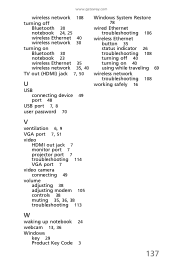
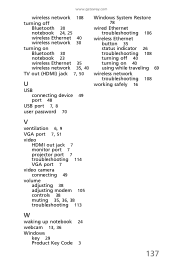
... port 7, 8
user password 70
Windows System Restore
78
wired Ethernet troubleshooting 106
wireless Ethernet button 35 status indicator 26 troubleshooting 108 turning off 40 turning on 40 using while traveling 69
wireless network troubleshooting 108
working safely 16
V
ventilation 6, 9
VGA port 7, 51
video HDMI out jack 7 monitor port 7 projector port 7 troubleshooting 114 VGA...
Similar Questions
Trying To Reboot My Gateway Nv78 Without A Reboot Disk
when i start up my gateway nv78 it says media test failure and ask for a reboot disc. how do i get i...
when i start up my gateway nv78 it says media test failure and ask for a reboot disc. how do i get i...
(Posted by 817etijerina 11 years ago)
How May I Restore A Gateway Nv78 Laptop To The Original Factory Settings?
I am trying to reset my Gateway NV78 to the original factory settings to speed it up by getting rid ...
I am trying to reset my Gateway NV78 to the original factory settings to speed it up by getting rid ...
(Posted by subslr16 11 years ago)
Getting External Monitor To Work On Nv53a
trashed my laptop display, trying to get external monitor to work, what do I do? Help!
trashed my laptop display, trying to get external monitor to work, what do I do? Help!
(Posted by d22stoll 11 years ago)

