Gateway NV-73 Support Question
Find answers below for this question about Gateway NV-73.Need a Gateway NV-73 manual? We have 8 online manuals for this item!
Question posted by mjk12061 on September 21st, 2011
How To Get Keyboard To Light Up?
The person who posted this question about this Gateway product did not include a detailed explanation. Please use the "Request More Information" button to the right if more details would help you to answer this question.
Current Answers
There are currently no answers that have been posted for this question.
Be the first to post an answer! Remember that you can earn up to 1,100 points for every answer you submit. The better the quality of your answer, the better chance it has to be accepted.
Be the first to post an answer! Remember that you can earn up to 1,100 points for every answer you submit. The better the quality of your answer, the better chance it has to be accepted.
Related Gateway NV-73 Manual Pages
Gateway Notebook User's Guide - Canada/French - Page 19


... the properties for the digital pen, tablet buttons, display
screen, and Input Panel.
• Table PC Input Panel (TIP)-Use its writing pad or soft keyboard for files and folders
A file or folder that may have the Tablet PC features. Browsing for entering
data.
• Windows Journal-Hand-write documents which...
Gateway Notebook User's Guide - Canada/French - Page 21


... are available. The screen reads the position of alignment. For more information about gestures and gesture symbols, as well as the right button on a standard keyboard. You can also use these gestures, you use gestures to -left line.
When you get the same result as pressing the corresponding key on a mouse...
Gateway Notebook User's Guide - Canada/French - Page 22


... word processing program or a
Web form) before using the writing pad or soft keyboard.
• To adjust writing pad and keyboard settings, click or tap Tools, then click or tap
Options.
• For security...accuracy when entering masked text (such as passwords), use
your tablet PC Input Panel's soft keyboard instead of the screen to enter data by tapping or clicking the buttons near the top ...
Gateway Notebook User's Guide - Canada/French - Page 25


Type Windows keyboard shortcuts in the Recycle Bin.
Paste a file, folder, text, or graphic
Click inside the folder or ... file or folder, press F2, type the new name, then press ENTER. www.gateway.com
Shortcuts
Help
For more information about Windows keyboard shortcuts, click Start, then click Help and Support. The following table shows a few shortcuts that run in the list. Copy a file...
Gateway Notebook User's Guide - Canada/French - Page 50


... screen opens.
2 For the easiest setup, click Express setup, then click OK. The Windows Media Center's main screen opens.
3 Use the arrow buttons on your keyboard to select a Media Center menu option, then press OK.
• TV + Movies lets you play TV programs you have recorded, play a DVD or
Blu-ray...
Gateway Notebook User's Guide - Canada/French - Page 55


... network jack on your computer wherever you like. The WAN port is used to connect the router to the router, the corresponding green indicator should light on the DSL or cable modem. Plug the other end of the power adapter into the AC connector on the router and
the other end...
Gateway Notebook User's Guide - Canada/French - Page 60


... printer. Follow the instructions included with your router or access point.
• Use a printer that your home network is plugged in and compare the status
lights on your desktop computer. • Turn off all physical cable connections. • Make sure that came with your printer to install the printer drivers on...
Gateway Notebook User's Guide - Canada/French - Page 66


... Kensington lock slot, see your Reference Guide.
You can assign a password to steal. The password feature is keeping your notebook's BIOS setup utility. Because it's light-weight and compact, it .
For the location of a desk or table.
Data security
The second step in the Documents folder.
60 Windows user accounts
Windows...
Gateway Notebook User's Guide - Canada/French - Page 85


... one of the following settings to start setting up view of the area near your notebook display easier to see • Make the mouse and keyboard easier to use • Use text or visual alternatives for reading on-screen text,
click Text to Speech on the left of Access, then click...
Gateway Notebook User's Guide - Canada/French - Page 97


... order for your notebook to check for several minutes. While Disk Defragmenter is being defragmented), consider starting the process when you will not need your keyboard or mouse because using them may take several hours.
91 This process may stop and restart the defragmenting process. This is called fragmentation, and it...
Gateway Notebook User's Guide - Canada/French - Page 104


...
Internet service provider (ISP) 22
connecting to 23 disconnecting from 22 setting up account 22 IP address entering 52 ISP See Internet service
provider
K
keyboard icon 16
keyboard shortcuts 19
L
LCD panel using screen saver 70
links 23
M
maintenance backing up files 92 checking for drive errors
90
checking hard drive space...
Gateway Notebook User's Guide - Canada/French - Page 105


...
63
sharing drives 55 folders 55 printer 56
shortcuts adding to desktop 8 closing programs 19 closing windows 19 copying 19 deleting files and folders
19
keyboard 19 pasting 19 renaming files and
folders 19 selecting adjacent items in
list 19 selecting items in list 19 switching between files,
folders, or programs...
Gateway Notebook User's Guide - English - Page 19


... the properties for the digital pen, tablet buttons, display
screen, and Input Panel.
• Table PC Input Panel (TIP)-Use its writing pad or soft keyboard for entering
data.
• Windows Journal-Hand-write documents which it
into another program.
• Inkball-Practice and master digital pen input with this utility...
Gateway Notebook User's Guide - English - Page 21


... keep it and tap (button-tap) to the right.
For more information about gestures and gesture symbols, as well as the right button on a standard keyboard.
Store extra pens in the TIP help.
e
Space
Draw a left line. Enter
Draw a vertical line down, then horizontally to avoid prolonged pressure on page 16...
Gateway Notebook User's Guide - English - Page 22
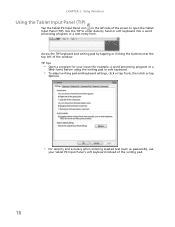
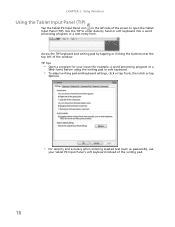
... word processing program or a
Web form) before using the writing pad or soft keyboard.
• To adjust writing pad and keyboard settings, click or tap Tools, then click or tap
Options.
• For security...accuracy when entering masked text (such as passwords), use
your tablet PC Input Panel's soft keyboard instead of the screen to enter data by tapping or clicking the buttons near the top ...
Gateway Notebook User's Guide - English - Page 25


... object, then press CTRL + V. www.gateway.com
Shortcuts
Help
For more information about Windows keyboard shortcuts, click Start, then click Help and Support.
The following table shows a few shortcuts ...or graphic
Click inside the folder or window where you can use in the list. Type Windows keyboard shortcuts in the Recycle Bin. Select multiple items in Click the first item, press and hold...
Gateway Notebook User's Guide - English - Page 50


The Windows Media Center's main screen opens.
3 Use the arrow buttons on your keyboard to select a Media Center menu option, then press OK.
• TV + Movies lets you play TV programs you have recorded, play a DVD or
Blu-ray ...
Gateway Quick Start Guide for Windows 7 - Page 7


...the touchpad to control applications with an Fn-key combination), or speakers (depending on your computer, keyboard (with a few simple
gestures. Click on Start Sound > Mouse > Pointer Options.
> Control...most useful if you use a light
touch on the Speaker icon located in the Notification Area, next to avoid unwanted cursor movements when using the keyboard. Adjusting the Volume
To adjust ...
Gateway Quick Start Guide for Windows 7 - Page 34


After a short
pause the light should light up " the computer. 2. Quick Start & Troubleshooting Guide
If the computer is in Sleep mode, press... or power saving mode. 1. This troubleshooting guide will be used to solve other computer issues. Nothing displays on the keyboard
to time... If the computer is not stable (page 37)
The screen displays applications, but they match the problem ...
Gateway Quick Start Guide for Windows 7 - Page 39


... these sources. Faulty fluorescent light assemblies or the proximity to make the volume control bar appear. Place your screen's proximity to display it . Sound
Upon Startup, My Computer Emits a Continuous Beeping Sound
1. Switch your computer ON again. b. Press all the time, try adjusting the properties of your speakers, keyboard (with built-in...
Similar Questions
Gateway Nv53 Keyboard Light How To See Keyboard In Dark
(Posted by daveili 10 years ago)
Gateway Nv73 Power Cord Replacement Needed.
I ned to replace the power cord for a Gateway NV73. What is the original Gateway Part #? I replace t...
I ned to replace the power cord for a Gateway NV73. What is the original Gateway Part #? I replace t...
(Posted by bell122009 10 years ago)
I'm Wanting To Know If My Gateway Nv-59c Has A Keyboard Light On It.
(Posted by dperez0928 11 years ago)
System Restore
How do I fully Factory restore my gateway laptop NV73?
How do I fully Factory restore my gateway laptop NV73?
(Posted by rcjones1515 11 years ago)
Hi Where Is My Wireless Button For My Gateway Nv-73
(Posted by steelermantsf 11 years ago)

