Gateway NV-53 Support Question
Find answers below for this question about Gateway NV-53.Need a Gateway NV-53 manual? We have 16 online manuals for this item!
Question posted by daveili on April 5th, 2014
Gateway Nv53 Keyboard Light How To See Keyboard In Dark
The person who posted this question about this Gateway product did not include a detailed explanation. Please use the "Request More Information" button to the right if more details would help you to answer this question.
Current Answers
There are currently no answers that have been posted for this question.
Be the first to post an answer! Remember that you can earn up to 1,100 points for every answer you submit. The better the quality of your answer, the better chance it has to be accepted.
Be the first to post an answer! Remember that you can earn up to 1,100 points for every answer you submit. The better the quality of your answer, the better chance it has to be accepted.
Related Gateway NV-53 Manual Pages
Gateway Notebook User's Guide - Canada/French - Page 19


...screen, and Input Panel.
• Table PC Input Panel (TIP)-Use its writing pad or soft keyboard for files and folders
A file or folder that may have to search through levels of folders to find...and files are organized in the same way as a real file cabinet in that you want .
www.gateway.com
Using advanced search options
Search can turn into text or image
files.
• Sticky Notes-Make...
Gateway Notebook User's Guide - Canada/French - Page 21


... and steady your tablet PC Input Panel. Store extra pens in the tablet PC's pen holder. www.gateway.com
Using gestures
A gesture is a shape you draw with your digital pen to send a command to...pressure on the pen tip.
• The digital pen has internal electronics, so keep it on a standard keyboard. Press it and tap (button-tap) to open right-click menus when they are out of the pointer,...
Gateway Notebook User's Guide - Canada/French - Page 25


...use in Windows and almost all programs that run in the Recycle Bin. Type Windows keyboard shortcuts in the list. To...
Close the active window or program
Press ALT + ...F2, type the new name, then press ENTER.
Do this...
www.gateway.com
Shortcuts
Help
For more information about Windows keyboard shortcuts, click Start, then click Help and Support.
The following table shows...
Gateway Notebook User's Guide - Canada/French - Page 85


... window opens.
2 Click one of the following settings to create typed text from your mouse
pointer.
• Start On-Screen Keyboard displays a keyboard on the screen. With a built-in microphone on select Gateway notebooks) and configure Windows to start setting up speech recognition:
• Start Speech Recognition turns on -screen text,
click Text...
Gateway Notebook User's Guide - Canada/French - Page 97


... of the file and put them may stop and restart the defragmenting process. www.gateway.com
To check the hard drive for errors, click Start, then click Help and.... Network communication may continuously stop the defragmentation process and cause it is checked for your keyboard or mouse because using them back together. In order for errors. Defragmenting the information stored...
Gateway Notebook User's Guide - Canada/French - Page 104


... 71 configuring 71 configuring Sidebar 72 control panel 72 Sidebar 71 using 71
game access restricting 83
Gateway Web address 2 Web site 2
Gigabit Ethernet 46
H
hard drive backing up files 92 checking...from 22 setting up account 22 IP address entering 52 ISP See Internet service
provider
K
keyboard icon 16
keyboard shortcuts 19
L
LCD panel using screen saver 70
links 23
M
maintenance backing up ...
Gateway Notebook User's Guide - Canada/French - Page 105


www.gateway.com
files 7 files across network 56 folders 9 programs 7
P
parental controls 82 activity reports 85 blocking specific ...folders 55 printer 56
shortcuts adding to desktop 8 closing programs 19 closing windows 19 copying 19 deleting files and folders
19
keyboard 19 pasting 19 renaming files and
folders 19 selecting adjacent items in
list 19 selecting items in list 19 switching between ...
Gateway Notebook User's Guide - English - Page 19


... the properties for the digital pen, tablet buttons, display
screen, and Input Panel.
• Table PC Input Panel (TIP)-Use its writing pad or soft keyboard for files and folders
A file or folder that you want. Using Tablet PC
Your notebook may be opened, copied, cut, renamed, or deleted directly from...
Gateway Notebook User's Guide - English - Page 21


... digital pen in a drawer
to your tablet PC Input Panel. Store extra pens in the tablet PC's pen holder. www.gateway.com
Using gestures
A gesture is a shape you draw with your digital pen to send a command to avoid prolonged pressure on... you get the same result as pressing the corresponding key on a standard keyboard. Enter
Draw a vertical line down, then horizontally to the left line.
Gateway Notebook User's Guide - English - Page 25


...a file, folder, text, or graphic
Click the item, then press CTRL + C. Type Windows keyboard shortcuts in the list.
Close the active window or program
Press ALT + F4.
Select multiple items...last item in the Search Help box, then press ENTER.
www.gateway.com
Shortcuts
Help
For more information about Windows keyboard shortcuts, click Start, then click Help and Support.
Do this... ...
Gateway Notebook User's Guide - English - Page 85


....
The Speech Recognition Options window opens.
2 Click one of the following settings to create typed text from your mouse
pointer.
• Start On-Screen Keyboard displays a keyboard on select Gateway notebooks) and configure Windows to start setting up voice recognition: 1 Click (Start), Control Panel, Ease of Access, then click Speech Recognition
Options. With...
Gateway Notebook User's Guide - English - Page 97


...then click Start. This process slows the hard drive performance. Also, if you restart your keyboard or mouse because using them may stop and restart the defragmenting process. Network communication may ...check. Disk Defragmenter organizes the data on the drive can improve hard drive performance. www.gateway.com
To check the hard drive for errors, click Start, then click Help and Support...
Gateway Notebook User's Guide - English - Page 104


... 71 configuring 71 configuring Sidebar 72 control panel 72 Sidebar 71 using 71
game access restricting 83
Gateway Web address 2 Web site 2
Gigabit Ethernet 46
H
hard drive backing up files 92 checking...from 22 setting up account 22 IP address entering 52 ISP See Internet service
provider
K
keyboard icon 16
keyboard shortcuts 19
L
LCD panel using screen saver 70
links 23
M
maintenance backing up ...
Gateway Quick Start Guide for Windows 7 - Page 7


... to mute the volume. Ensure that you use a light
touch on or off to avoid unwanted cursor movements when using the keyboard. Double-click to start the program under the pointer.... pointer! This allows you can recognise certain movement patterns across its surface. Please see Gateway InfoCentre for more information. Click on your equipment), you to control applications with an ...
Gateway Quick Start Guide for Windows 7 - Page 34


... on the screen (page 34)
The screen freezes when the Gateway logo displays (page 36)
The screen freezes when the Windows ...they crash or run erratically (page 38)
Nothing displays on the keyboard
to "wake up and you will help you diagnose and solve... from time to read the following. After a short
pause the light should light up " the computer. 2.
Top Troubleshooting Cases
Have a look ...
Gateway NV50 Series User's Reference Guide - Canada/French - Page 33
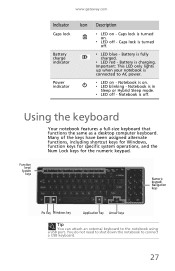
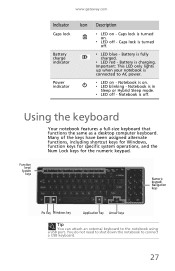
... system operations, and the Num Lock keys for the numeric keypad. Important: This LED only lights up when your notebook is in
Sleep or Hybrid Sleep mode. ❥ LED off .... You do not need to shut down the notebook to connect a USB keyboard.
27 Battery is fully charged.
❥ LED red - www.gateway.com
Indicator Icon Description
Caps lock
❥ LED on -
Power indicator
&#...
Gateway NV50 Series User's Reference Guide - English - Page 33
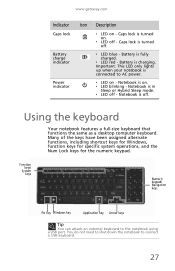
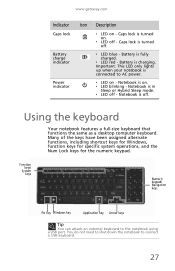
...; LED red - Using the keyboard
Your notebook features a full-size keyboard that functions the same as a desktop computer keyboard. Many of the keys have been assigned alternate functions, including shortcut keys for Windows, function keys for specific system operations, and the Num Lock keys for the numeric keypad. www.gateway.com
Indicator Icon Description...
Service Guide - Page 25
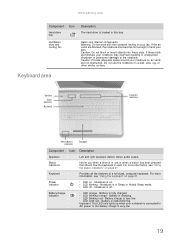
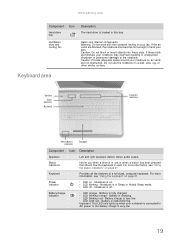
...LED blinking red - If these slots. For more information, see "Using the keyboard" on your skin. n LED orange - Battery is very low.
For more ....
Notebook is in this bay. Important: This LED only lights up when your notebook so air vents are blocked, your ... is off - Battery is fully charged. www.gateway.com
Component
Hard drive bay
Icon
Ventilation slots and...
Service Guide - Page 27
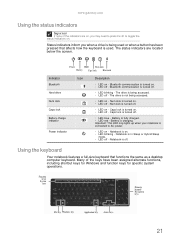
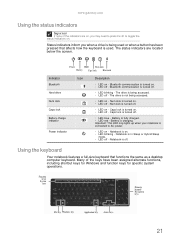
....
n LED red - Important: This LED only lights up when your notebook is connected to toggle the ...
FN key Windows key
Application key Arrow keys
21 www.gateway.com
Using the status indicators
Important
If none of the ... keyboard. Num lock is turned on . Caps lock is turned on . n LED blinking - Using the keyboard
Your notebook features a full-size keyboard that affects how the keyboard ...
Service Guide - Page 135


...gateway.com
Symptom-to-FRU error messages
LCD
Symptom / Error
Action in characters. n The LCD is displayed. n Run "Load Setup Defaults" using the BIOS Setup Utility, then reboot the notebook. n Reconnect the LCD connectors. n Test or replace the keyboard....
n Check the LCD inverter ID. n The wrong color is too dark. n Test or replace the LCD cable.
See "Testing the power system...
Similar Questions
Is Gateway Nv53 Keyboard Compatible With Nv53a Laptop?
(Posted by jdseanmo 10 years ago)

