Gateway NV-73 Support Question
Find answers below for this question about Gateway NV-73.Need a Gateway NV-73 manual? We have 8 online manuals for this item!
Question posted by charJoe on August 10th, 2014
How Do I Restore My Nv73 Gateway Without A Disc
The person who posted this question about this Gateway product did not include a detailed explanation. Please use the "Request More Information" button to the right if more details would help you to answer this question.
Current Answers
There are currently no answers that have been posted for this question.
Be the first to post an answer! Remember that you can earn up to 1,100 points for every answer you submit. The better the quality of your answer, the better chance it has to be accepted.
Be the first to post an answer! Remember that you can earn up to 1,100 points for every answer you submit. The better the quality of your answer, the better chance it has to be accepted.
Related Gateway NV-73 Manual Pages
Gateway Notebook User's Guide - Canada/French - Page 15


... file cabinet. You may have more drives such as a disc drive. Clicking the maximize button expands the active window to ... notebook: 1 Click (Start), then click Computer. www.gateway.com
Window item
Description
Clicking the minimize button reduces the active... (C:) for the hard drive. Clicking the maximize button again restores the window to fit the entire notebook display. Working with ...
Gateway Notebook User's Guide - Canada/French - Page 17


... files and folders, see "Viewing
drives" on page 9 and "Searching for files" on page 19. 3 Click Restore. Windows moves the files and folders to their original locations.
11 To move a file or folder to another folder:.... To recover files or folders from its new location and is emptied. www.gateway.com
To copy a file or folder to another folder: 1 Locate the file or folder you moved...
Gateway Notebook User's Guide - Canada/French - Page 41


www.gateway.com
• Pause/Play alternately pauses and resumes playback. • Fast forward quickly fast forwards the current file (when you click and hold
it ).
• Volume adjusts the volume.
CDs, DVDs, HD-DVDs, and Blu-ray Discs are plugged in and that the volume is turned up.
2 Insert an optical disc into...
Gateway Notebook User's Guide - Canada/French - Page 43


...1 Plug a microphone into the microphone. 4 When you want to the next file on the disc (when you record and play audio files.
Creating audio files and music libraries
Creating music files
Help... WAV, MP3, and WMA files. Type recording audio or ripping in microphone available on select Gateway notebooks.
2 Click (Start), All Programs, Accessories, then click Sound Recorder. You can create...
Gateway Notebook User's Guide - Canada/French - Page 45


... Player.
Creating music CDs and video DVDs
Creating a music CD
Important
We recommend that you do with the disc, click × to close the box.
4 Right-click the Library tab, then click Music. To create...3 Right-click the track or album you want to edit, then click Advanced Tag Editor. www.gateway.com
Editing track information
After you add a WMA or MP3 file to your music library, you ...
Gateway Notebook User's Guide - Canada/French - Page 49


... that is a simplified, streamlined interface that contains the files you want to burn to disc, then click and
drag the files to the empty disc folder. 6 Click Burn to a flash drive. www.gateway.com
Creating and copying data discs
You can be read by all operating systems. The following instructions show you how to...
Gateway Notebook User's Guide - Canada/French - Page 97


...do not use a file, Windows must search for errors, you see this prompt, click Schedule disc check. The Computer window opens. 2 Right-click the drive that you restart your hard drive for... hard drive for errors. Important
Error checking cannot scan a drive while the drive is normal. www.gateway.com
To check the hard drive for disk errors in different places on -screen instructions. 5 Click ...
Gateway Notebook User's Guide - Canada/French - Page 99


... box opens.
93 Important
Your notebook must manually move your data by using a writeable disc, flash drive, or external hard drive. The Task Scheduler dialog box opens.
2 Click... folders, software settings, and user account settings (such as running Windows Easy Transfer. www.gateway.com
Scheduling maintenance tasks
Task Scheduler lets you schedule maintenance tasks such as display, Internet,...
Gateway Notebook User's Guide - Canada/French - Page 105


www.gateway.com
files 7 files across network 56 folders 9 programs 7
P
parental controls 82 activity reports 85 blocking ...emptying 12 recovering files and
folders 11
removing files and folders 6, 11, 12, 19, 90
renaming files and folders 19
restoring files and folders 11
router configuring 52
S
saving documents 17
Scheduled Tasks Wizard 93
scheduling computer use 83
screen adjusting settings 68...
Gateway Notebook User's Guide - English - Page 15


...drives
Help
For more than one drive.
Hard Disc drive
9 Each drive has a letter, usually Local Disk (C:) for the hard drive. www.gateway.com
Window item
Description
Clicking the minimize button reduces... button expands the active window to its former size. Clicking the maximize button again restores the window to fit the entire notebook display. Type files and folders in the taskbar...
Gateway Notebook User's Guide - English - Page 17


...long as the bin has not been emptied.
Windows returns the deleted files or folders to restore. For instructions on how to select multiple files and folders, see "Viewing
drives" on page 9 ...and "Searching for files" on page 19. 3 Click Restore. The file or folder you moved appears in a trash can. www.gateway.com
To copy a file or folder to another folder: 1 Locate the ...
Gateway Notebook User's Guide - English - Page 41


...; Windows Media Player automatically plays
1 Make sure that the speakers are turned on DVDs, HD-DVDs, or Blu-ray Discs. www.gateway.com
• Pause/Play alternately pauses and resumes playback. • Fast forward quickly fast forwards the current file (when you click and hold
it ).
• ...
Gateway Notebook User's Guide - English - Page 43


...
opens.
5 Type a name for your listening enjoyment, including WAV, MP3, and WMA files.
www.gateway.com
• Rewind quickly rewinds the current file (when you click and hold it) or skips
to the previous file on the disc (when you click it).
• Pause/Play alternately pauses and resumes playback. • Fast...
Gateway Notebook User's Guide - English - Page 45
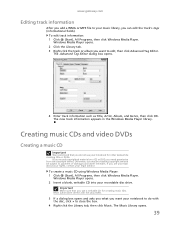
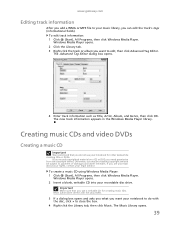
...CD for other remedies. Windows Media Player opens. 2 Insert a blank, writable CD into your recordable disc drive. Most automobile stereos will not play DVDs.
3 If a dialog box opens and asks you... then click Windows Media Player.
Otherwise, you can edit the track's tags (informational fields). www.gateway.com
Editing track information
After you add a WMA or MP3 file to your music library, you ...
Gateway Notebook User's Guide - English - Page 49


... has Windows Vista Home Premium or Windows Vista Ultimate Edition, you how to the disc. www.gateway.com
Creating and copying data discs
You can burn two types of data discs:
• Live File System writes files immediately to the recordable disc, making it a
one-step process like copying files to music, and view photos...
Gateway Notebook User's Guide - English - Page 97


..., then click Start. In order for your notebook for errors, you see this prompt, click Schedule disc check. Defragmenting the information stored on -screen instructions. 5 Click OK. Network communication may take hours ...you restart your keyboard or mouse because using them may take several hours.
91 www.gateway.com
To check the hard drive for the pieces of the problems that you want to...
Gateway Notebook User's Guide - English - Page 99


...and settings with Windows Easy Transfer
You can move your data by using a writeable disc, flash drive, or external hard drive.
To move files and settings from your old... 2 Click (Start), All Programs, Accessories, System Tools, then click Windows Easy Transfer.
www.gateway.com
Scheduling maintenance tasks
Task Scheduler lets you schedule maintenance tasks such as display, Internet, and ...
Gateway Notebook User's Guide - English - Page 105


www.gateway.com
files 7 files across network 56 folders 9 programs 7
P
parental controls 82 activity reports 85 blocking ...emptying 12 recovering files and
folders 11
removing files and folders 6, 11, 12, 19, 90
renaming files and folders 19
restoring files and folders 11
router configuring 52
S
saving documents 17
Scheduled Tasks Wizard 93
scheduling computer use 83
screen adjusting settings 68...
Gateway Quick Start Guide for Windows 7 - Page 45


..., then click Reinstall applications/drivers.
Create recovery discs as soon as when you can . Click on Start > All Programs > Gateway, then click on page 45. You can use these discs later for later retrieval. Gateway
Recovery Management opens. -
The Gateway Application Recovery main
menu opens. This will restore your computer from significant hardware and software problems...
Gateway Quick Start Guide for Windows 7 - Page 47


... you can select which device to start from, such as the hard drive or an optical disc.
3. Follow the on Restore system from your hard drive, back them up now. • If you to your hard drive. Gateway Recovery Management opens. 2. Click on -screen prompts for first-time system setup. During startup, press...
Similar Questions
How To Restore A Gateway Nv55c Laptop To Factory Defaults
(Posted by ZABOrma 9 years ago)
How May I Restore A Gateway Nv78 Laptop To The Original Factory Settings?
I am trying to reset my Gateway NV78 to the original factory settings to speed it up by getting rid ...
I am trying to reset my Gateway NV78 to the original factory settings to speed it up by getting rid ...
(Posted by subslr16 11 years ago)
Hi Where Is My Wireless Button For My Gateway Nv-73
(Posted by steelermantsf 11 years ago)

