Gateway NV-73 Support Question
Find answers below for this question about Gateway NV-73.Need a Gateway NV-73 manual? We have 8 online manuals for this item!
Question posted by blahel on April 1st, 2014
What Do The Lights On The Front Of My Gateway Nv73 Mean
The person who posted this question about this Gateway product did not include a detailed explanation. Please use the "Request More Information" button to the right if more details would help you to answer this question.
Current Answers
There are currently no answers that have been posted for this question.
Be the first to post an answer! Remember that you can earn up to 1,100 points for every answer you submit. The better the quality of your answer, the better chance it has to be accepted.
Be the first to post an answer! Remember that you can earn up to 1,100 points for every answer you submit. The better the quality of your answer, the better chance it has to be accepted.
Related Gateway NV-73 Manual Pages
Gateway Notebook User's Guide - Canada/French - Page 5


www.gateway.com
Changing color depth and screen resolution 68 Changing the appearance of windows and backgrounds . . . . . 69 Selecting a screen saver 70 Changing gadgets 71 Changing system sounds 73 Changing mouse, touchpad, or pointing device settings 74 Changing mouse settings 74 Changing touchpad or pointing device settings 75 Adjusting tablet, digital pen, and...
Gateway Notebook User's Guide - Canada/French - Page 55


.... Typically, a wireless Ethernet network is identified by a label or a switch. www.gateway.com
In addition to a router, you need a straight-through cable for each computer you.... Wireless Ethernet networking
Wireless Ethernet networking is connected to the router, the corresponding green indicator should light on the front of a straight-through cable into the WAN port on the router and the...
Gateway Notebook User's Guide - Canada/French - Page 57


www.gateway.com
4 Click the plus (+) in front of your network. If one . Broadband Internet settings differ from ISP ... drive to ISP. Be sure to install wireless cards and drivers on the network: 1 Click (Start), then click Control Panel.
This means that do not have them already installed. The System and Maintenance window opens. 3 Click System, then click Change Settings in your ISP...
Gateway Notebook User's Guide - Canada/French - Page 66


... computer security is preventing your notebook from using your notebook. You have to return your notebook to Gateway so we can reset it. Use a password that you can remember but you can remember.
Make...you cannot bypass it. Windows user accounts
Windows lets you turn on your notebook. Because it's light-weight and compact, it easy for each account so only the account owner can buy a ...
Gateway Notebook User's Guide - Canada/French - Page 79
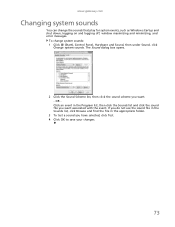
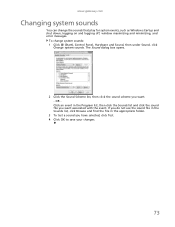
...
3 To test a sound you have selected, click Test. 4 Click OK to save your changes.
73 If you do not see the sound file in the Sounds list, click Browse and find the file...Program list, then click the Sounds list and click the sound file you want associated with the event. www.gateway.com
Changing system sounds
You can change system sounds: 1 Click (Start), Control Panel, Hardware and Sound, ...
Gateway Notebook User's Guide - Canada/French - Page 101


...Gateway be liable for direct, indirect, special, exemplary, incidental, or consequential damages resulting from Gateway. in writing from any defect or omission in any means or in this publication at www.gateway...this manual, even if advised of the possibility of continued product development, Gateway reserves the right to be the trademarks or registered trademarks of Microsoft ...
Gateway Notebook User's Guide - English - Page 5


www.gateway.com
Changing color depth and screen resolution 68 Changing the appearance of windows and backgrounds . . . . . 69 Selecting a screen saver 70 Changing gadgets 71 Changing system sounds 73 Changing mouse, touchpad, or pointing device settings 74 Changing mouse settings 74 Changing touchpad or pointing device settings 75 Adjusting tablet, digital pen, and...
Gateway Notebook User's Guide - English - Page 55


...or cable modem and is connected to the router, the corresponding green indicator should light on the front of a straight-through network cable into any numbered port on the... each computer you like. Typically, a wireless Ethernet network is the latest advance in computer communication. www.gateway.com
In addition to a router, you need a straight-through cable for each computer on the network....
Gateway Notebook User's Guide - English - Page 57


...ISP for any required drivers.
The Control Panel window opens. 2 Click System and Maintenance. www.gateway.com
4 Click the plus (+) in front of wireless equipment you are setting up a wired network... on installing the cards and any specific instructions they have connected the network cabling. This means that do not have set up a network. If you have them already installed. If...
Gateway Notebook User's Guide - English - Page 66


... passwords are set in computer security is keeping your notebook's BIOS setup utility. Because it's light-weight and compact, it easy for each account so only the account owner can remember. Attach... lock slot on your notebook from using your notebook.
You have to return your notebook to Gateway so we can reset it.
Kensington lock slot
The first step in the Documents folder.
60...
Gateway Notebook User's Guide - English - Page 79
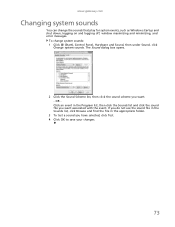
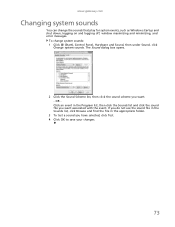
..., window maximizing and minimizing, and error messages. OR Click an event in the appropriate folder.
3 To test a sound you want associated with the event. www.gateway.com
Changing system sounds
You can change system sounds: 1 Click (Start), Control Panel, Hardware and Sound, then under Sound, click
Change system sounds. The Sound...
Gateway Notebook User's Guide - English - Page 101


...limited viewing uses only unless otherwise authorized by any means or in any form, without notices or obligation. Use of Gateway, Inc. The information in this manual. Due ...be authorized by Macrovision Corporation, and is protected by U.S. Notices
Copyright © 2008 Gateway, Inc. Gateway may be liable for identification purposes only, and may improve and/or change products described...
Gateway Notebook User's Guide - Japanese - Page 79
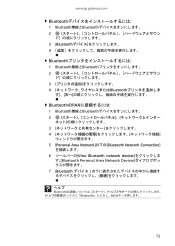
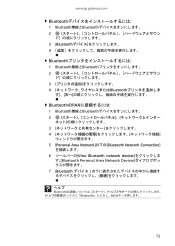
www.jp.gateway.com
Bluetooth
1 Bluetooth無線とBluetooth
2
3 [Bluetooth
4
Bluetooth
1 Bluetooth無線とBluetooth
2
3
4 Bluetooth
BluetoothのPAN
1... Connection
6 View Bluetooth network devices Bluetooth Personal Area Network Devices
7 [Bluetooth
ヘルプ
Bluetooth Bluetooth ENTER
73
Gateway Notebook User's Guide - Traditional Chinese - Page 5
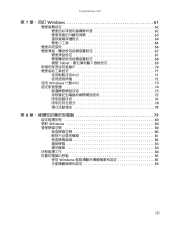
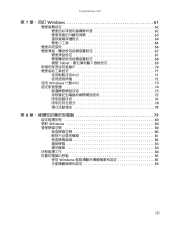
tw.gateway.com
第 7 Windows 61
62 62 63 64 64
66 67
67 68 調整 Tablet 69 70 71 71 72 使用 Windows 73 74 75 75 76 78 78
第 8 79
80 更新 Windows 80 80
80 81 82 83 83 84 85 使用 Windows 85 85
iii
Gateway Notebook User's Guide - Traditional Chinese - Page 79
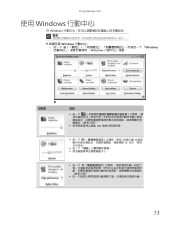
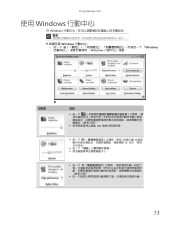
tw.gateway.com
使用 Windows
在 Windows
Windows
Windows
Windows
控制項
說明
LCD
66
73
Gateway Quick Start Guide for Windows 7 - Page 7


Ensure that you use a light
touch on your equipment), you can recognise certain movement patterns across its surface. This ...button.
Your computer may slide your computer.
Two quick taps on the small speaker icon to mute the volume. Please see Gateway InfoCentre for more information. Note: Improve the motion and visibility of the pointer! Drag the slider up menu.
3.
The ...
Gateway Quick Start Guide for Windows 7 - Page 8


... Quick Start & Troubleshooting Guide If
supplied, connect the USB receiver to a USB port on Gateway computers. check the batteries are commonly used in one " memory card reader that it is ... mobile phones. Teletext selection (red, green, yellow, blue) 12. However, this does not mean that they are used on the computer.
3
2. Selected computers include an "all your computer does...
Gateway Quick Start Guide for Windows 7 - Page 11


...that you have purchased, nor that it . ✓ Most devices may replace this does not mean that they can be removed from the computer (for example, see Removing a card from the ...the computer is incorrectly replaced. Do not disassemble the battery. ✓ Do not place used on Gateway computers. Ultimate disposal of the battery, put
adhesive tape over a dial-up connection.
they are ...
Gateway Quick Start Guide for Windows 7 - Page 34


...to that specific case and may be able to solve other computer issues. After a short
pause the light should light up " the computer. 2. This troubleshooting guide will be used to use your computer.
34 -...is in the future. Nothing displays on the screen (page 34)
The screen freezes when the Gateway logo displays (page 36)
The screen freezes when the Windows logo displays (page 36)
The...
Gateway Quick Start Guide for Windows 7 - Page 50


...an indication of the maximum number of R&TTE directive.
50 - This certification means that the wireless devices provided with this equipment, or equipment malfunctions, may be... situations. Note for computers equipped with wireless controllers and wired modems: Hereby, Gateway, declares that the equipment meets certain telecommunications network protective, operation, and safety requirements...
Similar Questions
Gateway Nv73 Power Cord Replacement Needed.
I ned to replace the power cord for a Gateway NV73. What is the original Gateway Part #? I replace t...
I ned to replace the power cord for a Gateway NV73. What is the original Gateway Part #? I replace t...
(Posted by bell122009 10 years ago)
I Have A Gateway Nv73 Laptop............does It Have A Place For A Memory Card?
(Posted by hlh1617 10 years ago)
Where Can I Find The Multi In 1 Card Reader On My Gateway Nv73
where can i find the multi in 1 card reader on my gateway nv73
where can i find the multi in 1 card reader on my gateway nv73
(Posted by Anonymous-41569 12 years ago)

