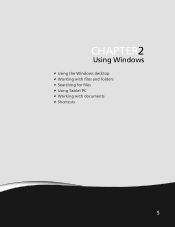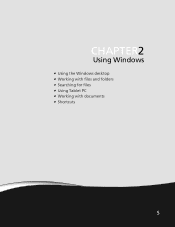Gateway NV-73 Support Question
Find answers below for this question about Gateway NV-73.Need a Gateway NV-73 manual? We have 8 online manuals for this item!
Question posted by mjc12369 on August 26th, 2012
How Do I Get My Camera To Work?
The person who posted this question about this Gateway product did not include a detailed explanation. Please use the "Request More Information" button to the right if more details would help you to answer this question.
Requests for more information
Request from mvivekt510 on August 27th, 2012 12:53 AM
you did not mention the problem..please provide some information regarding the problem,..
you did not mention the problem..please provide some information regarding the problem,..
Current Answers
Related Gateway NV-73 Manual Pages
Similar Questions
Gateway Nv73 Power Cord Replacement Needed.
I ned to replace the power cord for a Gateway NV73. What is the original Gateway Part #? I replace t...
I ned to replace the power cord for a Gateway NV73. What is the original Gateway Part #? I replace t...
(Posted by bell122009 10 years ago)
System Restore
How do I fully Factory restore my gateway laptop NV73?
How do I fully Factory restore my gateway laptop NV73?
(Posted by rcjones1515 11 years ago)
Functioning Of Built-in Microphone
The Video Web Camera works fine but it will not record and playback audio. I have tried many differe...
The Video Web Camera works fine but it will not record and playback audio. I have tried many differe...
(Posted by rcomfort8608 11 years ago)
Hi Where Is My Wireless Button For My Gateway Nv-73
(Posted by steelermantsf 11 years ago)