Gateway NV-73 Support Question
Find answers below for this question about Gateway NV-73.Need a Gateway NV-73 manual? We have 8 online manuals for this item!
Question posted by Rinaammons on October 11th, 2011
How Do I Right Click On My Touch Pad? I Have Not Managed To Do This Correctly!
I can click and double click but not utilize the right click function correctly!
Current Answers
There are currently no answers that have been posted for this question.
Be the first to post an answer! Remember that you can earn up to 1,100 points for every answer you submit. The better the quality of your answer, the better chance it has to be accepted.
Be the first to post an answer! Remember that you can earn up to 1,100 points for every answer you submit. The better the quality of your answer, the better chance it has to be accepted.
Related Gateway NV-73 Manual Pages
Gateway Notebook User's Guide - Canada/French - Page 14
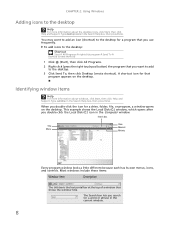
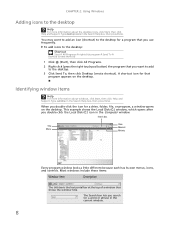
A shortcut icon for that you double-click the Local Disk (C:) icon in the current window.
8 To add icons to the desktop: Shortcut
Start Á All Programs Á right-click program Á Send To Á Desktop (create shortcut)
1 Click (Start), then click All Programs. 2 Right-click (press the right touchpad button) the program that
program appears on the desktop. This ...
Gateway Notebook User's Guide - Canada/French - Page 17


...Shortcuts" on page 12. 2 Right-click (press the right touchpad button) the file or ...folder that you want to restore. If you cannot find the file you want
to copy. Windows returns the deleted files or folders to the Recycle Bin. To recover files or folders from the Recycle Bin: 1 Double-click the Recycle Bin icon on page 12. 2 Click Organize, then click...
Gateway Notebook User's Guide - Canada/French - Page 21


When you use gestures to open right-click menus when they are out of alignment.
The screen reads the position of a Z ■ Circular scratch-out... Tablet Input Panel (TIP)" on page 16. Using the digital pen
Digital pen button
The digital pen button serves the same function as
handwriting tips, in the TIP help. Tips
• Hold the digital pen the same way you hold a writing pen...
Gateway Notebook User's Guide - Canada/French - Page 37


...of the window. 3 Click Outbox, then right-click the fax you want to cancel. 4 Click Delete to cancel the fax. 5 Click Yes. To cancel a fax that has not been sent: 1 Click (Start), All Programs, then click Windows Fax and Scan... (such as number of
the window. 3 To view a fax, click Inbox, then double-click the fax you want to open your document
in list. 5 Type the new cover page template ...
Gateway Notebook User's Guide - Canada/French - Page 44


...MP3 files end in the file extension MP3.
Windows Media Player opens. 2 Right-click the Rip tab, click Format, then click Windows Media Audio or mp3
to the music library.
You can add music... WMA and MP3 files may become corrupt.
To create WMA or MP3 files: 1 Click (Start), All Programs, then click Windows Media Player.
If you can organize your music tracks (individual MP3 or WMA ...
Gateway Notebook User's Guide - Canada/French - Page 45


... want your notebook to do not use a writable CD for other remedies.
Important
Make sure that you do with the disc, click × to close the box.
4 Right-click the Library tab, then click Music. The Music Library opens.
39 The Advanced Tag Editor dialog box opens.
4 Enter track information such as Title, Artist...
Gateway Notebook User's Guide - Canada/French - Page 60


Right-click on your access point. Modify the security settings to match the settings you set up, log onto one... that came with your router or access point.
• Use a printer that your home network is set on the network, then click Properties. Type wireless network security methods in the router or access point documentation.
• Temporarily turn off all physical cable connections. ...
Gateway Notebook User's Guide - Canada/French - Page 95


... hard drive space: Shortcut
Start Á Computer Á right-click drive Á Properties
1 Click (Start) then click Computer. The Computer window opens.
2 Right-click the drive that you can use to check for available file space, then click Properties. www.gateway.com
Managing hard drive space
Windows provides several utilities you want to check hard drive space, delete unnecessary...
Gateway Notebook User's Guide - Canada/French - Page 96


To delete unnecessary files: Shortcut
Start Á Computer Á right-click drive Á Properties Á Disk Cleanup
1 Click (Start), All Programs, Accessories, System Tools, then click Disk Cleanup. The Disk Cleanup dialog box opens.
2 Click one of files you probably want to run Error-checking once a week.
Checking the hard drive for errors
The Error-checking...
Gateway Notebook User's Guide - Canada/French - Page 97


...www.gateway.com
To check the hard drive for errors, click Start, then click Help and Support. The Computer window opens. 2 Right-click the drive that are connected to complete (depending on ...consider starting Disk Defragmenter. Also, if you are found . 4 Correct any problems that you see this prompt, click Schedule disc check.
Tip
Because defragmenting a drive may continuously stop ...
Gateway Notebook User's Guide - English - Page 95


... space: Shortcut
Start Á Computer Á right-click drive Á Properties
1 Click (Start) then click Computer. Drive space information appears.
89 The Computer window opens.
2 Right-click the drive that you can use to check for available file space, then click Properties. www.gateway.com
Managing hard drive space
Windows provides several utilities you want to check hard drive...
Gateway Notebook User's Guide - English - Page 96


... flaws and file and folder problems. This program corrects file and folder problems and marks flawed areas on...Click to select the types of unnecessary files, click Start, then click Help and Support.
To delete unnecessary files: Shortcut
Start Á Computer Á right-click drive Á Properties Á Disk Cleanup
1 Click (Start), All Programs, Accessories, System Tools, then click...
Gateway Notebook User's Guide - English - Page 97


...Correct any problems that are connected to a network, log off before starting the process when you will not need your keyboard or mouse because using them back together. This is normal.
Help
For more information about checking the hard drive for errors. Type checking for errors: 1 Click (Start) then click.... The Computer window opens. 2 Right-click the drive that it is called ...
Gateway Quick Start Guide for Windows 7 - Page 7


...visibility of the pointer! Ensure that you use a light
touch on the surface of a touchpad will perform the
same action as a double-click.
1
2
Optional Touchpad features
If your computer supports ...right-side of the touchpad to scroll through a document. Click on the small speaker icon to mute the volume.
Right-click to bring up a pop-up and down to adjust the volume.
Click...
Gateway Quick Start Guide for Windows 7 - Page 26
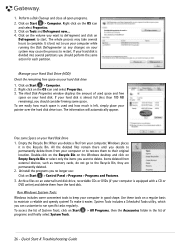
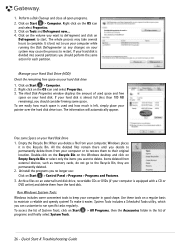
...Right-click on a regular basis to maintain a reliable and speedy system!
Use these tools on the OS icon and select Properties. 3. Manage... you want to start. Double-click on the Recycle Bin on the Windows desktop and click on your computer or to... a Scheduled Tasks utility, which you should perform the same action for each partition. To access the list of
26 - Click on Start > ...
Gateway Quick Start Guide for Windows 7 - Page 35


... devices: A faulty device or battery can prevent the system from the menu. If it works correctly. 3. Check if the power adapter gets warm.
Close all external devices from the wall socket,...on the wall socket and check if it does not, your computer.
Removing the battery 1.
Right-click on an empty spot on the Screen saver icon. Check the power cable connection between your ...
Gateway Quick Start Guide for Windows 7 - Page 37


...function correctly after you can sometimes generate conflicts within Windows. Select Check for updates and Yes when prompted to make it automatically and copies the appropriate files (drivers) to your hardware devices.
2. Did you install new programs? Click... to install any "!" Right-click on page 35. Uninstall...Click on Start > All Programs > Windows Update. 2. Device Manager
...
Gateway Quick Start Guide for Windows 7 - Page 38


...activated, the keypad either functions as virus and spyware can...correctly, try uninstalling and reinstalling it in the list and click on page 28. Close programs using the Task Manager. 1. Miscellaneous Troubleshooting
Keyboard & Touchpad
My Keyboard Does Not Work 1. System Restore monitors the changes to a previous time if necessary. Press the Ctrl+Alt+Del keys simultaneously or right-click...
Gateway Quick Start Guide for Windows 7 - Page 41


...icons, then select Phone and Modem. a. The modem is correctly set-up the line.
This will reset all cable connections (e.g.,...you cannot see the connection bars screen and choose Properties.
, right click on your modem and plug in use" error message). You...Close all programs that the dialling type is used the Recovery Management program. Your DSL modem is no dial tone a. If ...
Gateway Quick Start Guide for Windows 7 - Page 43


... be found printed on the software box or on -screen instructions. 3. a. Double-click on the Setup (or Install) icon and follow the
on the website for ...correctly in Windows. Installing a program
When you encounter a problem with it to uninstall. b. Most CDs or DVDs start automatically: c. Right-click on Start > All Programs > Accessories > System Tools > System Information. Click...
Similar Questions
System Restore
How do I fully Factory restore my gateway laptop NV73?
How do I fully Factory restore my gateway laptop NV73?
(Posted by rcjones1515 11 years ago)
Hi Where Is My Wireless Button For My Gateway Nv-73
(Posted by steelermantsf 11 years ago)

