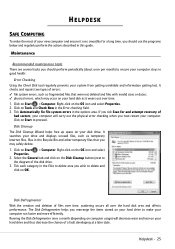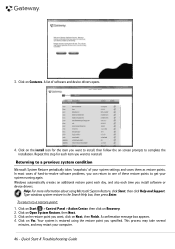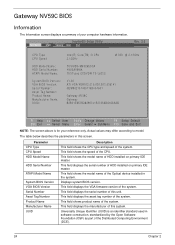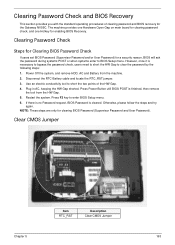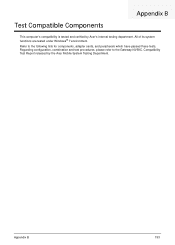Gateway NV-59C Support Question
Find answers below for this question about Gateway NV-59C.Need a Gateway NV-59C manual? We have 9 online manuals for this item!
Question posted by joaneBuz on June 22nd, 2014
Nv59c Will Not Go Into Recovery
The person who posted this question about this Gateway product did not include a detailed explanation. Please use the "Request More Information" button to the right if more details would help you to answer this question.
Current Answers
Related Gateway NV-59C Manual Pages
Similar Questions
I'm Wanting To Know If My Gateway Nv-59c Has A Keyboard Light On It.
(Posted by dperez0928 11 years ago)
My Nv 59c Laptop Overheats
& Shuts Down. I Just Noticed The Fan Is Not Operati
How can I get my nv59c laptop to operating again? It overheats & shuts down very quickly. I noti...
How can I get my nv59c laptop to operating again? It overheats & shuts down very quickly. I noti...
(Posted by rid20029 11 years ago)