Gateway NV-55C Support Question
Find answers below for this question about Gateway NV-55C.Need a Gateway NV-55C manual? We have 8 online manuals for this item!
Question posted by k0siorgre on May 14th, 2014
How Turn On Antena Wifi On Gateway Laptop Nv55c
The person who posted this question about this Gateway product did not include a detailed explanation. Please use the "Request More Information" button to the right if more details would help you to answer this question.
Current Answers
There are currently no answers that have been posted for this question.
Be the first to post an answer! Remember that you can earn up to 1,100 points for every answer you submit. The better the quality of your answer, the better chance it has to be accepted.
Be the first to post an answer! Remember that you can earn up to 1,100 points for every answer you submit. The better the quality of your answer, the better chance it has to be accepted.
Related Gateway NV-55C Manual Pages
Gateway Notebook User's Guide - Canada/French - Page 19


.... 3 Continue double-clicking folders and their subfolders until you find the file or
folder you can turn into text or image
files.
• Sticky Notes-Make a quick note with your digital pen... opened, copied, cut, renamed, or deleted directly from the list in the results window. www.gateway.com
Using advanced search options
Search can find files meeting more criteria than a file cabinet, in fact...
Gateway Notebook User's Guide - Canada/French - Page 41


... Shortcut
Insert disc Á Windows Media Player automatically plays
1 Make sure that the speakers are turned on or headphones are plugged in the Search Help box, then press ENTER. CDs, DVDs, ... and write data.
To play these CDs on DVDs, HD-DVDs, or Blu-ray Discs.
www.gateway.com
• Pause/Play alternately pauses and resumes playback. • Fast forward quickly fast forwards the...
Gateway Notebook User's Guide - Canada/French - Page 55


...11a - 54Mbps • 802.11b - 11Mbps • 802.11g - 54Mbps • 802.11n - 540Mbps
49
www.gateway.com
In addition to a router, you need a straight-through cable for each computer is used to connect the router to... and the other end into a grounded, 110V electrical outlet. 2 Turn on the DSL or cable modem. Plug the other end into the Ethernet jack on your wireless computers.
Gateway Notebook User's Guide - Canada/French - Page 63


...Print. 2 Click the arrow button to the network drive that shipped with other computers. www.gateway.com
4 Double-click the folder containing the file, then double-click the file. The ..., MP3 players, cellular telephones, and other Bluetooth-enabled devices. To install a Bluetooth printer: 1 Turn on your computer. Copying files across the network
To copy files across the network: 1 Open the...
Gateway Notebook User's Guide - Canada/French - Page 66


... you. Because it's light-weight and compact, it's easy to enter your password when you turn on your notebook. You can remember but you will have to carry. You have to return your notebook to Gateway so we can reset it . If you forget your password, you cannot replace the information stored...
Gateway Notebook User's Guide - Canada/French - Page 81


... want to modify.
3 If you want to use.
75 Tip
You can turn the device on or off , depending on which device you prefer to turn the touchpad and optional pointing device on or off , click Enable or Disable. www.gateway.com
Changing touchpad or pointing device settings
To change your touchpad or...
Gateway Notebook User's Guide - Canada/French - Page 83


Click or tap a tab, then change between user accounts without turning off your notebook.
The account is accessible from other computers on -screen instructions to...Create a new account, then follow the
on the network.
Remember that user
to have full access to your notebook. www.gateway.com
4 To change a digital pen option, click or tap the Other tab, then click or tap Go to Input Panel...
Gateway Notebook User's Guide - Canada/French - Page 85


...that your notebook can use
high-contrast colors. With a built-in microphone on select Gateway notebooks) and configure Windows to configure your notebook's settings for sounds
Using voice recognition
...-screen text and describes graphics. • Set up speech recognition:
• Start Speech Recognition turns on -screen text,
click Text to use to better recognize the words you speak.
•...
Gateway Notebook User's Guide - Canada/French - Page 87


...a connected monitor. For more information, see your notebook when you give presentations. Control
www.gateway.com
Description
■ Click (Change wireless network settings) to open the Connect to a ...modify the screen resolution and colors for your notebook Reference Guide.
■ Click Turn on to turn the wireless radio off to return your notebook, click Start, then click Help...
Gateway Notebook User's Guide - English - Page 19


Type files and folders in fact). www.gateway.com
Using advanced search options
Search can find files meeting more information about browsing for files... Tablet PC
Your notebook may have the Tablet PC features. You can search by selecting the search options that you can turn into text or image
files.
• Sticky Notes-Make a quick note with your digital pen or voice, then drop...
Gateway Notebook User's Guide - English - Page 41


... use a laser to read and write data. Type playing discs in and that the volume is turned up.
2 Insert an optical disc into the optical disc drive.
35
To watch movies on your...software.
Playing optical discs
Optical discs are flat discs that the speakers are turned on or headphones are all optical discs. www.gateway.com
• Pause/Play alternately pauses and resumes playback. • ...
Gateway Notebook User's Guide - English - Page 55


... on the router and
the other end of the cable into a grounded, 110V electrical outlet. 2 Turn on your wireless computers. The WAN port is used to connect the router to the DSL or cable... the router and the other end into any numbered port on
the router (except the WAN port). www.gateway.com
In addition to a router, you need a straight-through network cable into the Ethernet jack on the...
Gateway Notebook User's Guide - English - Page 63


...printers, MP3 players, cellular telephones, and other Bluetooth-enabled devices. To install a Bluetooth printer: 1 Turn on your Bluetooth radio and the Bluetooth device. 2 Click (Start), Control Panel, then click Hardware ...2 Click the arrow button to the network drive that shipped with other computers. www.gateway.com
4 Double-click the folder containing the file, then double-click the file....
Gateway Notebook User's Guide - English - Page 66


...
You probably purchased your notebook's Reference Guide. You may be hard for someone else to Gateway so we can reset it. For the location of a desk or table.
Tip
For instructions...slot, see your notebook so you can remember but you will have to enter your password when you turn on creating a startup and hard drive password, see your notebook.
You can access files in computer...
Gateway Notebook User's Guide - English - Page 81
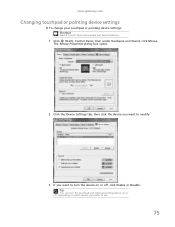
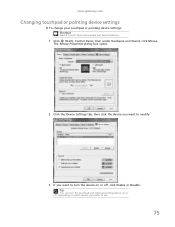
... to modify.
3 If you prefer to turn the touchpad and optional pointing device on or off, depending on or off, click Enable or Disable. The Mouse Properties dialog box opens.
2 Click the Device Settings tab, then click the device you want to use.
75 www.gateway.com
Changing touchpad or pointing device...
Gateway Notebook User's Guide - English - Page 83


... about user accounts, click Start, then click Help and Support.
Adding and modifying user accounts
You can also change between user accounts without turning off your notebook. www.gateway.com
4 To change an input panel option, click or tap the Other tab, then click or tap Go to Input Panel Settings. Click...
Gateway Notebook User's Guide - English - Page 85


... following settings to start setting up speech recognition:
• Start Speech Recognition turns on select Gateway notebooks) and configure Windows to create typed text from your notebook's settings for... displays a keyboard on the screen. With a built-in microphone on speech recognition.
www.gateway.com
• Start Magnifier provides a close-up view of the area near your mouse....
Gateway Notebook User's Guide - English - Page 87


...your notebook Reference Guide.
■ Click Turn on to turn on or click Turn wireless off to turn the wireless radio on the presentation settings. Click Turn off .
■ Click (Change ...and modify the digital pen settings buttons, handwriting recognition, and display settings. Control
www.gateway.com
Description
■ Click (Change wireless network settings) to open the Connect to a...
Gateway Quick Start Guide for Windows 7 - Page 1


...Remote Control (optional 8
Your Computer's Drives 8
Power Supply 10
Ports and Connectors 11
Turning your Computer ON or OFF 12
Upgrading your Computer 14
Internet and Software
15
Using Windows ...and your Software 15
Windows Welcome Center 15
Internet Security Offer 15
Gateway Recovery Management 16
Your Computer's Documentation 17
Playing Multimedia Files 18
First ...
Gateway Quick Start Guide for Windows 7 - Page 12


... 8).
To share the family computer and have your own system settings every time you turn on your computer by pressing the main power button on these devices. 2. Note: ... television (or a speaker system). The computer requires a Gateway-certified adapter.
Connect to your Computer ON 1. Turning your Computer ON or OFF
Turning your computer by pressing the main power button. Caution: ...
Similar Questions
How To Turn On My Gateway Laptop Nv78 Without A Power Button Board And Cable
(Posted by Dengau 9 years ago)
How Enable Turn On Bluetooth Gateway Notebook Nv55c
(Posted by briankatie2 10 years ago)

