Gateway NV-55C Support Question
Find answers below for this question about Gateway NV-55C.Need a Gateway NV-55C manual? We have 8 online manuals for this item!
Question posted by olteam2008 on February 3rd, 2012
How To Remove Dvd Player From Nv55c Laptop
The person who posted this question about this Gateway product did not include a detailed explanation. Please use the "Request More Information" button to the right if more details would help you to answer this question.
Current Answers
There are currently no answers that have been posted for this question.
Be the first to post an answer! Remember that you can earn up to 1,100 points for every answer you submit. The better the quality of your answer, the better chance it has to be accepted.
Be the first to post an answer! Remember that you can earn up to 1,100 points for every answer you submit. The better the quality of your answer, the better chance it has to be accepted.
Related Gateway NV-55C Manual Pages
Gateway Notebook User's Guide - Canada/French - Page 4


... music library 38 Editing track information 39
Creating music CDs and video DVDs 39 Creating a music CD 39 Creating a video DVD 40
Creating and copying data discs 43 Creating a data disc 43
...60 Windows user accounts 60 Protecting your notebook from viruses 61 How to scan for and remove Internet threats 61 Using Windows Security Center 64
Security updates 65 Windows Update 65
Traveling ...
Gateway Notebook User's Guide - Canada/French - Page 41


... that use a laser to read and write data.
To watch movies on your notebook. Playing an optical disc using Windows Media Player, click Help. To play these CDs on DVDs, HD-DVDs, or Blu-ray Discs. Type playing discs in your notebook or connected to your notebook.
For more information about using Windows...
Gateway Notebook User's Guide - Canada/French - Page 45


.... If you record copyrighted material on a CD or DVD, you want to close the box.
4 Right-click the Library tab, then click Music. To create a music CD using Windows Media Player: 1 Click (Start), All Programs, then click Windows Media Player.
Most automobile stereos will not play DVDs.
3 If a dialog box opens and asks you...
Gateway Notebook User's Guide - Canada/French - Page 50


..., then press OK.
• TV + Movies lets you play TV programs you have recorded, play a DVD or
Blu-ray movie, or set up your TV tuner card (if installed).
• Online Media lets ...shut down or restart your
notebook, burn an optical disc (CD or DVD), and synchronize with another digital media device (such as an MP3 player).
• Pictures + Videos lets you view individual pictures, pictures in ...
Gateway Notebook User's Guide - Canada/French - Page 104


...mapping network drives 56 maximize button 9 Media Center see Windows Media
Center Media Player 34 menu bar 9 messages
checking e-mail 25 sending e-mail 25
Microsoft Internet Explorer 22 Outlook 22...
39
playing 34
MPEG file playing 34
multimedia playing audio CD 35 playing DVD 35 recording audio 37 using Windows Media Player 34
music library building 38
music tracks copying 38
N
name computer 51 ...
Gateway Notebook User's Guide - Canada/French - Page 105


... file 34 Media Player file 34 multimedia files 34 music CD 35 Windows Media Player file 34
printer sharing... 56
printing documents 18 files across network 57
programs closing 19 opening 7 restricting 85
R
recording audio file 37 CD tracks 38
recovering files and folders
11
Recycle Bin 6 deleting files and folders
11
emptying 12 recovering files and
folders 11
removing...
Gateway Notebook User's Guide - English - Page 4


... music library 38 Editing track information 39
Creating music CDs and video DVDs 39 Creating a music CD 39 Creating a video DVD 40
Creating and copying data discs 43 Creating a data disc 43
...60 Windows user accounts 60 Protecting your notebook from viruses 61 How to scan for and remove Internet threats 61 Using Windows Security Center 64
Security updates 65 Windows Update 65
Traveling ...
Gateway Notebook User's Guide - English - Page 41


...the playlist (when you must have copy protection software.
Important
Some music CDs have a DVD-compatible drive in and that use a laser to your notebook. To watch movies on your notebook. ...in the Search Help box, then press ENTER.
Playing an optical disc using Windows Media Player, click Help. Help
For more information about playing optical discs, click Start, then ...
Gateway Notebook User's Guide - English - Page 45
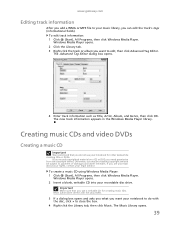
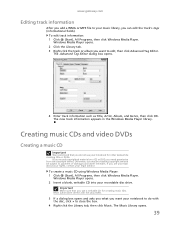
...-click the track or album you use your notebook for creating music CDs. Creating music CDs and video DVDs
Creating a music CD
Important
We recommend that you want your recordable disc drive. Windows Media Player opens. 2 Insert a blank, writable CD into your notebook to do not use a writable CD for other remedies...
Gateway Notebook User's Guide - English - Page 50


..., then press OK.
• TV + Movies lets you play TV programs you have recorded, play a DVD or
Blu-ray movie, or set up your TV tuner card (if installed).
• Online Media lets you...shut down or restart your
notebook, burn an optical disc (CD or DVD), and synchronize with another digital media device (such as an MP3 player).
• Pictures + Videos lets you view individual pictures, pictures ...
Gateway Notebook User's Guide - English - Page 104


...mapping network drives 56 maximize button 9 Media Center see Windows Media
Center Media Player 34 menu bar 9 messages
checking e-mail 25 sending e-mail 25
Microsoft Internet Explorer 22 Outlook 22...
39
playing 34
MPEG file playing 34
multimedia playing audio CD 35 playing DVD 35 recording audio 37 using Windows Media Player 34
music library building 38
music tracks copying 38
N
name computer 51 ...
Gateway Notebook User's Guide - English - Page 105


... file 34 Media Player file 34 multimedia files 34 music CD 35 Windows Media Player file 34
printer sharing... 56
printing documents 18 files across network 57
programs closing 19 opening 7 restricting 85
R
recording audio file 37 CD tracks 38
recovering files and folders
11
Recycle Bin 6 deleting files and folders
11
emptying 12 recovering files and
folders 11
removing...
Gateway Notebook User's Guide - Japanese - Page 47
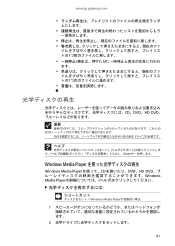
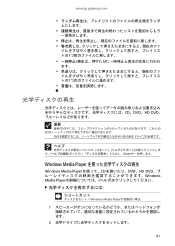
www.jp.gateway.com
1 1
CD、DVD、HD DVD
重要
音楽CD CD PC
DVD PC DVD
ヘルプ
ENTER
Windows Media Player
Windows Media Player CD DVD、HD DVD Windows Media Player
Windows Media Player
1
2
41
Gateway Notebook User's Guide - Japanese - Page 53
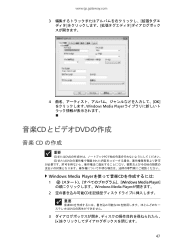
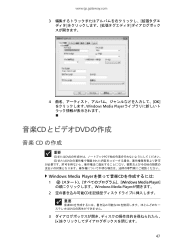
....com
3
4 OK Windows Media Player
音楽CDとビデオDVDの作成
音楽 CD の作成
重要
CDまたはDVD PC CDまたはDVD
Windows Media Player CD
1
Windows Media Player]
Windows Media Player
2 CD
重要
音楽CD CD DVD
3
47
Gateway Notebook User's Guide - Japanese - Page 129
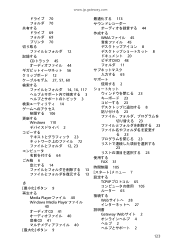
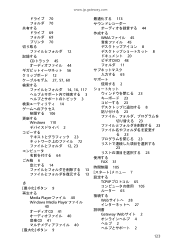
... 2 23 72
12, 23
64
ごみ箱 6 14 13 13
さ
9
Media Player 40 Windows Media Playerファイル
40 CD 41 40 音楽CD 41 40 9
113
44
WMA 45... 45 8 8 20 ビデオDVD 48 11 65 2 23 23...
Gateway Notebook User's Guide - Simplified Chinese - Page 99
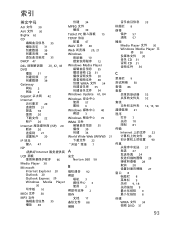
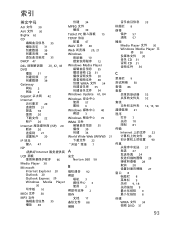
...;件 30 BigFix 62
CD 35 31 39 36 35
DHCP 47
DSL 20, 42, 44 DVD
MPEG 30
Tablet PC 15 TCP/IP 协议
配置 47 WAV 文件...
ISP
27
请参阅 Internet LCD 面板
66
Media Player 30
Microsoft Internet Explorer 20 Outlook 20 Outlook Express 20 Windows Media Player
30
写字板 16 MIDI 文件 30
A
安...
Gateway Notebook User's Guide - Traditional Chinese - Page 41
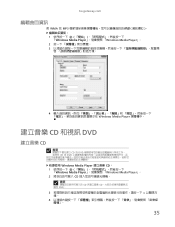
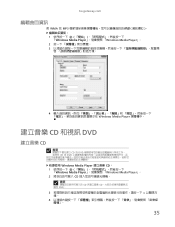
tw.gateway.com
將 WMA 或 MP3 1 Windows Media Player Windows Media Player」。 2 3
4 Windows Media Player
CD 和視訊 DVD
CD
重要
CD 或 DVD CD 或 DVD
Windows Media Player CD: 1
「Windows Media Player Windows Media Player」。 2 CD
重要
CD CD DVD。
3
4
35
Gateway Quick Start Guide for Windows 7 - Page 8


... are used on Gateway computers. check the batteries are commonly used in a wide selection of digital cameras, PDAs, MP3 players and mobile phones.
Open Live TV 7. Program/Channel up , down and Mute) 9. DVD Menu 3. Quick Start & Troubleshooting Guide Remote Control Functions
1.
Installing the Remote Control and optional receiver
Before starting Windows Media...
Gateway Quick Start Guide for Windows 7 - Page 19


... the Windows Media Audio codec to choose how you play it may start automatically. Codecs A codec is missing a codec?
Windows Media Player and other programs use with removable storage (digital camera, CD, DVD, etc). For example, when you want to play that WMA file (or any WMA file that Windows or the media...
Gateway Quick Start Guide for Windows 7 - Page 40


...telephone line and pull out the power cord from being played or copied on conventional CD or DVD players. After you disconnect your ISP server is NOT active. Re-type them if necessary. c. ...copying. a. b. Please wait 30 minutes before you are trying to connect to start the CD player program. You entered an incorrect user name and/or password. Check your ISP and check the ...
Similar Questions
What Screw Need To Be Removed Replacing Gateway Nv55c Keyboard
(Posted by jar41samira 9 years ago)
My Gateway Nv-55c Lcd Screen Is Dark. Is There A Way To Brighten The Screen?
(Posted by Achimotous 12 years ago)

