Gateway NV-55C Support Question
Find answers below for this question about Gateway NV-55C.Need a Gateway NV-55C manual? We have 8 online manuals for this item!
Question posted by asdonutd on June 8th, 2014
How To Remove Battery On Gateway Nv55c
The person who posted this question about this Gateway product did not include a detailed explanation. Please use the "Request More Information" button to the right if more details would help you to answer this question.
Current Answers
There are currently no answers that have been posted for this question.
Be the first to post an answer! Remember that you can earn up to 1,100 points for every answer you submit. The better the quality of your answer, the better chance it has to be accepted.
Be the first to post an answer! Remember that you can earn up to 1,100 points for every answer you submit. The better the quality of your answer, the better chance it has to be accepted.
Related Gateway NV-55C Manual Pages
Gateway Notebook User's Guide - Canada/French - Page 17


...not been emptied. Eventually the trash can recover any file in the new location. You can is
removed from its old location.
Help
For more information, see "Viewing
drives" on page 9 and "Searching... you want to delete, see "Shortcuts" on page 12. 2 Click Organize, then click Delete. www.gateway.com
To copy a file or folder to another folder: 1 Locate the file or folder you want to...
Gateway Notebook User's Guide - Canada/French - Page 67


...is a program that attaches itself to a file on page 64.
Some viruses go undetected for and remove Internet threats
If you are attached to e-mail
messages or downloaded from one computer to another. How to ...scan for a period of protection. www.gateway.com
When you set up a user account, you can also limit the programs that a user...
Gateway Notebook User's Guide - Canada/French - Page 69


... fixed problems appears. Norton Internet Security scans your computer for viruses and spyware and removes any that it expires to remain protected against online threats. Norton Internet Security opens....finished, a summary of fixed problems appears.
www.gateway.com Norton 360 scans your computer for viruses and spyware and removes any that it expires to remain protected against online ...
Gateway Notebook User's Guide - Canada/French - Page 77


...opens.
2 Make the changes you want , then click OK. Your changes are usually visible on your preference. www.gateway.com
Changing gadgets
Gadgets are constantly running mini-programs that are visible on the right edge of the Sidebar
and click..., right-click the gadget, then click Close Gadget. Although you can be moved, removed, resized, and configured according to the Sidebar.
Gateway Notebook User's Guide - Canada/French - Page 83


... accounts unless the
files are stored in the Search Help box, then press ENTER.
77 www.gateway.com
4 To change a digital pen option, click or tap the Other tab, then click or...or modify user accounts: 1 Click (Start), Control Panel, then under User Accounts and Family Safety, click Add or remove user accounts.
[
• To create a new account, click Create a new account, then follow the
on-...
Gateway Notebook User's Guide - Canada/French - Page 105


www.gateway.com
files 7 files across network 56 folders 9 programs 7
P
parental controls 82 activity reports 85 blocking specific games... CD tracks 38
recovering files and folders
11
Recycle Bin 6 deleting files and folders
11
emptying 12 recovering files and
folders 11
removing files and folders 6, 11, 12, 19, 90
renaming files and folders 19
restoring files and folders 11
router configuring 52
S...
Gateway Notebook User's Guide - English - Page 17


...With the pointer inside the destination folder, right-click. 6 Click Paste.
Eventually the trash can is
removed from the file cabinet and put them in a trash can. For instructions on how to select multiple... you last emptied it. 2 Click the files or folders that you take them to copy. www.gateway.com
To copy a file or folder to another folder: 1 Locate the file or folder you decide...
Gateway Notebook User's Guide - English - Page 67


www.gateway.com
When you set up a user account, you can manually run . Help
For more information about modifying security settings... that attaches itself to another. Type user accounts in the Search Help box, then press ENTER. How to scan for and remove Internet threats
If you are attached to e-mail
messages or downloaded from one computer to a file on suspicious Microsoft Word and ...
Gateway Notebook User's Guide - English - Page 69


... like to remain protected against online threats.
63 Important Extend your PC regularly to remain protected against online threats. www.gateway.com Norton 360 scans your computer for viruses and spyware and removes any that it finds.
When the scan is finished, a summary of fixed problems appears. Norton Internet Security scans your...
Gateway Notebook User's Guide - English - Page 77
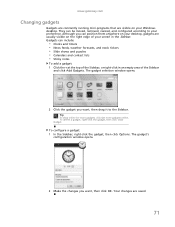
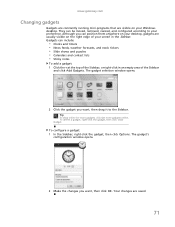
Gadgets can be moved, removed, resized, and configured according to the Sidebar. Tip
To shop online for more gadgets, click Get more gadgets online. The ... • Sticky notes
To add a gadget: 1 Click the + at the top of the Sidebar
and click Add Gadgets. www.gateway.com
Changing gadgets
Gadgets are constantly running mini-programs that are visible on your desktop, gadgets are saved.
71
Gateway Notebook User's Guide - English - Page 83


... accounts: 1 Click (Start), Control Panel, then under User Accounts and Family Safety, click Add or remove user accounts.
[
• To create a new account, click Create a new account, then follow ... Help
For more information about user accounts, click Start, then click Help and Support.
www.gateway.com
4 To change between user accounts without turning off your notebook. Type user accounts in ...
Gateway Notebook User's Guide - English - Page 105


www.gateway.com
files 7 files across network 56 folders 9 programs 7
P
parental controls 82 activity reports 85 blocking specific games... CD tracks 38
recovering files and folders
11
Recycle Bin 6 deleting files and folders
11
emptying 12 recovering files and
folders 11
removing files and folders 6, 11, 12, 19, 90
renaming files and folders 19
restoring files and folders 11
router configuring 52
S...
Gateway Quick Start Guide for Windows 7 - Page 4


... is easily accessible and as opening or removing covers may expose you spill liquid on your computer, switch it off immediately, unplug the AC adapter, remove the battery and
make sure it . • ... it on again. Vibration or movement can loosen fastenings, damage internal components and even cause battery leakage. • Is away from dust, metal objects or other adapters may look similar...
Gateway Quick Start Guide for Windows 7 - Page 8


... used in a wide selection of digital cameras, PDAs, MP3 players and mobile phones. If
supplied, connect the USB receiver to a USB port on Gateway computers. Insert the batteries into the remote control; Back, Start (Windows key) and More information 11. Teletext (launch Teletext while in -one place with the easy-to-use...
Gateway Quick Start Guide for Windows 7 - Page 10


...correctly.
✓ Do not wipe the lens with your computer's battery can be removed, which allows you to carry multiple batteries for as long as necessary. Do not touch the optical lens...at the same time. The AC adapter and the underside of your computer uses a rechargeable battery. Extending Battery Life While on how the computer is new and fully charged. ✓ No peripherals (...
Gateway Quick Start Guide for Windows 7 - Page 11


... will be added or removed while the computer is on Gateway computers. An IEEE 1394 port (aka FireWire™ or i.LINK) allows you have purchased, please check InfoCentre. It's best to a modem port; Please note that they are present on handling the battery before they are commonly used batteries in direct sunlight. Ultimate disposal...
Gateway Quick Start Guide for Windows 7 - Page 36


...1. Press OK to highlight Safe Mode and press Enter. Please read Removing additional external devices, Removing the battery and Removing additional internal hardware on your computer in effect the last time the...number of checks. Use the arrow keys to confirm. 3. This may freeze when the Gateway logo displays.
When the computer is HDD, change it detects incorrect settings, damaged or ...
Gateway Quick Start Guide for Windows 7 - Page 51


... only if the cable and interface use . MODIFICATIONS TO THE PRODUCT
CE Marking Gateway cannot be used in strict accordance with the CE Marking. Radio Frequency Interference The...be easily accessible. A defective power supply must unplug the power supply cord and remove the battery to this product is not responsible for unauthorised modifications made by unauthorised modifications to ...
Gateway Quick Start Guide for Windows 7 - Page 52


...then must disconnect all power and modem cords, and remove the battery. Because exposure to laser radiation is extremely hazardous, under... THE COMPUTER CAN BECOME HOT AFTER PROLONGED USE. COMPLIANT WITH RUSSIAN REGULATORY CERTIFICATION
52 - During product certification, Gateway used the following cable quality:
USB2.0 Certified Cables from Hama 46778 IEEE1394 shielded FireWire ...
Gateway Quick Start Guide for Windows 7 - Page 53


...® was introduced by returning your retailer if you that batteries must be disposed of our products.
When you have removed any product, to limit their weight in order to respect ...www.lamprecycle.org. By joining this product contain mercury and must be collected for disposal. Gateway has determined that you can find more information about Energy Star® on the Energy ...
Similar Questions
What Screw Need To Be Removed Replacing Gateway Nv55c Keyboard
(Posted by jar41samira 10 years ago)
About My Gateway Nv55c Microphone
after formatting my gateway laptop nv55c, the microphone does not work properly again, what should i...
after formatting my gateway laptop nv55c, the microphone does not work properly again, what should i...
(Posted by reestonorm 11 years ago)
Restoring Windows 7 To Gateway Nv55c Computer Without Disk
lost windows 7 during recovery attemptto GatewayNV55C laptop computer, I don't have a Windows 7 Reco...
lost windows 7 during recovery attemptto GatewayNV55C laptop computer, I don't have a Windows 7 Reco...
(Posted by loritapowell 11 years ago)

