Gateway NV-55C Support Question
Find answers below for this question about Gateway NV-55C.Need a Gateway NV-55C manual? We have 8 online manuals for this item!
Question posted by draclademimsy on March 2nd, 2013
Pci Simple Communication Controller
Can You Please Show Me Where To Get The Pci Simple Communication Controller For My Gateway Nv55c Laptop?
Current Answers
There are currently no answers that have been posted for this question.
Be the first to post an answer! Remember that you can earn up to 1,100 points for every answer you submit. The better the quality of your answer, the better chance it has to be accepted.
Be the first to post an answer! Remember that you can earn up to 1,100 points for every answer you submit. The better the quality of your answer, the better chance it has to be accepted.
Related Gateway NV-55C Manual Pages
Gateway Notebook User's Guide - Canada/French - Page 52


... a local area, like a home or office. PAN-A personal area network (PAN) is Dynamic Host Control Protocol (DHCP) using a router. WAN-A wide area network (WAN) is located on. Ethernet networking
Wired... or office. For information on the network. This number will be used for communication among computer devices (including cellular telephones, personal digital assistants, and printers) close ...
Gateway Notebook User's Guide - Canada/French - Page 56


... • DHCP server/dynamic IP address assignment capability that serves as the central control point for wireless
communications. 802.11n is compatible with the older IEEE 802.11g and IEEE 802.11b... features like a printer or scanner. Make sure that you need :
• Your Gateway computer with the competing IEEE 802.11a format. Compatibility can also be an issue. You connect your computer...
Gateway Notebook User's Guide - Canada/French - Page 58


... as well as the default protocol.
Connecting to your network Help
For more information about connecting to use the Transmission Control Protocol/Internet Protocol (TCP/IP), which is typically preset when you use on each other users on your router's documentation... a router or access point router, the protocol must contain some letters.
6 Type a name for Internet communications.
Gateway Notebook User's Guide - Canada/French - Page 63


... files across the network
Important
Before you can purchase a Bluetooth adapter to connect to communicate with your Bluetooth radio and the Bluetooth printer. 2 Click (Start), Control Panel, then click Hardware and Sound. 3 Click Add a printer. 4 Click Add... 2 Click the arrow button to , then click Paste. www.gateway.com
4 Double-click the folder containing the file, then double-click the file.
Gateway Notebook User's Guide - English - Page 52


... area network (PAN) is to a computer on . This number will be used for communication among computer devices (including cellular telephones, personal digital assistants, and printers) close to obtain ...WAN-A wide area network (WAN) is located on the network. Ethernet is Dynamic Host Control Protocol (DHCP) using a router. For information on the network.
Ethernet networking
Wired Ethernet ...
Gateway Notebook User's Guide - English - Page 56


...Gateway computer with the competing IEEE 802.11a format. Make sure that you get the correct format that matches your computer. • DHCP server/dynamic IP address assignment capability that serves as the central control point for wireless
communications...You connect your computer: 1 Click (Start), then click Control Panel. The Control Panel window opens. 2 Click System and Maintenance, then...
Gateway Notebook User's Guide - English - Page 58


... When you are not allowed. This name identifies the computer to use the Transmission Control Protocol/Internet Protocol (TCP/IP), which is set to a wireless Ethernet network
Important
...LANs), as well as the default protocol. When networking is widely accepted and compatible for Internet communications. Type the following keywords in the Search Help box, then press ENTER.
• Connect ...
Gateway Notebook User's Guide - English - Page 63


...device, then connect to communicate with your computer.
Bluetooth...device: 1 Turn on your Bluetooth radio and the Bluetooth printer. 2 Click (Start), Control Panel, then click Hardware and Sound. 3 Click Add a printer. 4 Click Add...printers, MP3 players, cellular telephones, and other Bluetooth-enabled devices.
www.gateway.com
4 Double-click the folder containing the file, then double-click ...
Gateway Quick Start Guide for Windows 7 - Page 2


... Troubleshooting Guide Another Option Another way to register your country and follow the simple instructions. Choose your Gateway product is recommended that you with important data that will invite you !... • Membership in the Gateway community: receive promotions and participate in a safe place. How to visit our website at www.gateway.com/register. Product name Serial...
Gateway Quick Start Guide for Windows 7 - Page 7


...of the pointer!
Please see Gateway InfoCentre for more information. The Touchpad Lock button toggles the touchpad on the small speaker icon to control applications with an Fn-key ...as a double-click.
1
2
Optional Touchpad features
If your computer, keyboard (with a few simple
gestures. Adjusting the Volume
To adjust the volume, simply click on Mixer to adjust the volume.
...
Gateway Quick Start Guide for Windows 7 - Page 10


.... Note: This product incorporates copyright protection technology that is intended for the country where the computer was purchased. Use of the simple things you can be authorized by clicking on
Start > Control Panel > System and Security > Power Options.
10 - Power Supply
Your computer requires a constant, stable power source to perform less effectively...
Gateway Quick Start Guide for Windows 7 - Page 12


...change the audio output or connect the Line-Out port of your computer to communicate with a compatible remote control (optional). Lets you plug in your computer by pressing the main power ...allows you to your area. The computer requires a Gateway-certified adapter. Plugging in an audio device disables any devices connected to control the media functions of digital cameras, PDAs, MP3 ...
Gateway Quick Start Guide for Windows 7 - Page 18


..., or access content from Gateway and automatically installed on your...control.
The first time you use the media software on your computer has a TV tuner), listen to play MP3 or WMA audio files, CDs or most video files.
Windows Media Player Windows Media Player may watch television (if your computer's configuration. Your updated version of multimedia content, presented with simple...
Gateway Quick Start Guide for Windows 7 - Page 20


... wi-fi access. As the connection is always-on ' Internet service via a cable television line. Many of knowledge and communication tools. You should research the ISPs available in rural areas). Just a few simple steps can use the modem and the telephone simultaneously on each telephone socket to the Internet. Dial-Up
Some...
Gateway Quick Start Guide for Windows 7 - Page 21
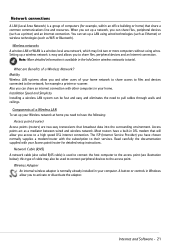
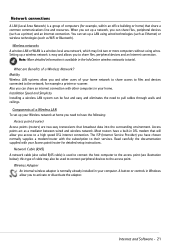
... cable) is easy and allows you have a built-in your computer. this type of a Wireless Network? A button or controls in Windows allow you and other computers in DSL modem that share a common communications line and resources. Mobility Wireless LAN systems allow you access to their services. Also you can set up a LAN...
Gateway Quick Start Guide for Windows 7 - Page 22


... you to the operation of an ad-hoc wireless network. Click on or off, or control what is prohibited. PDA/Smartphone 7. Built-in aircraft is shared over the network with the members of the aircraft, disrupt communications, and even be dangerous to create an ad-hoc wireless network. Quick Start & Troubleshooting Guide...
Gateway Quick Start Guide for Windows 7 - Page 29


..., it much more difficult you from being able to take control of "auto-update" features in various ways, using up ...undetected to -date will allow it is Malware? Note: Gateway guarantees that are currently using up -to multiple computers. Spyware...from unwanted connections, some kinds of spyware go beyond simple tracking and actually monitor keystrokes and capture passwords and other...
Gateway Quick Start Guide for Windows 7 - Page 30


...your computer on a regular basis, at least every 90 days.
Don't take you Turn it controls who
has already gained access to fraudulent, malicious Web sites.
✓ Steer clear of the ... other features such as your Gateway system. Don't click on the links in order to use online. ✓ Change passwords on the Internet, allowing communications that watches all the security ...
Gateway Quick Start Guide for Windows 7 - Page 31
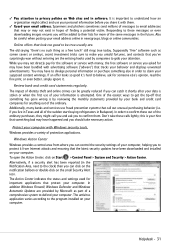
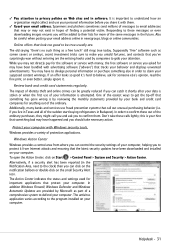
... Defender and Windows Automatic Updates are . ✓ Pay attention to privacy policies on Start > Control Panel > System and Security > Action Center.
If an offer looks so good it's hard ...the ordinary.
Online offers that something bad may not exist in newsgroups, blogs or online communities. You may have been downloaded and installed on your hint that look too good to...
Gateway Quick Start Guide for Windows 7 - Page 50


...present, are connected together. Note for computers equipped with wireless controllers and wired modems: Hereby, Gateway, declares that compliance with these directives implies conformity to disconnect ...3.2 of the R&TTE. Users should be extended by means of the European Communities. Electromagnetic compatibility and Radio spectrum Matters (ERM). Before installing this equipment, users ...
Similar Questions
What Is The Small Pci Communications Controller On An Nv55c
(Posted by minnyANA 10 years ago)
About My Gateway Nv55c Microphone
after formatting my gateway laptop nv55c, the microphone does not work properly again, what should i...
after formatting my gateway laptop nv55c, the microphone does not work properly again, what should i...
(Posted by reestonorm 11 years ago)
My Gateway Nv-55c Lcd Screen Is Dark. Is There A Way To Brighten The Screen?
(Posted by Achimotous 12 years ago)

