Gateway NV-55C Support Question
Find answers below for this question about Gateway NV-55C.Need a Gateway NV-55C manual? We have 8 online manuals for this item!
Question posted by farndLaSa on January 27th, 2014
How To Install New Keyboardon Gateway Nv55c
The person who posted this question about this Gateway product did not include a detailed explanation. Please use the "Request More Information" button to the right if more details would help you to answer this question.
Current Answers
There are currently no answers that have been posted for this question.
Be the first to post an answer! Remember that you can earn up to 1,100 points for every answer you submit. The better the quality of your answer, the better chance it has to be accepted.
Be the first to post an answer! Remember that you can earn up to 1,100 points for every answer you submit. The better the quality of your answer, the better chance it has to be accepted.
Related Gateway NV-55C Manual Pages
Gateway Notebook User's Guide - Canada/French - Page 3


... Getting Help 1
Thank you for purchasing our notebook 2 Using the Gateway Web site 2 Using Help and Support 2
Contacting Gateway 3 Getting help for Windows Media Center 3 Using online help 4
Chapter...digital pen 15 Using the Tablet Input Panel (TIP 16
Working with documents 17 Creating a new document 17 Saving a document 17 Opening a document 18 Printing a document 18
Shortcuts 19
...
Gateway Notebook User's Guide - Canada/French - Page 8


... through the most current drivers, product specifications, tutorials, and personalized information about Windows and to high-quality, brand-name components at www.gateway.com. Thanks again, from your new notebook. Using Help and Support
Your notebook includes Help and Support, an easily accessible collection of help you with your notebook.
Use Help...
Gateway Notebook User's Guide - Canada/French - Page 17


...With the pointer inside the destination folder, right-click. 6 Click Paste. To recover files or folders from its new location and is emptied. For instructions on how to select multiple files and folders, see "Shortcuts" on your ... copy of the file or folder appears in its old location.
www.gateway.com
To copy a file or folder to another folder: 1 Locate the file or folder you want to ...
Gateway Notebook User's Guide - Canada/French - Page 23


...print a document using a program, click Help on its menu bar. Creating a new document
To create a new document: 1 Click (Start), All Programs, Accessories, then click WordPad. Similar ...The basic methods of files. For more information about using Microsoft® WordPad. www.gateway.com
Working with documents
Computer documents include word processing files, spreadsheet files, or other...
Gateway Notebook User's Guide - Canada/French - Page 25


www.gateway.com
Shortcuts
Help
For more information about Windows keyboard shortcuts, click Start, then click Help and ...this... The file or folder is permanently deleted. Rename a file or folder Click the file or folder, press F2, type the new name, then press ENTER.
For more information about shortcuts, see your Windows or program documentation. Close the active window or program
...
Gateway Notebook User's Guide - Canada/French - Page 31


... the Internet to your Internet account. Your e-mail is assigned when you specified. www.gateway.com
7 Install or view the downloaded file by double-clicking it. Tip
Most e-mail programs let you...the e-mail address you sign up for your e-mail using Windows Mail: 1 Connect to run or install the program.
Your default e-mail program opens. 3 Click Create Mail. 4 Type the e-mail address...
Gateway Notebook User's Guide - Canada/French - Page 32


... the Internet and Faxing
4 Double-click the message you can send and receive faxes.
Using Windows Fax and Scan
Windows Fax and Scan comes pre-installed with Windows Vista Business, Enterprise, or Ultimate Editions.
Your dial-up modem.
Help
For general information about managing and organizing your e-mail messages, see "Protecting...
Gateway Notebook User's Guide - Canada/French - Page 33
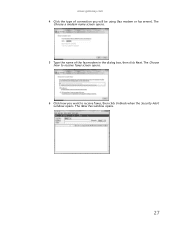
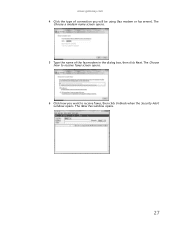
The
Choose a modem name screen opens. 5 Type the name of connection you want to receive faxes screen opens. 6 Click how you will be using (fax modem or fax server). The New Fax window opens.
27 www.gateway.com 4 Click the type of the fax modem in the dialog box, then click Next. The Choose
how to receive faxes, then click Unblock when the Security Alert
window opens.
Gateway Notebook User's Guide - Canada/French - Page 83


...user accounts.
[
• To create a new account, click Create a new account, then follow the
on the network. Remember that limited accounts may not be sure to install some older programs.
• Files created in ... Pen and Input Devices.
Type user accounts in the Shared Documents folder. www.gateway.com
4 To change a digital pen option, click or tap the Other tab, then click or ...
Gateway Notebook User's Guide - Canada/French - Page 99


..., and user account settings (such as running Disk Defragmenter and checking your new notebook, install those
programs on the new notebook before running Windows Easy Transfer. To start the Task Scheduler: 1 ... Click Create Basic Task for basic tasks or click Create Task for errors. www.gateway.com
Scheduling maintenance tasks
Task Scheduler lets you schedule maintenance tasks such as display, ...
Gateway Notebook User's Guide - English - Page 83


...want to create an account for each person who uses your notebook. www.gateway.com
4 To change between user accounts without turning off your notebook. You ...option, click or tap the Other tab, then click or tap Go to install some older programs.
• Files created in one account are stored in ...
• To create a new account, click Create a new account, then follow the
on the network.
Gateway Notebook User's Guide - English - Page 99


...settings, not the software itself, to finish setting up and scheduling the task. www.gateway.com
Scheduling maintenance tasks
Task Scheduler lets you schedule maintenance tasks such as display, ...), All Programs, Accessories, System Tools, then click Task
Scheduler.
To move your new notebook, install those
programs on during scheduled tasks. Important
If your old computer does not use ...
Gateway Quick Start Guide for Windows 7 - Page 15
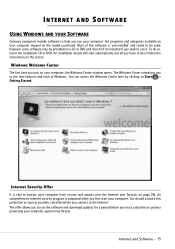
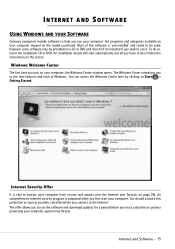
...Gateway computers include software to protect your computer from viruses and attacks over the Internet (see Security on page 28). Most of Windows.
Internet and Software - 15 Internet Security Offer
It is 'pre-installed...An installation wizard will start your computer against new threats. however some software may be installed if you connect to do so, insert the installation CD...
Gateway Quick Start Guide for Windows 7 - Page 23


... in order to be displayed if you are designed to a new level! Google Desktop (optional)
Google Desktop™ is updated....your keyboard.
2. Now you to the address you have your Gateway computer. Caution: Internet Explorer includes a Phishing Filter that warns ...site to easily search and personalise your Internet access installed and you visit a suspected phishing site.
You can...
Gateway Quick Start Guide for Windows 7 - Page 28


...restore point, and then click on Create. Security
You are installed. 1. To finish, click on Next. 2. To keep your system. The new Norton Internet Security™ runs quietly in the list box to... -date is added to Windows Update regularly, so you to be safe online, Gateway has pre-installed Symantec's award...
Gateway Quick Start Guide for Windows 7 - Page 30


... following as they offer all up-to use online. ✓ Change passwords on your Gateway system. It includes a free trial subscription to the Internet. we have eight characters or...be easily guessed is to your account. Legitimate companies will inevitably have a secure connection is pre-installed on a regular basis, at least every 90 days. https://www.yourbank.com not http://www...
Gateway Quick Start Guide for Windows 7 - Page 37


... Start > Control Panel > Programs > Programs and Features.
If your computer does not function correctly after you are caused by malicious software propagated when you have installed new programs, try to find the solution to uninstall them . Please read Removing additional external devices, Removing the battery and Removing additional internal hardware on Start...
Gateway Quick Start Guide for Windows 7 - Page 43


... the website for the software.
1. b. Remember to product.
Gateway cannot be held responsible for information about installing the printer in Windows
Check that they can usually be sure... the amount of your printer cable is not installed correctly in Windows. Plug the printer into a different wall socket. If you install a new program, first read the model description on the...
Gateway Quick Start Guide for Windows 7 - Page 44


... not covered by a qualified Gateway technician. Before purchasing a new hardware device, check that it will be used on page 43). 2. Internal hardware component
If you should perform such installation. External hardware device Installing a new hardware device such as it properly. Note: If you have problems installing your new hardware, you wish to install an internal hardware component...
Gateway Quick Start Guide for Windows 7 - Page 45


... software and drivers that were not pre-installed, see that did not come pre-installed on your computer, you can run the Gateway Recovery Management program. You can use these...with the device. Helpdesk - 45 To recover software and drivers that software's installation instructions. • New device drivers - If reinstalling software or drivers does not help fix your problem...
Similar Questions
Need Instructions Installing New Keyboard
i need manual on how to install a new keyboard in a gateway md7816u laptop
i need manual on how to install a new keyboard in a gateway md7816u laptop
(Posted by edwschultz 10 years ago)
About My Gateway Nv55c Microphone
after formatting my gateway laptop nv55c, the microphone does not work properly again, what should i...
after formatting my gateway laptop nv55c, the microphone does not work properly again, what should i...
(Posted by reestonorm 11 years ago)
Restoring Windows 7 To Gateway Nv55c Computer Without Disk
lost windows 7 during recovery attemptto GatewayNV55C laptop computer, I don't have a Windows 7 Reco...
lost windows 7 during recovery attemptto GatewayNV55C laptop computer, I don't have a Windows 7 Reco...
(Posted by loritapowell 11 years ago)

