Gateway NV-55C Support Question
Find answers below for this question about Gateway NV-55C.Need a Gateway NV-55C manual? We have 8 online manuals for this item!
Question posted by shMiket on June 13th, 2014
How To Create A Factory Restore Disk Windows 7 Gateway Nv55c
The person who posted this question about this Gateway product did not include a detailed explanation. Please use the "Request More Information" button to the right if more details would help you to answer this question.
Current Answers
There are currently no answers that have been posted for this question.
Be the first to post an answer! Remember that you can earn up to 1,100 points for every answer you submit. The better the quality of your answer, the better chance it has to be accepted.
Be the first to post an answer! Remember that you can earn up to 1,100 points for every answer you submit. The better the quality of your answer, the better chance it has to be accepted.
Related Gateway NV-55C Manual Pages
Gateway Notebook User's Guide - Canada/French - Page 3


... purchasing our notebook 2 Using the Gateway Web site 2 Using Help and Support 2
Contacting Gateway 3 Getting help for Windows Media Center 3 Using online help 4
Chapter 2: Using Windows 5
Using the Windows desktop 6 Using the Start menu 7 Adding icons to the desktop 8 Identifying window items 8
Working with files and folders 9 Viewing drives 9 Creating folders 10 Copying and moving...
Gateway Notebook User's Guide - Canada/French - Page 15


...because they hold files and folders.
Each drive has a letter, usually Local Disk (C:) for the hard drive. Clicking the program button in the Search Help box, then... cabinet. Clicking the maximize button again restores the window to fit the entire notebook display. www.gateway.com
Window item
Description
Clicking the minimize button reduces the active window to suit your notebook: 1 Click ...
Gateway Notebook User's Guide - Canada/French - Page 46


...
6 Click Start Burn. If you record copyrighted material on a CD or DVD, you want to burn to CD from the copyright owner. To create a video DVD using Windows DVD Maker. The music is recorded onto the blank CD.
Important
We recommend that you may be violating copyright law and be subject to...
Gateway Notebook User's Guide - Canada/French - Page 50


CHAPTER 4: Playing and Creating Media Files
Starting Windows Media Center
To start Windows Media Center, the Welcome screen opens.
2 For the easiest setup, click ...or set up your TV tuner card (if installed).
• Online Media lets you play music playlists. 4 To exit Windows Media Center, click the × in a slideshow,
or select movies from your music library, set up your display and...
Gateway Notebook User's Guide - Canada/French - Page 71


... for your notebook. Help
For more information about Windows Update, click Start, then click Help and Support. www.gateway.com
Security updates
To keep your notebook secure, you need to keep your notebook secure.
Windows Update
If a hacker finds a way to bypass the security features built into Windows, Microsoft creates a high-priority Windows update to date.
Gateway Notebook User's Guide - Canada/French - Page 99


... Task for basic tasks or click Create Task for errors. The Windows Easy Transfer dialog box opens.
93 Help
For more complex tasks, then follow the on the computers. If your old computer uses Windows XP or Windows Vista. www.gateway.com
Scheduling maintenance tasks
Task Scheduler lets you must be able to your new...
Gateway Notebook User's Guide - Canada/French - Page 103


...tracks to your library 38 creating audio 39 creating data 43 editing track information
39
playing music 35
clipboard 10
close button 9
closing program 9, 19 window 9, 19
color changing ...disconnecting from Internet
22
Disk Cleanup 90
Disk Defragmenter 91
display using screen saver 70
documentation Gateway Web site 2 help 2 Help and Support 2 online help 4
documents creating 17 opening 18 printing...
Gateway Notebook User's Guide - English - Page 15


..., click Start, then click Help and Support. www.gateway.com
Window item
Description
Clicking the minimize button reduces the active window to a button on the menu bar starts an action...file cabinet. Each drive has a letter, usually Local Disk (C:) for the hard drive. Hard Disc drive
9 Clicking the maximize button again restores the window to fit the entire notebook display. You can organize ...
Gateway Notebook User's Guide - English - Page 46


... permission from the Library to the Burn List. Important
We recommend that you want your notebook to do not use your legal advisor. To create a video DVD using Windows DVD Maker.
Library
Burn List
6 Click Start Burn. Otherwise, you may be violating copyright law and be subject to close the box.
40...
Gateway Notebook User's Guide - English - Page 50


..., pictures in a slideshow,
or select movies from your video library.
• Music lets you start Windows Media Center: 1 Click (Start), All Programs, then click Windows Media Center. CHAPTER 4: Playing and Creating Media Files
Starting Windows Media Center
To start Windows Media Center, the Welcome screen opens.
2 For the easiest setup, click Express setup, then click...
Gateway Notebook User's Guide - English - Page 71
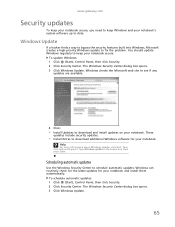
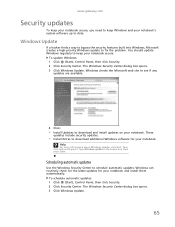
... creates a high-priority Windows update to schedule automatic updates.
Type Windows update in the Search box, then press ENTER. Windows can routinely check for the latest updates for your notebook.
The Windows Security Center dialog box opens. 3 Click Windows Update.
To update Windows: 1 Click (Start), Control Panel, then click Security. 2 Click Security Center. www.gateway...
Gateway Notebook User's Guide - English - Page 99


... Tools, then click Windows Easy Transfer. The Windows Easy Transfer dialog box opens.
93
The Task Scheduler dialog box opens.
2 Click Create Basic Task for basic tasks or click Create Task for errors. ....gateway.com
Scheduling maintenance tasks
Task Scheduler lets you want to transfer program settings to your new notebook, install those
programs on the new notebook before running Disk ...
Gateway Notebook User's Guide - English - Page 103


...tracks to your library 38 creating audio 39 creating data 43 editing track information
39
playing music 35
clipboard 10
close button 9
closing program 9, 19 window 9, 19
color changing ...disconnecting from Internet
22
Disk Cleanup 90
Disk Defragmenter 91
display using screen saver 70
documentation Gateway Web site 2 help 2 Help and Support 2 online help 4
documents creating 17 opening 18 printing...
Gateway Quick Start Guide for Windows 7 - Page 14


... you choose the right accessories and make your valuable data in the event of Windows can control your computer's power state and allow you work is required, but your...Gateway encourages you need additional storage space, need to create backups or need removable storage to make the most of the memory.
Upgrading your Computer
Gateway strives to carry your data, an external hard disk...
Gateway Quick Start Guide for Windows 7 - Page 16


... discs for the hard drive's entire original contents, including Windows and all factory-loaded software and drivers, click Create factory default disc.
- Creating recovery discs If your computer for long-term reliability, the effort is worth it.
Gateway
Recovery Management opens.
2.
Gateway Recovery Management
To prepare your computer experiences problems that are not recoverable...
Gateway Quick Start Guide for Windows 7 - Page 27


... an earlier date, without affecting your computer you installed after the restore point was created. Note: When you restore your personal documents or emails (it did not work until you cannot access the Windows desktop: 1. This will not restore lost documents either). System Restore options Restore your computer to an earlier time This option will return to...
Gateway Quick Start Guide for Windows 7 - Page 28


... listed by Windows Action Center ✓ Use Microsoft Windows Automatic Updates ✓ Run Windows Defender ✓ Run Windows Update Windows Update can help you shop, bank, or browse online. Click on Create a restore point, and then click on Create. It allows you to choose updates for your system. In order for you to be safe online, Gateway has pre...
Gateway Quick Start Guide for Windows 7 - Page 38


... of a calculator.
If your computer cannot display the Windows desktop: Restart your computer up when the Gateway logo appears to start -up -to-date, please ...gateway.com for updates. If the program was originally supplied with your problem. If you do not help solve your computer, you notice that your computer and automatically creates restore points to revert to previous restore...
Gateway Quick Start Guide for Windows 7 - Page 45


...retrieval. Gateway
Recovery Management opens. -
This will restore your computer to the same state as you need to its factory condition" ...Gateway Application Recovery main menu opens. 2. You can run the Gateway Recovery Management program. Click on Start > All Programs > Gateway, then click on page 45. Reset your system to
follow the instructions provided with the device. Create...
Gateway Quick Start Guide for Windows 7 - Page 47


.... 6.
Click on Start > All Programs > Gateway, then click on the Restore tab, then Restore system to factory default. Caution: Continuing the process will
be recovered... have created. This process may need to reinstall everything on your recovery discs To reinstall Windows and all pre-installed software and drivers: 1. Gateway Recovery Management opens. 2. Gateway Recovery...
Similar Questions
Windows 7 Recovery Disks For A Gateway Nv55c Wont Boot
(Posted by HIangel1 10 years ago)

