Gateway NV-53A Support Question
Find answers below for this question about Gateway NV-53A.Need a Gateway NV-53A manual? We have 9 online manuals for this item!
Question posted by BABYxs on August 4th, 2014
What Is The Cd Burner Program Called On My Gateway Nv53a
The person who posted this question about this Gateway product did not include a detailed explanation. Please use the "Request More Information" button to the right if more details would help you to answer this question.
Current Answers
There are currently no answers that have been posted for this question.
Be the first to post an answer! Remember that you can earn up to 1,100 points for every answer you submit. The better the quality of your answer, the better chance it has to be accepted.
Be the first to post an answer! Remember that you can earn up to 1,100 points for every answer you submit. The better the quality of your answer, the better chance it has to be accepted.
Related Gateway NV-53A Manual Pages
Gateway Notebook User's Guide - Canada/French - Page 19


...files and folders
A file or folder that you need is called browsing. It is usually on a drive inside yet another program.
• Inkball-Practice and master digital pen input with...to refine searches.
You can search by selecting the search options that you need . www.gateway.com
Using advanced search options
Search can find files meeting more information about browsing for files...
Gateway Notebook User's Guide - Canada/French - Page 29


...procedure. Contact your Internet account
Help
For general information about using a Web page display program called links or hyperlinks. Web pages can identify a link by clicking areas on Web pages... same regardless of the amount of time you access to you on a Web page called a browser.
www.gateway.com
Cable and DSL modems, a connection known as broadband, use any of the commercially...
Gateway Notebook User's Guide - Canada/French - Page 30


...3 To go to a different Web site, type the address (called a URL for "Universal Resource Locator") in the Search Help box... notebook, and displays the page on -screen instructions for example www.gateway.com), then click GO on the complexity of your notebook. A...browser address bar.
- The speed that contains the file or
program you
may need to your notebook against viruses, make sure that ...
Gateway Notebook User's Guide - Canada/French - Page 45


...gateway.com
Editing track information
After you add a WMA or MP3 file to your music library, you need permission from the copyright owner. To edit track information: 1 Click (Start), All Programs...record copyrighted material on a CD or DVD, you can edit the track's tags (informational fields). To create a music CD using Windows Media Player: 1 Click (Start), All Programs, then click Windows Media ...
Gateway Notebook User's Guide - Canada/French - Page 103


...mail 25 Web 24
AU file 34
audio playing 34
audio CD adding tracks to library 38 editing track information
39
playing 35...Disk Cleanup 90
Disk Defragmenter 91
display using screen saver 70
documentation Gateway Web site 2 help 2 Help and Support 2 online help 4...receiving and viewing 31 sending 31 sending a Fax 26 sending from program 31 sending scanned image
31
setting up cover page template 31
files ...
Gateway Notebook User's Guide - Canada/French - Page 105


...gateway.com
files 7 files across network 56 folders 9 programs 7
P
parental controls 82 activity reports 85 blocking specific games
84
game ratings 83 Internet filtering 82 restricting game access
83, 84 restricting programs... 56
printing documents 18 files across network 57
programs closing 19 opening 7 restricting 85
R
recording audio file 37 CD tracks 38
recovering files and folders
11
Recycle ...
Gateway Notebook User's Guide - English - Page 19


...soft keyboard for files and folders, click Start, then click Help and Support. This is called browsing. Some of your digital pen or voice, then drop it was created or modified
You... found using this utility can be inside yet another program.
• Inkball-Practice and master digital pen input with this game.
13 www.gateway.com
Using advanced search options
Search can find the file...
Gateway Notebook User's Guide - English - Page 29


www.gateway.com
Cable and DSL modems, a connection known as broadband, use to access your Internet account varies from...Linked Web page
23 A group of time you access to shop, track investments, read the news, download programs, and much more about using a Web page display program called a Web site. If the pointer changes to you view using Internet accounts, click Start, then click ...
Gateway Notebook User's Guide - English - Page 30


...you want to download. 5 Follow the on-screen instructions for example www.gateway.com), then click GO on the browser address bar.
- Click (... service provider (ISP), you created.
24 To download files or programs from a computer on the World Wide Web. OR Click a ...on the Internet to a different Web site, type the address (called a URL for "Universal Resource Locator") in the browser address ...
Gateway Notebook User's Guide - English - Page 45
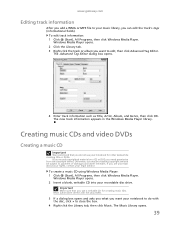
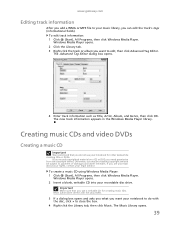
...a dialog box opens and asks you what you want to your notebook for creating music CDs. www.gateway.com
Editing track information
After you add a WMA or MP3 file to edit, then ...copyrighted material on a CD or DVD, you want your notebook to do not use a writable CD for other remedies.
To create a music CD using Windows Media Player: 1 Click (Start), All Programs, then click Windows ...
Gateway Notebook User's Guide - English - Page 103


...mail 25 Web 24
AU file 34
audio playing 34
audio CD adding tracks to library 38 editing track information
39
playing 35...Disk Cleanup 90
Disk Defragmenter 91
display using screen saver 70
documentation Gateway Web site 2 help 2 Help and Support 2 online help 4...receiving and viewing 31 sending 31 sending a Fax 26 sending from program 31 sending scanned image
31
setting up cover page template 31
files ...
Gateway Notebook User's Guide - English - Page 105


...gateway.com
files 7 files across network 56 folders 9 programs 7
P
parental controls 82 activity reports 85 blocking specific games
84
game ratings 83 Internet filtering 82 restricting game access
83, 84 restricting programs... 56
printing documents 18 files across network 57
programs closing 19 opening 7 restricting 85
R
recording audio file 37 CD tracks 38
recovering files and folders
11
Recycle ...
Gateway Quick Start Guide for Windows 7 - Page 3


... before you start working with your computing experience. Gateway InfoCentre To discover more about your computer, please make the most of this guide. If you and switched on your proof of you call us will ensure better and quicker service.
This ... page 45 for details).
Also, save your computer. IMPORTANT INFORMATION
Thank you can run the Gateway Recovery Management program.
Gateway Quick Start Guide for Windows 7 - Page 15
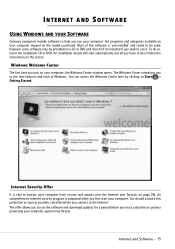
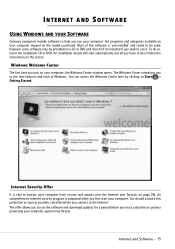
... security program is 'pre-installed' and ready to be used; Most of Windows. To do is vital to protect your computer from viruses and attacks over the Internet (see Security on a CD or ...against new threats. Internet and Software - 15 INTERNET AND SOFTWARE
USING WINDOWS AND YOUR SOFTWARE
Gateway computers include software to help you must first be installed if you connect to the Internet....
Gateway Quick Start Guide for Windows 7 - Page 18


... option, you access to digital music, view pictures and personal videos, create CDs and DVDs, or access content from Gateway and automatically installed on your computer.
Software Documentation Most of InfoCentre will be easily controlled with a remote control. Other media programs may then configure additional options as Windows Media Center. Windows Media Center...
Gateway Quick Start Guide for Windows 7 - Page 23


... the default. Google Desktop provides fulltext search over your Gateway computer. To surf the Internet, you from one site to choose a provider. 5. www.gateway.com) and press the Enter key on
the toolbar ...open tabs by setting your reach and frees you need a program called an Internet browser. Instant Search Box: Search the web without having to access the Internet Explorer Help section...
Gateway Quick Start Guide for Windows 7 - Page 29


... with the latest patches and updates. Note: Gateway guarantees that attempt to -date antivirus and anti-malware software. Spyware refers to generally unwanted programs that they are currently using up resources or ...due to infect and damage computers. Malicious software, typically called 'viruses', are downloaded onto your computer was 100% virus free at the time of ...
Gateway Quick Start Guide for Windows 7 - Page 40


..., click on Properties to the Internet
1. e. To display more volume controls, click on conventional CD or DVD players. Your sound hardware does not work properly. Check that your account may have... name and/or password. Check your ISP and check the access conditions to start the CD player program. Re-type them if necessary. b. c. The server you try to connect to complete...
Gateway Quick Start Guide for Windows 7 - Page 43


... Gateway cannot be found printed on the software box or on the website for the software.
1. If the disc does
not start automatically and display an installation screen. Select the program... or software.
b. Insert the CD or DVD.
If you want to shut down your computer's specifications, please read the instructions included with a new program or hardware, please check the supplied...
Gateway Quick Start Guide for Windows 7 - Page 49


...(or its facilities, equipment, operations, or procedures that may be connected to an incoming call . Perform such activities in the off-peak hours such as high power radar...the operation of wireless devices. When programming or making test calls to emergency numbers:
Remain on telephone company-provided coin service. Contact Gateway for information. Caution: The transmitting ...
Similar Questions
What Programs Does A Gateway Nv53a Come With From Factory?
(Posted by TR3Biblue 9 years ago)
How Can I Fix My Gateway Nv53a Laptop?
I do not have the money to get geek squad or any of those other computer fixers. What is going on: I...
I do not have the money to get geek squad or any of those other computer fixers. What is going on: I...
(Posted by crushbaby29 12 years ago)
What Would Be The Wireless Router Comparability For My Gateway Nv53a Laptop Mode
what will be the best wireless router compatibility for my gateway nv53a laptop model
what will be the best wireless router compatibility for my gateway nv53a laptop model
(Posted by athornton16 12 years ago)

