Gateway NV-53A Support Question
Find answers below for this question about Gateway NV-53A.Need a Gateway NV-53A manual? We have 9 online manuals for this item!
Question posted by Graferna on February 5th, 2014
How To Adjust Gateway Nv53a Resolution
The person who posted this question about this Gateway product did not include a detailed explanation. Please use the "Request More Information" button to the right if more details would help you to answer this question.
Current Answers
There are currently no answers that have been posted for this question.
Be the first to post an answer! Remember that you can earn up to 1,100 points for every answer you submit. The better the quality of your answer, the better chance it has to be accepted.
Be the first to post an answer! Remember that you can earn up to 1,100 points for every answer you submit. The better the quality of your answer, the better chance it has to be accepted.
Related Gateway NV-53A Manual Pages
Gateway Notebook User's Guide - Canada/French - Page 5


www.gateway.com
Changing color depth and screen resolution 68 Changing the appearance of windows and backgrounds . . . . . 69 Selecting a screen saver 70 Changing gadgets 71 Changing system sounds 73 Changing mouse, touchpad, or pointing device settings 74 Changing mouse settings 74 Changing touchpad or pointing device settings 75 Adjusting tablet, digital pen, and input...
Gateway Notebook User's Guide - Canada/French - Page 41


www.gateway.com
• Pause/Play alternately pauses and resumes playback. • Fast forward quickly fast forwards the current file (when ... and Support.
Important
Some music CDs have a DVD-compatible drive in the playlist (when you click and hold
it ).
• Volume adjusts the volume. Type playing discs in and that use a laser to read and write data. You may not be able to CDs or ...
Gateway Notebook User's Guide - Canada/French - Page 43


...quickly fast forwards the current file (when you click and hold
it ).
• Volume adjusts the volume.
For the location of audio files for the recording, specify the file type ... You can create several types of the microphone jack, see "Playing audio and video files" on select Gateway notebooks.
2 Click (Start), All Programs, Accessories, then click Sound Recorder. The Save As dialog box
...
Gateway Notebook User's Guide - Canada/French - Page 74


...; Low (8-bit) = 256 colors • Medium (16-bit) = 65,500 colors • Highest (32-bit) = 16,700,000 colors
3 To change the screen resolution, drag the Resolution slider to change. The higher the resolution, the more information about adjusting the screen, click Start, then click Help and Support.
CHAPTER 7: Customizing Windows
Changing screen settings...
Gateway Notebook User's Guide - Canada/French - Page 75


... Appearance and Personalization, click
Change desktop background.
Change the setting you want, then click OK. www.gateway.com
Changing the appearance of windows and backgrounds
You can change the Windows desktop background: 1 Click (...Your new color settings are applied.
3 For even more color adjustment options, such as the colors of windows and dialog boxes and the color and design of...
Gateway Notebook User's Guide - Canada/French - Page 87


...
www.gateway.com
... Click Rotate screen to rotate the tablet PC screen from . For more information, see "Adjusting tablet, digital pen, and input panel settings" on a server or desktop computer. Type ...
81 Click Turn off to open the Display Settings dialog box and modify the screen resolution and colors for your notebook, click Start, then click Help and Support. For more...
Gateway Notebook User's Guide - Canada/French - Page 103


... 91
deleting files and folders 6, 11, 19, 90
desktop adding icons 8 adding shortcuts 8 adjusting settings 68 changing color scheme 69 selecting screen saver 70 using 6 using Start menu 7
DHCP ...15
disconnecting from Internet
22
Disk Cleanup 90
Disk Defragmenter 91
display using screen saver 70
documentation Gateway Web site 2 help 2 Help and Support 2 online help 4
documents creating 17 opening ...
Gateway Notebook User's Guide - Canada/French - Page 105


www.gateway.com
files 7 files across network 56 folders 9 programs 7
P
parental controls 82 activity reports 85 blocking specific games...19
restoring files and folders 11
router configuring 52
S
saving documents 17
Scheduled Tasks Wizard 93
scheduling computer use 83
screen adjusting settings 68 controls 68 saver 70 using screen saver 70
Search utility 12
searching for files and folders 12, 13,
94...
Gateway Notebook User's Guide - English - Page 5


www.gateway.com
Changing color depth and screen resolution 68 Changing the appearance of windows and backgrounds . . . . . 69 Selecting a screen saver 70 Changing gadgets 71 Changing system sounds 73 Changing mouse, touchpad, or pointing device settings 74 Changing mouse settings 74 Changing touchpad or pointing device settings 75 Adjusting tablet, digital pen, and input...
Gateway Notebook User's Guide - English - Page 41


... the optical disc drive.
35 Playing an optical disc using Windows Media Player, click Help.
www.gateway.com
• Pause/Play alternately pauses and resumes playback. • Fast forward quickly fast forwards ...the current file (when you click and hold
it ).
• Volume adjusts the volume. CDs, DVDs, HD-DVDs, and Blu-ray Discs are turned on your notebook.
...
Gateway Notebook User's Guide - English - Page 43


... recording, specify the file type and location where you click it).
• Volume adjusts the volume. The recording is a simple Windows program that lets you finish recording, ... recording audio or ripping in microphone available on select Gateway notebooks.
2 Click (Start), All Programs, Accessories, then click Sound Recorder.
www.gateway.com
• Rewind quickly rewinds the current file...
Gateway Notebook User's Guide - English - Page 74


... a video-intensive program, check the color depth setting and return it to change the color depth or screen resolution: 1 Click (Start), Control Panel, then under Appearance and Personalization, click
Adjust Screen Resolution. To change .
The higher the resolution, the more information about adjusting the screen, click Start, then click Help and Support. You can also...
Gateway Notebook User's Guide - English - Page 75


....
3 For even more color adjustment options, such as the colors of windows and dialog boxes and the color and design of the desktop background. www.gateway.com
Changing the appearance of windows... scheme. The Window Color and Appearance dialog box opens.
2 Click one of the color choices and adjust the Color intensity slider, then click OK. Change the setting you want, then click OK.
To ...
Gateway Notebook User's Guide - English - Page 87


...information, see "Adjusting tablet, digital...and video settings for the LCD panel or a connected monitor. Control
www.gateway.com
Description
■ Click (Change wireless network settings) to open the ...Change presentation settings) to open the Display Settings dialog box and modify the screen resolution and colors for your notebook.
■ Click (Change synchronization settings) to or...
Gateway Notebook User's Guide - English - Page 103


... 91
deleting files and folders 6, 11, 19, 90
desktop adding icons 8 adding shortcuts 8 adjusting settings 68 changing color scheme 69 selecting screen saver 70 using 6 using Start menu 7
DHCP ...15
disconnecting from Internet
22
Disk Cleanup 90
Disk Defragmenter 91
display using screen saver 70
documentation Gateway Web site 2 help 2 Help and Support 2 online help 4
documents creating 17 opening ...
Gateway Notebook User's Guide - English - Page 105


www.gateway.com
files 7 files across network 56 folders 9 programs 7
P
parental controls 82 activity reports 85 blocking specific games...19
restoring files and folders 11
router configuring 52
S
saving documents 17
Scheduled Tasks Wizard 93
scheduling computer use 83
screen adjusting settings 68 controls 68 saver 70 using screen saver 70
Search utility 12
searching for files and folders 12, 13,
94...
Gateway Quick Start Guide for Windows 7 - Page 7


... Gateway InfoCentre for more information. Click on the small speaker icon to avoid unwanted cursor movements when using the keyboard. Double-click to adjust the volume.
Adjusting the Volume
To adjust ...
2
Optional Touchpad features
If your computer supports Multi-gesture, the touchpad can also adjust the volume and balance of the touchpad buttons to select or activate the command the...
Service Guide - Page 9
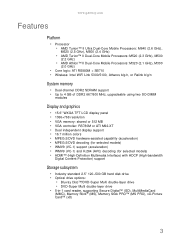
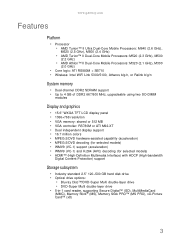
www.gateway.com
Features
Platform
• Processor • AMD Turion™ II Ultra Dual-Core Mobile Processors: M640 (2.6 GHz),
M620 ... MHz, upgradeable using two SO-DIMM
modules
Display and graphics
• 15.6" WXGA TFT LCD display panel • 1366×768 resolution • VGA memory: shared or 512 MB • VGA controller: RS780M or ATI M92-XT • Dual independent display support...
Service Guide - Page 135


...
n Test or replace the system board.
n Test or replace the LCD. The battery can't be adjusted. n Test or replace the battery pack. n Check the LCD inverter ID. n Reconnect the LCD ... LCD cable. Action in characters. n Test or replace the battery pack. www.gateway.com
Symptom-to-FRU error messages
LCD
Symptom / Error
Action in Sequence
n The LCD backlight doesn't...
Service Guide - Page 154
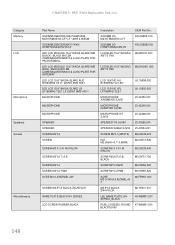
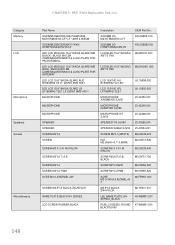
... PACKARDBELL LED LCD MODULE 15.6" WXGA GLARE IMR BULE / BLACK W/0.3M CAMERA&ANTENNA*2 & LOGO PLATE FOR GATEWAY LED LCD 15.6" WXGA GLARE AUO B156XW02 V0 LF 220NIT 8MS 500:1 LED LCD 15.6" WXGA GLARE LG LP156WH2...M2*L4 HNM SCRE M2-0.4X5ZN/BL+NY
SCREW M2.5*L5 BLACK ZN+NYLOK
NAME PLATE BLACK NV SERIES
LCD SCREW RUBBER BLACK
Description
SODIMM 2G M470T5663EH3-CF7
SODIMM 2G HYMP125S64CP8-Y5
LCD NLED 15.6"...
Similar Questions
How Can I Fix My Gateway Nv53a Laptop?
I do not have the money to get geek squad or any of those other computer fixers. What is going on: I...
I do not have the money to get geek squad or any of those other computer fixers. What is going on: I...
(Posted by crushbaby29 12 years ago)
What Would Be The Wireless Router Comparability For My Gateway Nv53a Laptop Mode
what will be the best wireless router compatibility for my gateway nv53a laptop model
what will be the best wireless router compatibility for my gateway nv53a laptop model
(Posted by athornton16 12 years ago)

