Gateway NV-53 Support Question
Find answers below for this question about Gateway NV-53.Need a Gateway NV-53 manual? We have 16 online manuals for this item!
Question posted by leljorda on May 21st, 2014
How Do I Toggle My Touchpad If My Lock Touchpad Button Doesnt Work For Gateway
nv53
Current Answers
There are currently no answers that have been posted for this question.
Be the first to post an answer! Remember that you can earn up to 1,100 points for every answer you submit. The better the quality of your answer, the better chance it has to be accepted.
Be the first to post an answer! Remember that you can earn up to 1,100 points for every answer you submit. The better the quality of your answer, the better chance it has to be accepted.
Related Gateway NV-53 Manual Pages
Gateway Notebook User's Guide - Canada/French - Page 14
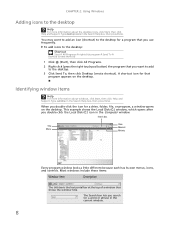
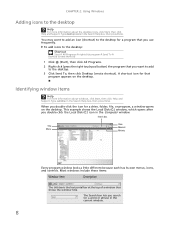
... Á All Programs Á right-click program Á Send To Á Desktop (create shortcut)
1 Click (Start), then click All Programs. 2 Right-click (press the right touchpad button) the program that shows the window title. Identifying window items
Help
For more information about windows, click Start, then click Help and Support.
Gateway Notebook User's Guide - Canada/French - Page 17


...pop-up menu opens on the desktop. 3 Click Cut on page 12. 2 Right-click (press the right touchpad button) the file or folder that you
want to move . For more information, see "Viewing
drives" on page ...Deleting files and folders
When you throw away paper files and folders, you want to delete.
www.gateway.com
To copy a file or folder to another folder: 1 Locate the file or folder you ...
Gateway Notebook User's Guide - Canada/French - Page 82
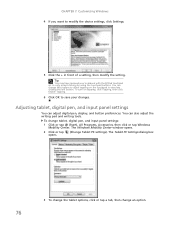
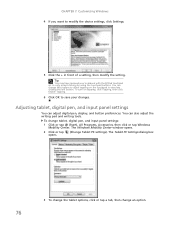
... tapping on tapping, click Tapping, then click Enable Tapping.
6 Click OK to save your notebook with the EZ Pad touchpad set to only accept clicking by using the touchpad buttons. To turn on the touchpad to modify the device settings, click Settings.
5 Click the + in front of a setting, then modify the setting. You can...
Gateway Notebook User's Guide - English - Page 14
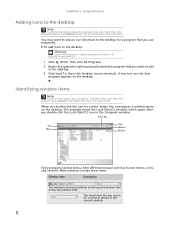
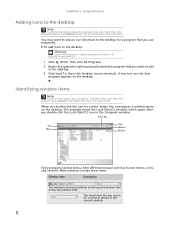
... Á All Programs Á right-click program Á Send To Á Desktop (create shortcut)
1 Click (Start), then click All Programs. 2 Right-click (press the right touchpad button) the program that you want to add
to the desktop. 3 Click Send To, then click Desktop (create shortcut). When you double-click the icon for...
Gateway Notebook User's Guide - English - Page 17


...folders to move.
To move .
For instructions on page 12. 2 Click Organize, then click Delete. www.gateway.com
To copy a file or folder to another folder: 1 Locate the file or folder you want to...files" on how to restore. For instructions on page 12. 2 Right-click (press the right touchpad button) the file or folder that you decide to delete. The Recycle Bin
window opens and lists ...
Gateway Notebook User's Guide - English - Page 82
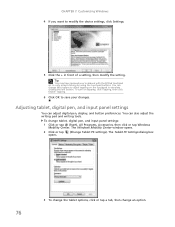
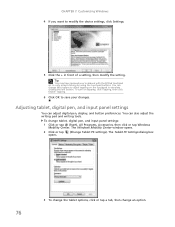
... Click OK to save your notebook with the EZ Pad touchpad set to only accept clicking by using the touchpad buttons.
CHAPTER 7: Customizing Windows 4 If you want to simulate clicking the left button. To turn on the touchpad to modify the device settings, click Settings.
5 Click the... adjust the writing pad and writing tools. You can adjust digital pen, display, and button preferences.
Gateway Quick Start Guide for Windows 7 - Page 7


...up and down to resume playback. On certain computers you may feature a Touchpad Lock button. Note: Improve the motion and visibility of your speakers from the volume...unwanted cursor movements when using the keyboard. Computer Basics - 7 Please see Gateway InfoCentre for more information. The Touchpad Lock button toggles the touchpad on or off to mute the volume. Drag the slider up menu.
...
Gateway Quick Start Guide for Windows 7 - Page 39


... keys (on "full-sized" keyboards), or they revert to normal letter keys (on the computer). 2.
My touchpad does not work all the keys of your settings then on the different tabs to close the
window. The Touchpad Lock button toggles the touchpad on Start > Control Panel > Hardware and Sound > Mouse. The controller properties may not be a stuck...
Gateway NV50 Series User's Reference Guide - Canada/French - Page 35


...Toggle the notebook display in an airplane.
Press the power button...gateway.com
System key combinations
When you press the FN key and a system key at the same time For more information, see "Viewing the display on a projector, monitor, or television" on page 50. FN, then press this button... aviation regulations require
wireless devices to work. For more information, see
"Adjusting...
Gateway NV50 Series User's Reference Guide - Canada/French - Page 38


..." in your online User Guide. CHAPTER 3: Setting Up and Getting Started
You can use the EZ-Pad left button. Select an object on the touchpad to simulate clicking the left and right buttons below the touchpad to connect a USB mouse. You do not need to move the pointer farther, lift your finger. If you...
Gateway NV50 Series User's Reference Guide - Canada/French - Page 118
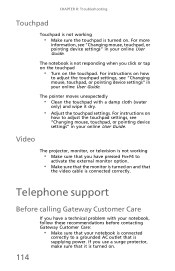
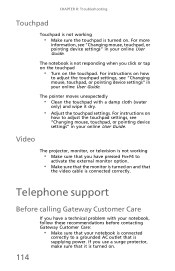
... that your online User Guide. CHAPTER 8: Troubleshooting
Touchpad
Touchpad is not working
• Make sure that
the video cable is connected
correctly to adjust the touchpad settings, see "Changing mouse, touchpad, or pointing device settings" in your notebook is connected correctly.
Telephone support
Before calling Gateway Customer Care
If you have a technical problem with...
Gateway NV50 Series User's Reference Guide - Canada/French - Page 140
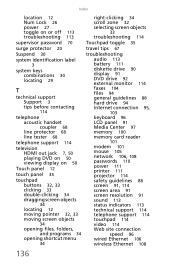
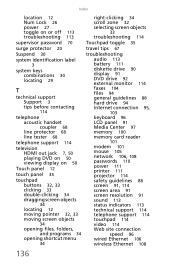
...location 12 Num Lock 26 power 27 toggle on or off...playing DVD on 50 viewing display on 50
Touch panel 12
touch panel 35
touchpad buttons 32, 33 clicking 33 double-clicking 34 dragging screen objects
34
locating 12 ...
34
right-clicking 34 scroll zone 32 selecting screen objects
33
troubleshooting 114
Touchpad toggle 35
travel tips 67
troubleshooting audio 113 battery 111 diskette drive 90 display...
Gateway NV50 Series User's Reference Guide - English - Page 35


...Press the key
F7
combination again to leave Sleep mode. Toggle the notebook display in an airplane. Turn the optional Bluetooth.... Press the power button to restore the
sound.
Current aviation regulations require
wireless devices to work. For more
information,... provide wireless
communication. Mute the sound.
www.gateway.com
System key combinations
When you press the ...
Gateway NV50 Series User's Reference Guide - English - Page 38


... the pointer farther, lift your finger, move it to the middle of space and need to shut down the notebook to the notebook using the touchpad buttons. Position the pointer over the object.
This action is called clicking.
32
To... Select an object on the screen. For more information, see "Changing the...
Gateway NV50 Series User's Reference Guide - English - Page 118
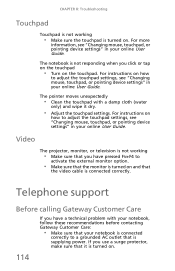
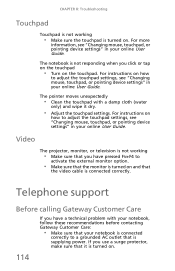
.... For instructions on .
114 Video
The projector, monitor, or television is not working
• Make sure the touchpad is not responding when you click or tap on the touchpad
• Turn on . Telephone support
Before calling Gateway Customer Care
If you use a surge protector, make sure that the monitor is connected correctly.
The pointer...
Gateway NV50 Series User's Reference Guide - English - Page 140
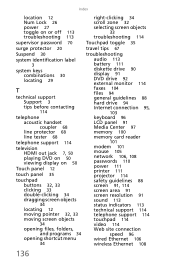
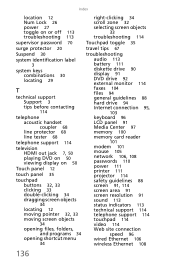
...location 12 Num Lock 26 power 27 toggle on or off...playing DVD on 50 viewing display on 50
Touch panel 12
touch panel 35
touchpad buttons 32, 33 clicking 33 double-clicking 34 dragging screen objects
34
locating 12 ...
34
right-clicking 34 scroll zone 32 selecting screen objects
33
troubleshooting 114
Touchpad toggle 35
travel tips 67
troubleshooting audio 113 battery 111 diskette drive 90 display...
Service Guide - Page 29
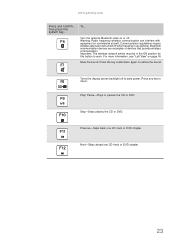
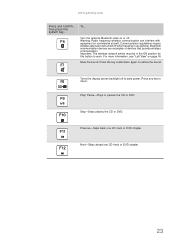
... or DVD.
Previous-Skips back one CD track or DVD chapter.
23 Warning: Radio frequency wireless communication can interfere with equipment on commercial aircraft. www.gateway.com
Press and hold FN, then press this button to work.
Service Guide - Page 125


... and 2, for a short time. After you identify
first the problem is not a hardware problem. www.gateway.com
Check the battery pack
To check the battery pack using hardware:
1 Turn off the notebook. 2 ...not light up, remove the battery pack and let it return to the touchpad pointer. Testing the touchpad
If the touchpad doesn't work, do the following actions one at a time to correct the problem....
Service Guide - Page 137
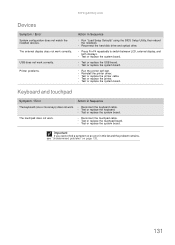
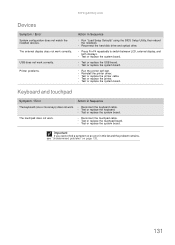
... external display does not work correctly. n Reconnect the hard disk drive and optical drive.
n Test or replace the system board.
n Test or replace the touchpad board.
n Test or replace the system board. n Test or replace the system board. n Test or replace the system board. www.gateway.com
Devices
Symptom / Error
System configuration does...
Service Guide - Page 165


...gateway...passwords 33 Kensington cable lock 16
shortcut menus accessing...touchpad buttons 25 check 119 clicking 25 double-clicking 26 dragging screen objects 26 locating 20 moving pointer 25 moving screen objects 26 opening files, folders, and programs 26 opening shortcut menu 26 right-clicking 26 scroll zone 25 selecting screen objects 25
touchpad / fingerprint reader board
replace 74
Touchpad toggle...
Similar Questions
My Gateway Ne56r41u Laptop Does Not Have The Battery Lock & Release Buttons, How
do I remove the battery?
do I remove the battery?
(Posted by brucemckibben 10 years ago)
How To Reset The Power Button On A Gateway Nv53 Laptop
(Posted by amandAschu 10 years ago)
Hi Where Is My Wireless Button For My Gateway Nv-73
(Posted by steelermantsf 11 years ago)

