Gateway NV-53 Support Question
Find answers below for this question about Gateway NV-53.Need a Gateway NV-53 manual? We have 16 online manuals for this item!
Question posted by teko62 on June 7th, 2014
How To Repair Gateway Nv53 Touchpad
The person who posted this question about this Gateway product did not include a detailed explanation. Please use the "Request More Information" button to the right if more details would help you to answer this question.
Current Answers
There are currently no answers that have been posted for this question.
Be the first to post an answer! Remember that you can earn up to 1,100 points for every answer you submit. The better the quality of your answer, the better chance it has to be accepted.
Be the first to post an answer! Remember that you can earn up to 1,100 points for every answer you submit. The better the quality of your answer, the better chance it has to be accepted.
Related Gateway NV-53 Manual Pages
Gateway Notebook User's Guide - Canada/French - Page 5


www.gateway.com
Changing color depth and screen resolution 68 Changing the appearance of windows and backgrounds . . . . . 69 Selecting a screen saver 70 Changing gadgets 71 Changing system sounds 73 Changing mouse, touchpad, or pointing device settings 74 Changing mouse settings 74 Changing touchpad or pointing device settings 75 Adjusting tablet, digital pen, and input...
Gateway Notebook User's Guide - Canada/French - Page 17


... away since you last emptied it. 2 Click the files or folders that you want to copy. www.gateway.com
To copy a file or folder to another folder: 1 Locate the file or folder you want to... Recycle Bin: 1 Double-click the Recycle Bin icon on page 12. 2 Right-click (press the right touchpad button) the file or folder that you want
to select multiple files and folders, see "Shortcuts" on the...
Gateway Notebook User's Guide - Canada/French - Page 81


...tab, then click the device you want to modify.
3 If you want to turn the touchpad and optional pointing device on which device you prefer to use.
75 Tip
You can turn the... or off , depending on or off , click Enable or Disable. www.gateway.com
Changing touchpad or pointing device settings
To change your touchpad or pointing device settings: Shortcut
Start Á Control Panel Á Hardware ...
Gateway Notebook User's Guide - English - Page 5


www.gateway.com
Changing color depth and screen resolution 68 Changing the appearance of windows and backgrounds . . . . . 69 Selecting a screen saver 70 Changing gadgets 71 Changing system sounds 73 Changing mouse, touchpad, or pointing device settings 74 Changing mouse settings 74 Changing touchpad or pointing device settings 75 Adjusting tablet, digital pen, and input...
Gateway Notebook User's Guide - English - Page 17


... Bin: 1 Double-click the Recycle Bin icon on page 12. 2 Right-click (press the right touchpad button) the file or folder that you want
to select multiple files and folders, see "Searching for ...on your Windows desktop. To recover files or folders from its new location and is emptied. www.gateway.com
To copy a file or folder to another folder: 1 Locate the file or folder you want...
Gateway Notebook User's Guide - English - Page 81
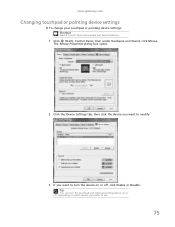
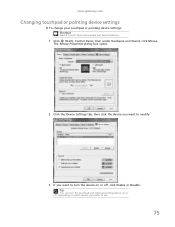
..., then click the device you want to modify.
3 If you prefer to turn the touchpad and optional pointing device on or off, depending on or off, click Enable or Disable....can turn the device on which device you want to use.
75 www.gateway.com
Changing touchpad or pointing device settings
To change your touchpad or pointing device settings: Shortcut
Start Á Control Panel Á Hardware...
Gateway Quick Start Guide for Windows 7 - Page 1


...Precautions 5
Getting to Know your Computer 6
Control Devices (Keyboard/Touchpad 6
Volume Controls 7
Remote Control (optional 8
Your Computer's ... Welcome Center 15
Internet Security Offer 15
Gateway Recovery Management 16
Your Computer's Documentation 17...Security 28
Windows Remote Assistance 33
Diagnose & Repair 34
Top Troubleshooting Cases 34
Miscellaneous Troubleshooting ...
Gateway Quick Start Guide for Windows 7 - Page 7


...Please see Gateway InfoCentre for more information. On certain computers you to the clock.
Click on the surface of a touchpad will perform the
same action as a double-click.
1
2
Optional Touchpad features
If ...or activate the command the cursor is most useful if you use a light
touch on the touchpad surface.
1. Two quick taps on the small speaker icon to your finger up menu.
3....
Gateway Quick Start Guide for Windows 7 - Page 14


...is required, but the copy on page 53 to store the contents of the memory....in memory, ready to expand your computer.
Upgrading your Computer
Gateway strives to help your computer run memory-intensive applications such as ...of landfills. Many charitable organizations collect computer equipment, other companies can repair and sell used again. Sleep Sleep effectively 'pauses' your computer,...
Gateway Quick Start Guide for Windows 7 - Page 34


...our computer from time to time... Nothing displays on the screen (page 34)
The screen freezes when the Gateway logo displays (page 36)
The screen freezes when the Windows logo displays (page 36)
The Windows desktop .... 2. If the computer is in suspend or power saving mode. 1. HELPDESK
DIAGNOSE & REPAIR
We all experience problems with your computer and follow the steps to fix the issue.
Gateway Quick Start Guide for Windows 7 - Page 38


... your computer cannot display the Windows desktop: Restart your problem. Miscellaneous Troubleshooting
Keyboard & Touchpad
My Keyboard Does Not Work 1. Quick Start & Troubleshooting Guide
Press the Ctrl+Alt...after reinstalling your computer, you notice that your operating system may check the Gateway Support Website on keeping your computer and automatically creates restore points to revert...
Gateway Quick Start Guide for Windows 7 - Page 50


...1999/05/EC for computers equipped with wireless controllers and wired modems: Hereby, Gateway, declares that compliance with both the Electromagnetic Compatibility Directive (2004/108/EC) ...the equipment meets certain telecommunications network protective, operation, and safety requirements. Any repairs or alterations made by an authorized Canadian maintenance facility designated by the user to...
Gateway Quick Start Guide for Windows 7 - Page 55


... 14 Batteries 10, 53
Battery disposal 11, 53 Battery life 10 Replacing batteries 11 BIOS 36 Blu-ray 9, 19 Browser 23
C
Cable modem 41 Cables 4, 51 Cleaning your computer 4 Codec 19 Computer environment 4 Connectors 11 Control devices
Keyboard 6, 38 Touchpad 38, 39 Copy protection 40 Cursor 6
D
Device Manager 37 Diagnose & Repair 34 Dial-up...
Gateway NV50 Series User's Reference Guide - Canada/French - Page 23
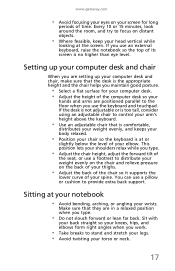
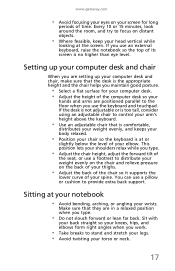
....
• Select a flat surface for long
periods of
the seat, or use the keyboard and touchpad. Setting up your computer desk and chair, make sure that is comfortable,
distributes your weight evenly, and...at or
slightly below the level of the computer desk so your torso or neck.
17 www.gateway.com
• Avoid focusing your eyes on distant objects.
• Where feasible, keep your head...
Gateway NV50 Series User's Reference Guide - Canada/French - Page 31


...notebook:
• Click (Start), click the arrow next to close unresponsive programs on page 60. www.gateway.com
To put your notebook into hibernation:
• Click (Start), click the arrow next to the...
2 Click Start Task Manager.
The notebook turns off your notebook does not respond to keyboard, touchpad, or mouse input, you cannot use the Shut Down option in the top-right corner of...
Gateway NV50 Series User's Reference Guide - Canada/French - Page 37
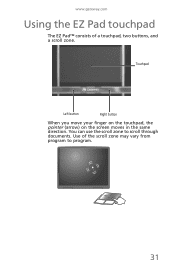
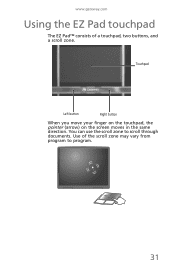
You can use the scroll zone to program.
31
Use of a touchpad, two buttons, and a scroll zone. www.gateway.com
Using the EZ Pad touchpad
The EZ Pad™ consists of the scroll zone may vary from
program to scroll through
documents. Touchpad
Left button
Right button
When you move your finger on the touchpad, the pointer (arrow) on the screen moves in the same direction.
Gateway NV50 Series User's Reference Guide - Canada/French - Page 39


... and release the right button once. Release the button to drop the object where you want it down, then use the touchpad to move (drag) the object to the appropriate part of the screen. www.gateway.com
To... This action is called right-clicking. Do this... Position the pointer over the object.
Gateway NV50 Series User's Reference Guide - Canada/French - Page 40
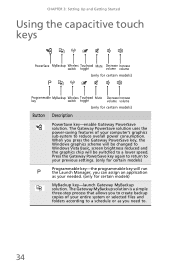
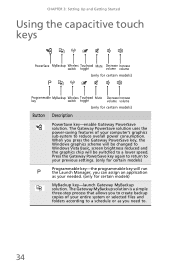
... toggle
volume volume
(only for certain models)
Programmable MyBackup Wireless Touchpad Mute Decrease Increase
key
switch toggle
volume volume
(only for certain models)
MyBackup key-launch Gateway MyBackup solution. The Gateway MyBackup solution is a simple three-step process that allows you press the Gateway PowerSave key, the Windows graphics scheme will be switched to...
Gateway NV50 Series User's Reference Guide - Japanese - Page 73


電源
jp.gateway.com
AC
PC
PC
53
• USB USB
USB
PC
PCが紛失し
ヒント
Gateway Recovery Management
67
Service Guide - Page 2


... logo, and the black-and-white spot design are trademarks or registered trademarks of Gateway, Inc. Date
Chapter
Updates
Service guide files and updates are available on the NV53 service guide. All rights reserved. All other countries. in the United States and other brands and product names are trademarks or registered trademarks...
Similar Questions
Gateway Nv53 Laptop Wont Boot After Windows 7 Update Repair
(Posted by miJUN 9 years ago)

