Gateway NV-53 Support Question
Find answers below for this question about Gateway NV-53.Need a Gateway NV-53 manual? We have 16 online manuals for this item!
Question posted by GTXMissd on November 26th, 2013
Can Not Enable Gateway Nv53 Touchpad
The person who posted this question about this Gateway product did not include a detailed explanation. Please use the "Request More Information" button to the right if more details would help you to answer this question.
Current Answers
There are currently no answers that have been posted for this question.
Be the first to post an answer! Remember that you can earn up to 1,100 points for every answer you submit. The better the quality of your answer, the better chance it has to be accepted.
Be the first to post an answer! Remember that you can earn up to 1,100 points for every answer you submit. The better the quality of your answer, the better chance it has to be accepted.
Related Gateway NV-53 Manual Pages
Gateway Notebook User's Guide - Canada/French - Page 5


www.gateway.com
Changing color depth and screen resolution 68 Changing the appearance of windows and backgrounds . . . . . 69 Selecting a screen saver 70 Changing gadgets 71 Changing system sounds 73 Changing mouse, touchpad, or pointing device settings 74 Changing mouse settings 74 Changing touchpad or pointing device settings 75 Adjusting tablet, digital pen, and input...
Gateway Notebook User's Guide - Canada/French - Page 17


www.gateway.com
To copy a file or folder to another folder: 1 Locate the file or folder you want to copy. A pop-up menu. 4... folders in the new location. In Windows, you decide to delete, see "Shortcuts" on page 12. 2 Right-click (press the right touchpad button) the file or folder that you want
to restore. To delete files or folders: 1 In the Computer or Windows Explorer window, click...
Gateway Notebook User's Guide - Canada/French - Page 63


...1 Click (Start), then click Computer. To access a Bluetooth-enabled device, you want to copy the file to, then click Paste. To install a Bluetooth enabled device: 1 Turn on your Bluetooth radio and the Bluetooth printer...or if your computer. If you can use of a USB or Firewire cable. www.gateway.com
4 Double-click the folder containing the file, then double-click the file.
Printing...
Gateway Notebook User's Guide - Canada/French - Page 81


... prefer to turn the device on or off, click Enable or Disable. The Mouse Properties dialog box opens.
2 Click the Device Settings tab, then click the device you want to use.
75 www.gateway.com
Changing touchpad or pointing device settings
To change your touchpad or pointing device settings: Shortcut
Start Á Control Panel...
Gateway Notebook User's Guide - Canada/French - Page 82
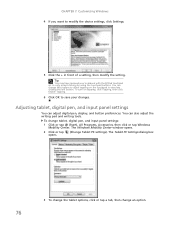
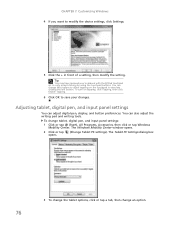
...or tap (Start), All Programs, Accessories, then click or tap Windows Mobility Center. To turn on the touchpad to modify the device settings, click Settings.
5 Click the + in front of a setting, then modify... allow tapping on tapping, click Tapping, then click Enable Tapping.
6 Click OK to only accept clicking by using the touchpad buttons. CHAPTER 7: Customizing Windows 4 If you want to simulate...
Gateway Notebook User's Guide - English - Page 5


www.gateway.com
Changing color depth and screen resolution 68 Changing the appearance of windows and backgrounds . . . . . 69 Selecting a screen saver 70 Changing gadgets 71 Changing system sounds 73 Changing mouse, touchpad, or pointing device settings 74 Changing mouse settings 74 Changing touchpad or pointing device settings 75 Adjusting tablet, digital pen, and input...
Gateway Notebook User's Guide - English - Page 17


...Click Organize, then click Delete. Windows moves the files and folders to their original locations.
11 www.gateway.com
To copy a file or folder to another folder: 1 Locate the file or folder you want...to copy. For more information, see "Shortcuts" on page 12. 2 Right-click (press the right touchpad button) the file or folder that you want
to copy. Help
For more information, see "Searching ...
Gateway Notebook User's Guide - English - Page 63


... Devices. 4 Click Add, then follow the
on -screen instructions. To access a Bluetooth-enabled device, you must install the driver for the printer on your computer.
Printing files across...follow the on -screen instructions.
57
www.gateway.com
4 Double-click the folder containing the file, then double-click the file.
To install a Bluetooth enabled device: 1 Turn on your notebook does...
Gateway Notebook User's Guide - English - Page 81
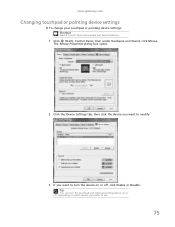
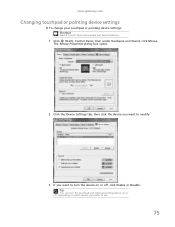
Tip
You can turn the device on or off, click Enable or Disable. www.gateway.com
Changing touchpad or pointing device settings
To change your touchpad or pointing device settings: Shortcut
Start Á Control Panel Á Hardware and Sound...device you want to modify.
3 If you prefer to turn the touchpad and optional pointing device on or off, depending on which device you want to use.
75
Gateway Notebook User's Guide - English - Page 82
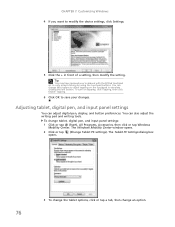
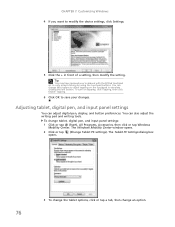
To turn on the touchpad to simulate clicking the left button. You can adjust digital pen, display, and button preferences. To change... Mobility Center. You can change this feature to allow tapping on tapping, click Tapping, then click Enable Tapping.
6 Click OK to save your notebook with the EZ Pad touchpad set to modify the device settings, click Settings.
5 Click the + in front of a setting...
Gateway Quick Start Guide for Windows 7 - Page 1


...
Health Precautions 5
Getting to Know your Computer 6
Control Devices (Keyboard/Touchpad 6
Volume Controls 7
Remote Control (optional 8
Your Computer's Drives 8
...15
Windows Welcome Center 15
Internet Security Offer 15
Gateway Recovery Management 16
Your Computer's Documentation 17
Playing ...53
Software License
54
Index
55
Copyright ©2009. All Rights Reserved.
Gateway Quick Start Guide for Windows 7 - Page 53


...174; on the Energy Star® web site: www.energystar.gov. Your efforts will enable the safe collection, recycling and destruction of used batteries via a battery collection scheme where ...of all regulations. European law states that may be collected for energy efficiency.
Environment - 53 Gateway is given to electronic components in order to limit their weight in order to reducing ...
Gateway NV50 Series User's Reference Guide - Canada/French - Page 6
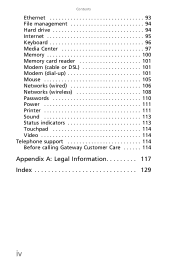
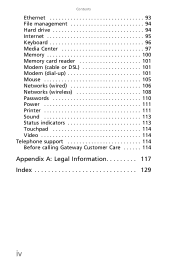
... DSL 101 Modem (dial-up 101 Mouse 105 Networks (wired 106 Networks (wireless 108 Passwords 110 Power 111 Printer 111 Sound 113 Status indicators 113 Touchpad 114 Video 114 Telephone support 114 Before calling Gateway Customer Care 114
Appendix A: Legal Information 117 Index 129
iv
Gateway NV50 Series User's Reference Guide - Canada/French - Page 17
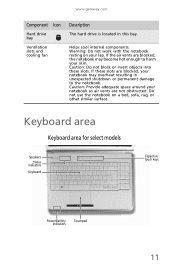
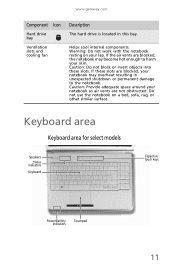
www.gateway.com
Component Icon
Hard drive bay
Ventilation slots and cooling fan
Description
The hard drive is located in unexpected shutdown or permanent damage to harm ... on a bed, sofa, rug, or other similar surface.
Keyboard area
Keyboard area for select models
Speakers Status
indicators Keyboard
Capacitive touch keys
Power/Battery indicators
Touchpad
11
Gateway NV50 Series User's Reference Guide - Canada/French - Page 23
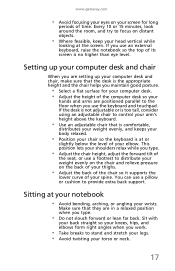
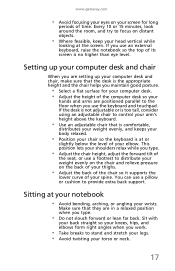
... below the level of your elbow.
This position lets your shoulders relax while you type.
• Do not slouch forward or lean far back. www.gateway.com
• Avoid focusing your eyes on your screen for your computer desk. • Adjust the height of the computer desk so your
hands and...
Gateway NV50 Series User's Reference Guide - Canada/French - Page 40
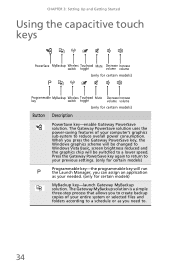
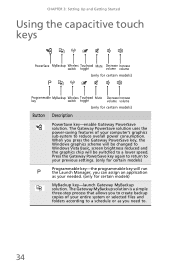
... copies of your needed. (only for certain models)
Button Description
PowerSave key-enable Gateway PowerSave solution. Press the Gateway PowerSave key again to return to a lower speed. CHAPTER 3: Setting Up and Getting Started
Using the capacitive touch keys
PowerSave MyBackup Wireless Touchpad Mute Decrease Increase
switch toggle
volume volume
(only for certain models)
Programmable...
Gateway NV50 Series User's Reference Guide - English - Page 40
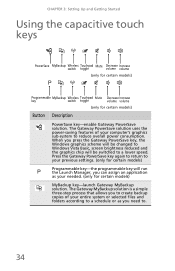
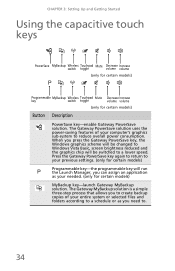
... to a schedule or as you can assign an application as your needed. (only for certain models)
Button Description
PowerSave key-enable Gateway PowerSave solution. CHAPTER 3: Setting Up and Getting Started
Using the capacitive touch keys
PowerSave MyBackup Wireless Touchpad Mute Decrease Increase
switch toggle
volume volume
(only for certain models)
Programmable MyBackup Wireless...
Gateway NV50 Series User's Reference Guide - Japanese - Page 73


電源
jp.gateway.com
AC
PC
PC
53
• USB USB
USB
PC
PCが紛失し
ヒント
Gateway Recovery Management
67
Service Guide - Page 2


Date
Chapter
Updates
Service guide files and updates are available on the NV53 service guide.
Revision History
Please refer to http://csd.acer.com.tw
Copyright
© 2009 Gateway, Inc.
in the United States and other brands and product names are trademarks or registered trademarks of their respective companies. All rights reserved. PRINTED...
Service Guide - Page 30


... an application as you need to decrease volume. Wireless switch-turn the internal touchpad on and off. Increase volume-press to restore the sound.
Touchpad toggle-turn the optional IEEE 802.11 wireless network radio on commercial aircraft. ... to your needed. (only for certain models)
Button
Description
PowerSave key-enable Gateway PowerSave solution.
Mute-mutes the sound.

