Gateway NV-53 Support Question
Find answers below for this question about Gateway NV-53.Need a Gateway NV-53 manual? We have 16 online manuals for this item!
Question posted by kameganh on September 22nd, 2013
Nv53 Use Recovery When Screen Is Black
The person who posted this question about this Gateway product did not include a detailed explanation. Please use the "Request More Information" button to the right if more details would help you to answer this question.
Current Answers
There are currently no answers that have been posted for this question.
Be the first to post an answer! Remember that you can earn up to 1,100 points for every answer you submit. The better the quality of your answer, the better chance it has to be accepted.
Be the first to post an answer! Remember that you can earn up to 1,100 points for every answer you submit. The better the quality of your answer, the better chance it has to be accepted.
Related Gateway NV-53 Manual Pages
Gateway Notebook User's Guide - Canada/French - Page 76
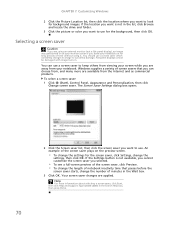
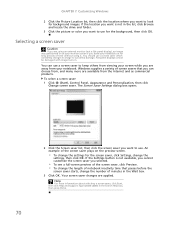
... list, click Browse and locate the drive and folder.
3 Click the picture or color you can use a screen saver to keep others from viewing your screen while you want to use a screen saver which constantly changes its image to use for the background, then click OK. Help
For more are available from the Internet and as...
Gateway Notebook User's Guide - Canada/French - Page 105


...52
S
saving documents 17
Scheduled Tasks Wizard 93
scheduling computer use 83
screen adjusting settings 68 controls 68 saver 70 using screen saver 70
Search utility 12
searching for files and folders 12...recording audio 37
Start button 6
Start menu 7
starting programs 7
subnet mask entering 52
support using 2
T
Tablet PC Input Panel 16
taskbar 6
TCP/IP protocol configuring 52
telephone canceling ...
Gateway Notebook User's Guide - English - Page 76
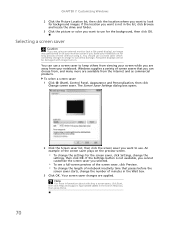
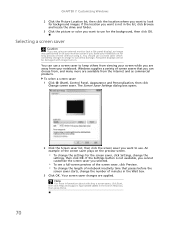
... of minutes in the list, click Browse and locate the drive and folder.
3 Click the picture or color you want to use a screen saver to keep others from viewing your screen while you are available from your notebook on for the background, then click OK. Help
For more are away from the Internet...
Gateway Notebook User's Guide - English - Page 105


...52
S
saving documents 17
Scheduled Tasks Wizard 93
scheduling computer use 83
screen adjusting settings 68 controls 68 saver 70 using screen saver 70
Search utility 12
searching for files and folders 12...recording audio 37
Start button 6
Start menu 7
starting programs 7
subnet mask entering 52
support using 2
T
Tablet PC Input Panel 16
taskbar 6
TCP/IP protocol configuring 52
telephone canceling ...
Gateway Quick Start Guide for Windows 7 - Page 1


...Upgrading your Computer 14
Internet and Software
15
Using Windows and your Software 15
Windows Welcome Center 15
Internet Security Offer 15
Gateway Recovery Management 16
Your Computer's Documentation 17
Playing ... factory condition.. 47
Regulatory Information
48
Environment
53
Software License
54
Index
55
Copyright ©2009. All Rights Reserved. GWNB
Table of Contents - ...
Gateway Quick Start Guide for Windows 7 - Page 16


...on -screen instructions.
Quick Start & Troubleshooting Guide Creating recovery discs If your computer for system recovery options, you should create a set of recovery discs beforehand. OR To create recovery discs ... complete the recovery discs. Gateway
Recovery Management opens.
2. Make sure that you the number of recovery discs as soon as possible. To reinstall using discs, you...
Gateway Quick Start Guide for Windows 7 - Page 38


...Go back to previous restore point with your computer, you may not be used to enter numbers, like the keyboard of the screen, try uninstalling and reinstalling it in the future, make sure you run ...the Alt+F10 key upon start the Recovery Program. System Restore monitors the changes to your computer, press the Alt+F10 key upon start the Recovery Program. It can undo harmful changes ...
Gateway Quick Start Guide for Windows 7 - Page 41


...modem may not be defective. Free the telephone line before you cannot see the connection bars screen and choose Properties.
, right click on the Task Bar at the bottom of your phone.... You may be in use the modem and make sure your modem cable is used the Recovery Management program. To enquire about your connection, please contact your line. a.
These use " error message). Your ...
Gateway Quick Start Guide for Windows 7 - Page 46
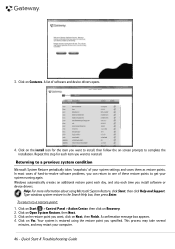
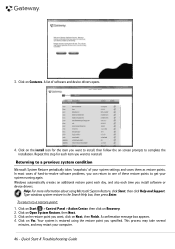
... points to reinstall.
Help: For more information about using the restore point you want to install, then follow the on-screen prompts to -resolve software problems, you install software... Finish. Click on Start > Control Panel > Action Center, then click on Contents. Click on Recovery. 2. A confirmation message box appears. 4. This process may take several minutes, and may restart your...
Gateway Quick Start Guide for Windows 7 - Page 47


...+F10 during startup.
Caution: Continuing the process will take a while, but a Gateway Recovery Management screen shows you inserted.
4. The boot menu is still working, see "Recovering from factory default. Use your arrow keys to open the boot menu. Click on Gateway Recovery Management. This process will erase all pre-installed software and drivers: 1. Click...
Gateway Quick Start Guide for Windows 7 - Page 56


...10 PowerDVD 19 Printer 42
R
Recovery System Restore 27
Regulatory Information 48, 53 Remote control 8
Receiver 12 Removable... media devices 9 Removing hardware 9 Removing software 26 Restore points 28
S
Safe Computing 25 Safe mode 36 Safety precautions 4 Screen...
WiFi 21 Windows
System Restore 27 Using Windows 15 Welcome Center 15 Windows ...
Gateway NV50 Series User's Reference Guide - Canada/French - Page 90


... the hard drive or an optical disc.
3 Use your hard drive.
2 During startup, press F12 to open the BIOS setup utility and enable the F12 boot menu.
1 Turn on -screen prompts to select CDROM/DVD, then press ENTER. CHAPTER 7: Maintaining Your Notebook
Recovering from your recovery discs
To reinstall Windows Vista and all...
Gateway NV50 Series User's Reference Guide - Canada/French - Page 102


... affect the video quality. The notebook has two video outputs:
• HDMI-If your television. Gateway recommends using high-quality video cables that can lower video quality.
• Screen resolution-By default, the notebook uses
a screen resolution optimized for TV images. Important
Cable connections must be purchased from the notebook's VGA (monitor) port to...
Gateway NV50 Series User's Reference Guide - Canada/French - Page 103
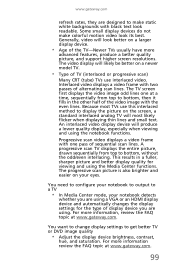
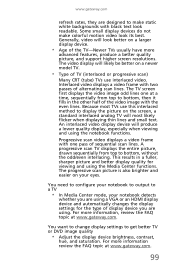
...-Newer TVs usually have more
advanced features, produce a better quality picture, and support higher screen resolutions. For more information, review the FAQ topic at www.gateway.com. The video display will...a video frame with two passes of the video image with black text look better on your notebook detects
whether you are using the Media Center functions.
Some small display devices do not ...
Gateway NV50 Series User's Reference Guide - Canada/French - Page 137


...47 locating 7 memory cards supported 47 removing card 48 troubleshooting 101 using 47
microphone jack 7
Microsoft Certificate of Authenticity 3
model number 3,...53 port 7 screen resolution 53
troubleshooting external 114
using 30 using external 53 mouse connecting 33 troubleshooting 105 USB port 7, 8 moving pointer 33 screen objects 34 MP3 player memory cards 47 multimedia adjusting volume 38 using...
Gateway NV50 Series User's Reference Guide - Canada/French - Page 138


... 7 screen resolution 53 troubleshooting 114 using 30, 53
R
radio approval authorities
69
radio frequency wireless connections 69
rebooting notebook 25
recharging battery 56
recovering defaults 84 drivers 78, 81 programs 78, 81 software 78, 81 system 78 with Gateway Recovery Center 81 with Windows System Restore 82
Recycle Bin deleting files 94 emptying 94
regional...
Gateway NV50 Series User's Reference Guide - English - Page 90


... your recovery discs
To reinstall Windows Vista and all files on -screen prompts to complete the recovery.
86 The boot menu is where you inserted.
4 Insert the second recovery disc ...first system recovery disc into your optical disc drive, then restart your computer. Caution
Continuing the process will erase all pre-installed software and drivers:
Caution
Before using your recovery discs, ...
Gateway NV50 Series User's Reference Guide - English - Page 102


... to a TV. Many older TVs cannot display this high of video cables can lower video quality.
• Screen resolution-By default, the notebook uses
a screen resolution optimized for optimal video quality. For a better picture on the video quality. However, the connection type has an affect on a TV display, you may ...
Gateway NV50 Series User's Reference Guide - English - Page 103
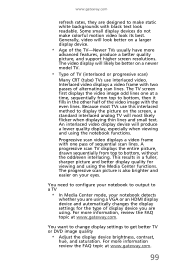
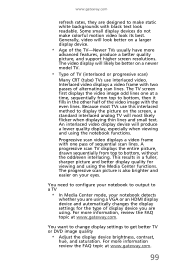
... device you are using a VGA or an HDMI display device and automatically changes the display settings for viewing and using the notebook functions. The TV screen first displays the ... using the Media Center functions. The progressive scan picture is also brighter and easier on a larger display device.
• Age of sequential scan lines. Interlaced video displays a video frame with black ...
Gateway NV50 Series User's Reference Guide - English - Page 138


... 7 screen resolution 53 troubleshooting 114 using 30, 53
R
radio approval authorities
69
radio frequency wireless connections 69
rebooting notebook 25
recharging battery 56
recovering defaults 84 drivers 78, 81 programs 78, 81 software 78, 81 system 78 with Gateway Recovery Center 81 with Windows System Restore 82
Recycle Bin deleting files 94 emptying 94
regional...
Similar Questions
Screen Black
I can turn my computer on but the only thing that comes on is the lights nothing comes on the screen...
I can turn my computer on but the only thing that comes on is the lights nothing comes on the screen...
(Posted by smithwallace88 9 years ago)
Nv-53 Keyboard Not Working
AFTER GETTING DAMP DRIED LAPTOP W/HAIRDRYER KEYBOARD DOES NOT WORK- TOUCHPAD DOES WORK ON-SCREEN KEY...
AFTER GETTING DAMP DRIED LAPTOP W/HAIRDRYER KEYBOARD DOES NOT WORK- TOUCHPAD DOES WORK ON-SCREEN KEY...
(Posted by RETRORUDY49 11 years ago)

