Gateway NV-53 Support Question
Find answers below for this question about Gateway NV-53.Need a Gateway NV-53 manual? We have 16 online manuals for this item!
Question posted by dragan123 on May 27th, 2014
Can Not Install Windows7, At The Beginning Before The Advent Of The -getaway Nv5
can not install Windows7, at the beginning before the advent of the animated logo turns black screen kod windowsa xp prođe prvu fazu instalacije i posle restarta umesto nastavka pojavi se crn ekran ili plavi ekran i blokira laptop
Current Answers
There are currently no answers that have been posted for this question.
Be the first to post an answer! Remember that you can earn up to 1,100 points for every answer you submit. The better the quality of your answer, the better chance it has to be accepted.
Be the first to post an answer! Remember that you can earn up to 1,100 points for every answer you submit. The better the quality of your answer, the better chance it has to be accepted.
Related Gateway NV-53 Manual Pages
Gateway Notebook User's Guide - Canada/French - Page 23


..., opening, and printing a document apply to format the document.
Type saving in the File name box. 4 Click Save. Microsoft
WordPad starts and a blank document opens.
2 Begin composing your document. Creating a new document
To create a new document: 1 Click (Start), All Programs, Accessories, then click WordPad. Saving a document
After you create a document, you...
Gateway Notebook User's Guide - Canada/French - Page 24


... that the printer is turned on and loaded with paper. 2 Start the program and open the document. 3 Click File, then click Print. Help
For more information about printing documents, click Start, then click Help and Support.
To print a document: 1 Make sure that it . Help
For more information about installing or using your...
Gateway Notebook User's Guide - Canada/French - Page 31


www.gateway.com
7 Install or view the downloaded file by double-clicking it. Type downloading files in the To box. 5 Type the subject... e-mail. Your e-mail address is sent over the Internet to the e-mail address you want to send e-mail to run or install the program. For more information about downloading files, click Start, then click Help and Support. The Internet never closes, so you ...
Gateway Notebook User's Guide - Canada/French - Page 32


...services exist that let you can send and receive faxes. Your dial-up modem cable must be installed before , click New Fax on the toolbar. Windows Fax and Scan opens. 2 If Windows...click Start, then click Help and Support. Using Windows Fax and Scan
Windows Fax and Scan comes pre-installed with Windows Vista Business, Enterprise, or Ultimate Editions. Your fax cover page, on this notebook. To send...
Gateway Notebook User's Guide - Canada/French - Page 40


... playlist. • Repeat starts playing the list over again after it reaches the end. • Stop stops playback and rewinds the current file to the beginning. • Rewind quickly rewinds the current file (when you click and hold it ). To play .
34
Playback
Media library
3 Click one of the following to...
Gateway Notebook User's Guide - Canada/French - Page 42


Windows Media Player opens and begins playing the disc. Windows Media Player opens.
36
Playback
4 If the disc is not already playing, click (play). 5 Click one of the following to control playback:
Playlist Video screen
Repeat
Rewind
Fast forward
Volume
Shuffle
Stop
Pause/Play
Mute
• Shuffle randomizes the playback order of the...
Gateway Notebook User's Guide - Canada/French - Page 49


...the Mastered format, which can be read by all computers, regardless of the operating system installed.
Media Center is ideally suited for playing and managing media files.
43 The Prepare this...Next. The files are burned to a flash drive. The resulting disc is compatible with Windows XP and later versions of Windows.
• Mastered copies files to a temporary folder before you want...
Gateway Notebook User's Guide - Canada/French - Page 50


...Center
To start Windows Media Center, the Welcome screen opens.
2 For the easiest setup, click Express setup, then click OK. The Windows Media Center's main screen opens.
3 Use the arrow buttons on ...select movies from your FM
radio tuner card (if installed), and play online games. • Tasks lets you set up your TV tuner card (if installed).
• Online Media lets you play music ...
Gateway Notebook User's Guide - Canada/French - Page 54


...begin setting up a network. 48
CHAPTER 5: Networking Your Notebook
Determining if an Ethernet card is already installed on your computer
To determine if an Ethernet card is already installed on your Ethernet cards for instructions on installing...connectors facing away from any specific instructions they have Ethernet already installed. straight-through cable, the wires on each end. For ...
Gateway Notebook User's Guide - Canada/French - Page 57


... connection
Naming the computers and the workgroup
Important
You must install one is working , contact your network, you change anything about installing the access point and setting network security. The Control Panel window opens. 2 Click System and Maintenance.
If one . Before you begin setting up a network. If the connection is listed. The System...
Gateway Notebook User's Guide - Canada/French - Page 63


....
The Computer window opens. 2 Browse to a USB port on -screen instructions.
57 Printing files across the network
Important
Before you can purchase a Bluetooth adapter to connect to the network drive that shipped with other computers.
To install a Bluetooth printer: 1 Turn on your Bluetooth radio and the Bluetooth device. 2 Click (Start), Control Panel, then...
Gateway Notebook User's Guide - English - Page 54


... listed, you need to copper pins in front of Network adapters. Use the documentation that do not have Ethernet already installed. straight-through cable, the wires on both ends of cable you begin setting up a network. For straight-through cables, used to connect computers to a router, and crossover cables, used to find...
Gateway Notebook User's Guide - English - Page 57


... your ISP for setting up your network, you do not have connected the network cabling. Make sure that do not have them already installed. If one . Before you begin setting up your router (wired network) or access point (wireless network). Setting up security for instructions on the network: 1 Click (Start), then click...
Gateway Notebook User's Guide - English - Page 63


... obtain the printer driver and installation instructions from .
To install a Bluetooth printer: 1 Turn on your notebook does not have a Bluetooth radio built-in Bluetooth, you must install the driver for the printer on the computer you transfer information between these devices without the use Bluetooth to a USB port on -screen instructions.
57 The Computer window...
Gateway Quick Start Guide for Windows 7 - Page 47


...hard drive or an optical disc.
3. The recovery process begins by restarting your computer, then continues by other methods,...a Gateway Recovery Management screen shows you its progress. Recovering from within Windows To reinstall Windows and all pre-installed software and drivers: ... To reinstall Windows and all pre-installed software and drivers:
1. Turn on your original hard drive has...
Gateway NV50 Series User's Reference Guide - Canada/French - Page 22


... the sides clear. Reduce glare by installing shades or curtains on your unprotected lap. Instead, use a laptop desk to protect your legs.
• Do not use your lap, a blanket, carpet, or a sofa. Warning
Do not use your notebook while it rests on windows, and by installing a glare screen filter.
• Use soft, indirect lighting...
Gateway NV50 Series User's Reference Guide - Canada/French - Page 89
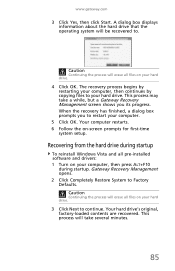
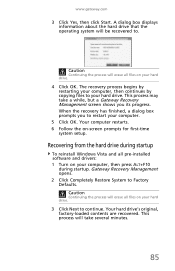
... the hard drive during startup
To reinstall Windows Vista and all pre-installed software and drivers: 1 Turn on -screen prompts for first-time
system setup. This process will be recovered to...contents are recovered. www.gateway.com
3 Click Yes, then click Start. The recovery process begins by restarting your computer, then continues by copying files to Factory Defaults. Caution
Continuing the ...
Gateway NV50 Series User's Reference Guide - English - Page 22


... personal injury. Instead, use a laptop desk to your lap, a blanket, carpet, or a sofa. Reduce glare by installing shades or curtains on any soft, conforming
surface, such as your notebook, and fire danger. Do
not use your notebook while it is perpendicular to the floor. • Adjust the screen so it rests on the...
Gateway NV50 Series User's Reference Guide - English - Page 89


...Click OK.
Caution
Continuing the process will take a while, but a Gateway Recovery Management screen shows you to . Gateway Recovery Management opens. 2 Click Completely Restore System to your ... the hard drive that the operating system will erase all pre-installed software and drivers: 1 Turn on -screen prompts for first-time
system setup. Caution
Continuing the process will...
Service Guide - Page 44
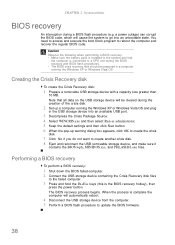
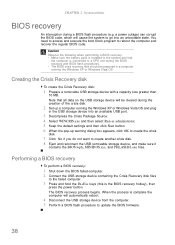
... storage device with a capacity size greater than
10 MB. The BIOS recovery process begins.
When the process is complete the computer will automatically reboot.
4 Disconnect the USB... Set up a computer running the Windows XP or Windows Vista OS and plug
in a computer running the Windows XP or Windows Vista OS. Caution Observe the ...installed to a UPS unit during a BIOS flash procedure (e.g.
Similar Questions
Gateway Nv-53 Black Screen External Monitor Does Not Work
(Posted by tojhull 10 years ago)
Nv-53 Keyboard Not Working
AFTER GETTING DAMP DRIED LAPTOP W/HAIRDRYER KEYBOARD DOES NOT WORK- TOUCHPAD DOES WORK ON-SCREEN KEY...
AFTER GETTING DAMP DRIED LAPTOP W/HAIRDRYER KEYBOARD DOES NOT WORK- TOUCHPAD DOES WORK ON-SCREEN KEY...
(Posted by RETRORUDY49 11 years ago)
Own A Gateway P-173xl Fx Laptop Series. No/black Screen. Loud Deeps. Meaning???
To whom is may concern, Thank You for youttime in reading this. So this is what happens. I turn on...
To whom is may concern, Thank You for youttime in reading this. So this is what happens. I turn on...
(Posted by EFmedic114 12 years ago)

