Gateway NV-53 Support Question
Find answers below for this question about Gateway NV-53.Need a Gateway NV-53 manual? We have 16 online manuals for this item!
Question posted by 7maraas on May 11th, 2014
How To Get A Boot Manager For Gateway Nv53
The person who posted this question about this Gateway product did not include a detailed explanation. Please use the "Request More Information" button to the right if more details would help you to answer this question.
Current Answers
There are currently no answers that have been posted for this question.
Be the first to post an answer! Remember that you can earn up to 1,100 points for every answer you submit. The better the quality of your answer, the better chance it has to be accepted.
Be the first to post an answer! Remember that you can earn up to 1,100 points for every answer you submit. The better the quality of your answer, the better chance it has to be accepted.
Related Gateway NV-53 Manual Pages
Gateway Quick Start Guide for Windows 7 - Page 1


...and Software
15
Using Windows and your Software 15
Windows Welcome Center 15
Internet Security Offer 15
Gateway Recovery Management 16
Your Computer's Documentation 17
Playing Multimedia Files 18
First steps on the Net 20
Protecting your... your system to its factory condition.. 47
Regulatory Information
48
Environment
53
Software License
54
Index
55
Copyright ©2009.
Gateway Quick Start Guide for Windows 7 - Page 16


... may need to reinstall the Windows operating system and factory-loaded software and drivers. Quick Start & Troubleshooting Guide
The Create Backup Disc dialogue box opens. Gateway
Recovery Management opens.
2.
Important: We recommend that you must create the set of identical, blank discs ready before continuing.
16 -
To create recovery discs for the...
Gateway Quick Start Guide for Windows 7 - Page 45


... the device. If you are recovering from significant hardware and software problems. For instructions, see "Returning your system to Step 3 after the Gateway Application Recovery main menu opens. 2. Gateway
Recovery Management opens. -
To recover software and drivers that product's documentation or technical support Web site.
3. Reset your system to reinstall the software and...
Gateway Quick Start Guide for Windows 7 - Page 47


...your hard drive.
2. Follow the on Next.
This process will
be recovered to. The boot menu is still working, see "Recovering from the hard drive during startup" on your hard...erase all software and drivers that the operating system will take a while, but a Gateway Recovery Management screen shows you inserted.
4. The recovery process begins by restarting your computer, then ...
Gateway NV50 Series User's Reference Guide - Canada/French - Page 75


www.gateway.com
... Power
• Take your notebook was turned off or put in Sleep mode.
4 Highlight Password on boot, then press ENTER. 5 Highlight Enabled, then press ENTER. 6 Open the Exit menu, highlight Exit... alternate power sources, and monitoring the battery charge, see "Managing Power" on conserving battery power, using the battery whenever possible, monitor the battery charge,...
Gateway NV50 Series User's Reference Guide - Canada/French - Page 83
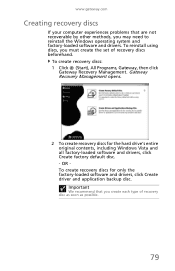
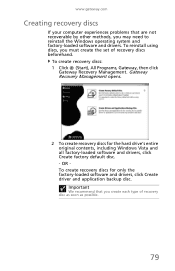
..., you may need to reinstall the Windows operating system and factory-loaded software and drivers.
To create recovery discs: 1 Click (Start), All Programs, Gateway, then click
Gateway Recovery Management. www.gateway.com
Creating recovery discs
If your computer experiences problems that you create each type of recovery discs beforehand. OR To create recovery discs...
Gateway NV50 Series User's Reference Guide - Canada/French - Page 85


... Recovery main menu opens. 2 Click the Restore tab, then click Reinstall Drivers or Applications. The Gateway Application Recovery main menu opens.
81 Gateway Recovery Management opens. - www.gateway.com
Recovering pre-installed software and drivers
As a troubleshooting step, you may need to recover
device drivers that came pre-installed on your pre-installed ...
Gateway NV50 Series User's Reference Guide - Canada/French - Page 88


... Windows Vista, see
"Recovering from within Windows Vista
To reinstall Windows Vista and all pre-installed software and drivers: 1 Click (Start), All Programs, Gateway, then click
Gateway Recovery Management. CHAPTER 7: Maintaining Your Notebook
Returning your system to its factory condition. If you can still run Windows Vista and your
original hard drive is...
Gateway NV50 Series User's Reference Guide - English - Page 75


...gateway.com
Important
You must enter the User Password each time you set in step 3.
• Review the information in "Protecting your
notebook" in your online User Guide. You do not need to enter the User Password if your notebook was turned off or put in Sleep mode.
4 Highlight Password on boot..., and monitoring the battery charge, see "Managing Power" on your computer, you are traveling...
Gateway NV50 Series User's Reference Guide - English - Page 83
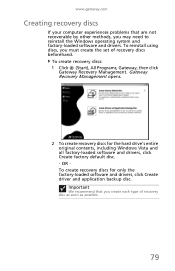
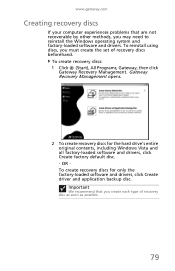
Gateway Recovery Management opens.
2 To create recovery discs for only the factory-loaded software and drivers, click Create driver and application backup disc. www.gateway.com
Creating recovery discs
If your computer experiences problems that you create each ... as soon as possible.
79 To create recovery discs: 1 Click (Start), All Programs, Gateway, then click
Gateway Recovery Management.
Gateway NV50 Series User's Reference Guide - English - Page 85
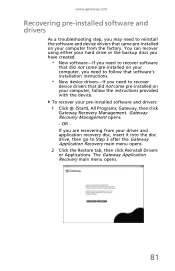
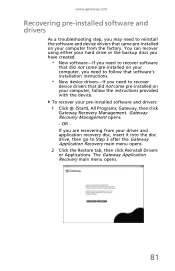
... disc, insert it into the disc drive, then go to recover
device drivers that did not come pre-installed on your computer from the factory. Gateway Recovery Management opens. - To recover your computer, follow that software's installation instructions.
• New device drivers-If you need to reinstall the software and device drivers...
Gateway NV50 Series User's Reference Guide - English - Page 88
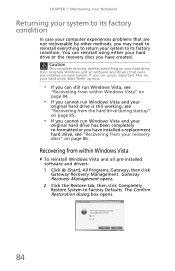
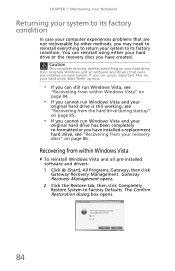
...Windows and all pre-installed software and drivers: 1 Click (Start), All Programs, Gateway, then click
Gateway Recovery Management. If you can access important files on your hard drive, back them up now...or the recovery discs you have created.
The Confirm Restoration dialog box opens.
84 Gateway Recovery Management opens. 2 Click the Restore tab, then click Completely Restore System to its ...
Gateway NV50 Series User's Reference Guide - English - Page 138


... mode 60 Hybrid Sleep mode 30,
60
indicator 24, 27 international adapter
71
management 55, 58 plans 62 Sleep mode 24, 30, 60 source problems 20 SpeedStep...53 troubleshooting 114 using 30, 53
R
radio approval authorities
69
radio frequency wireless connections 69
rebooting notebook 25
recharging battery 56
recovering defaults 84 drivers 78, 81 programs 78, 81 software 78, 81 system 78 with Gateway...
Gateway NV50 Series User's Reference Guide - Japanese - Page 81
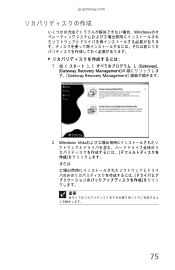
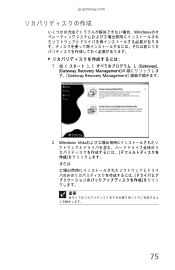
jp.gateway.com
Windows
1
Gateway]、
[Gateway Recovery Management
す。[Gateway Recovery Management
2 Windows Vista
重要
75
Gateway NV50 Series User's Reference Guide - Japanese - Page 83
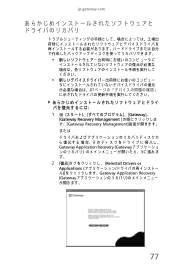
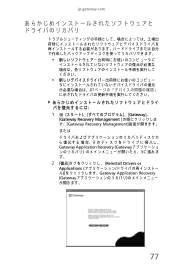
jp.gateway.com
87
1
Gateway]、
[Gateway Recovery Management
す。 [Gateway Recovery Management
または
Gateway Application Recovery (Gateway 3
2 Reinstall Drivers or
Applications Gateway Application Recovery (Gateway
77
Gateway NV50 Series User's Reference Guide - Japanese - Page 86
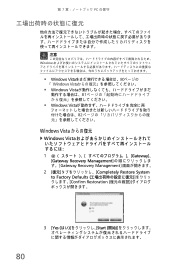
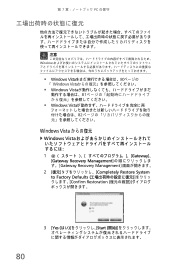
...;守
注意
Windows
• Windows Vista 80
「 Windows Vista
• Windows Vista
81
• Windows Vista
82
Windows Vista
Windows Vista
1
Gateway]、
[Gateway Recovery Management
す。 [Gateway Recovery Management
2 Completely Restore System
to Factory Defaults Confirm Restoration
80
3 [Yes Start
Gateway NV50 Series User's Reference Guide - Simplified Chinese - Page 82
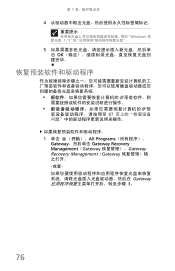
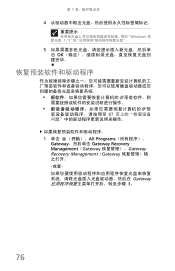
第 7
4
Windows 1 / 2
5 OK
87
1 All Programs
Gateway Gateway Recovery Management(Gateway Gateway Recovery Management(Gateway Gateway 3。
76
Gateway NV50 Series User's Reference Guide - Simplified Chinese - Page 85
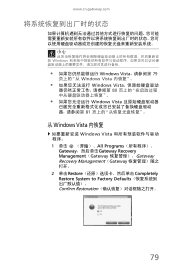
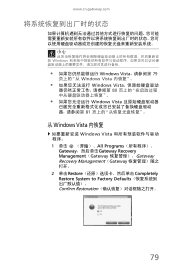
...小心
Windows
Windows Vista 79
Windows Vista
Windows Vista
80
Windows Vista
81
从 Windows Vista 内恢复
Windows Vista 1 All Programs
Gateway Gateway Recovery Management(Gateway Gateway Recovery Management(Gateway 2 单击 Restore Completely Restore System to Factory Defaults Confirm Restoration
79
Gateway NV50 Series User's Reference Guide - Simplified Chinese - Page 86
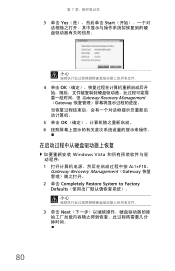
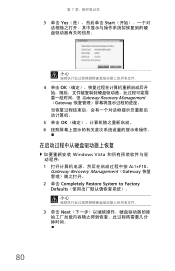
第 7
3 单击 Yes Start
小心
4 单击 OK Gateway Recovery Management (Gateway
5 单击 OK 6
Windows Vista 1 ALT+F10。
Gateway Recovery Management(Gateway 2 单击 Completely Restore System to Factory Defaults
小心
3 单击 Next
80
Service Guide - Page 133


...gateway.com
Code
9Ch 9Dh 9Eh 9Fh A0h A2h A4h A8h AAh ACh AEh B0h B2h B4h B5h B6h B9h BAh BBh BCh BDh BEh BFh C0h C1h C2h C3h C4h C5h C6h C7h C8h C9h
Beeps
1
POST Routine Description
Set up Power Management...Clear screen (optional) Check virus and backup reminders Try to boot with INT 19 Initialize POST Error Manager (PEM) Initialize error logging Initialize error display function Initialize ...

