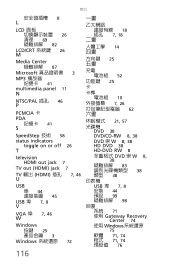Gateway NV-53 Support Question
Find answers below for this question about Gateway NV-53.Need a Gateway NV-53 manual? We have 16 online manuals for this item!
Question posted by lfixThi on September 15th, 2013
How To Boot A Gateway Nv53 From Cd To Do System Recovery Media
The person who posted this question about this Gateway product did not include a detailed explanation. Please use the "Request More Information" button to the right if more details would help you to answer this question.
Current Answers
There are currently no answers that have been posted for this question.
Be the first to post an answer! Remember that you can earn up to 1,100 points for every answer you submit. The better the quality of your answer, the better chance it has to be accepted.
Be the first to post an answer! Remember that you can earn up to 1,100 points for every answer you submit. The better the quality of your answer, the better chance it has to be accepted.
Related Gateway NV-53 Manual Pages
Gateway Notebook User's Guide - Canada/French - Page 41


...Search Help box, then press ENTER.
For more information about using Windows Media Player
Use Windows Media Player to listen to your notebook. CDs, DVDs, HD-DVDs, and Blu-ray Discs are flat discs that... that use a laser to play these CDs on DVDs, HD-DVDs, or Blu-ray Discs. Playing optical discs
Optical discs are all optical discs. www.gateway.com
• Pause/Play alternately pauses ...
Gateway Notebook User's Guide - Canada/French - Page 44


...appears next to a music file. CHAPTER 4: Playing and Creating Media Files
Creating WMA and MP3 music files
Important
Some music CDs have copy protection software. WMA files end in the file extension ...To create WMA or MP3 files: 1 Click (Start), All Programs, then click Windows Media Player. You cannot copy tracks from CDs, click the Rip tab, then click Help with Ripping. If you are having trouble...
Gateway Notebook User's Guide - Canada/French - Page 45


...Editor. The Music Library opens.
39 www.gateway.com
Editing track information
After you add a WMA or MP3 file to your recordable disc drive. Windows Media Player opens. 2 Click the Library tab. ... Library tab, then click Music. Otherwise, you want your legal advisor. Windows Media Player opens. 2 Insert a blank, writable CD into your music library, you do with the disc, click × to ...
Gateway Notebook User's Guide - Canada/French - Page 104


... 71 configuring 71 configuring Sidebar 72 control panel 72 Sidebar 71 using 71
game access restricting 83
Gateway Web address 2 Web site 2
Gigabit Ethernet 46
H
hard drive backing up files 92 checking ... information
39
playing 34
MPEG file playing 34
multimedia playing audio CD 35 playing DVD 35 recording audio 37 using Windows Media Player 34
music library building 38
music tracks copying 38
N...
Gateway Notebook User's Guide - Canada/French - Page 105


www.gateway.com
files 7 files across network 56 folders 9 programs 7
P
parental controls 82 activity reports 85 blocking specific ...time limits 83
pasting files and folders 10, 19 text and graphics 19
playing audio CD 35 audio file 34 Media Player file 34 multimedia files 34 music CD 35 Windows Media Player file 34
printer sharing 56
printing documents 18 files across network 57
programs closing...
Gateway Notebook User's Guide - Canada/French - Page 106
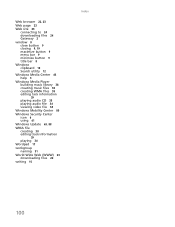
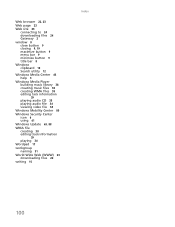
... 24 Gateway 2
window 8 close button 9 closing 9, 19 maximize button 9 menu bar 9 minimize button 9 title bar 8
Windows clipboard 10 Search utility 12
Windows Media Center 43 help 3
Windows Media Player ...building music library 38 creating music files 38 creating WMA files 38 editing tack information
39
playing audio CD 35 playing audio ...
Gateway Notebook User's Guide - English - Page 41


... disc into the optical disc drive.
35
For more information about using Windows Media Player
Use Windows Media Player to listen to CDs or watch a DVD you click it ) or skips to read and write... data. Playing optical discs
Optical discs are all optical discs. www.gateway.com
• Pause/...
Gateway Notebook User's Guide - English - Page 44


...and add information to your music files. 3 Insert a music CD into compact files without noticeably sacrificing quality. Using Windows Media Player, you download are methods for your music library.
38... or MP3 files: 1 Click (Start), All Programs, then click Windows Media Player. You cannot copy tracks from CDs, click the Rip tab, then click Help with Ripping. Caution
During the...
Gateway Notebook User's Guide - English - Page 45
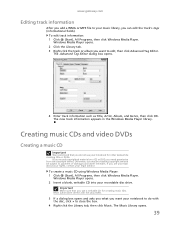
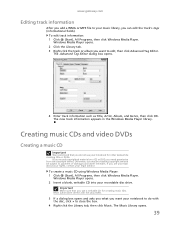
...The new track information appears in the Windows Media Player library.
To create a music CD using Windows Media Player: 1 Click (Start), All Programs, then click Windows Media Player. Important
Make sure that you use...box opens and asks you what you can edit the track's tags (informational fields). www.gateway.com
Editing track information
After you add a WMA or MP3 file to your music library,...
Gateway Notebook User's Guide - English - Page 104


... 71 configuring 71 configuring Sidebar 72 control panel 72 Sidebar 71 using 71
game access restricting 83
Gateway Web address 2 Web site 2
Gigabit Ethernet 46
H
hard drive backing up files 92 checking ... information
39
playing 34
MPEG file playing 34
multimedia playing audio CD 35 playing DVD 35 recording audio 37 using Windows Media Player 34
music library building 38
music tracks copying 38
N...
Gateway Notebook User's Guide - English - Page 105


www.gateway.com
files 7 files across network 56 folders 9 programs 7
P
parental controls 82 activity reports 85 blocking specific ...time limits 83
pasting files and folders 10, 19 text and graphics 19
playing audio CD 35 audio file 34 Media Player file 34 multimedia files 34 music CD 35 Windows Media Player file 34
printer sharing 56
printing documents 18 files across network 57
programs closing...
Gateway Notebook User's Guide - English - Page 106
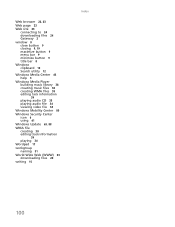
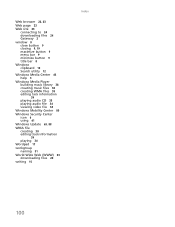
... 24 Gateway 2
window 8 close button 9 closing 9, 19 maximize button 9 menu bar 9 minimize button 9 title bar 8
Windows clipboard 10 Search utility 12
Windows Media Center 43 help 3
Windows Media Player ...building music library 38 creating music files 38 creating WMA files 38 editing tack information
39
playing audio CD 35 playing audio ...
Gateway Notebook User's Guide - Japanese - Page 47
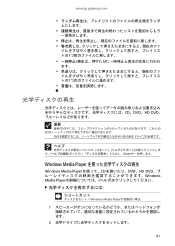
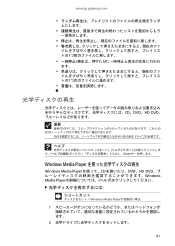
www.jp.gateway.com
1 1
CD、DVD、HD DVD
重要
音楽CD CD PC
DVD PC DVD
ヘルプ
ENTER
Windows Media Player
Windows Media Player CD DVD、HD DVD Windows Media Player
Windows Media Player
1
2
41
Gateway Notebook User's Guide - Simplified Chinese - Page 59
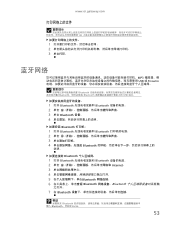
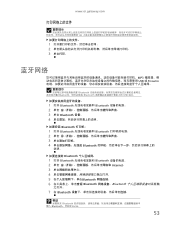
www.cn.gateway.com
重要提示
CD
1 2 3
蓝牙网络
MP3 USB 或 Firewire
重要提示
Bluetooth Bluetooth Bluetooth USB 端口&#...。 3 4 5 Bluetooth 6 Bluetooth Bluetooth
之打开。
7 在 Bluetooth
帮助
Bluetooth Bluetooth ENTER。
53
Gateway Notebook User's Guide - Traditional Chinese - Page 39
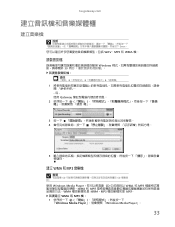
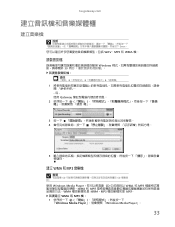
....com
說明
ENTER。
WAV、MP3 和 WMA 檔。
Windows 30
1 Gateway
2
3 4
5
建立 WMA 和 MP3 音樂檔
重要
CD CD
使用 Windows Media Player CD WMA 或 MP3 WMA 和 MP3 WMA WMA,MP3 MP3。
WMA 或 MP3 檔: 1
「Windows...
Gateway NV50 Series User's Reference Guide - Canada/French - Page 83
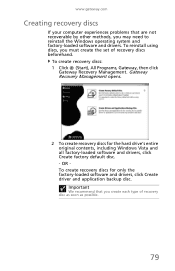
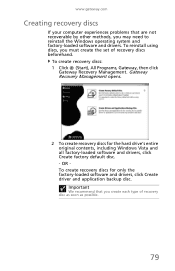
... for only the factory-loaded software and drivers, click Create driver and application backup disc. To create recovery discs: 1 Click (Start), All Programs, Gateway, then click
Gateway Recovery Management. To reinstall using discs, you create each type of recovery discs beforehand.
Important
We recommend that are not recoverable by other methods, you may need to...
Gateway NV50 Series User's Reference Guide - English - Page 83
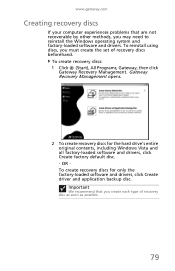
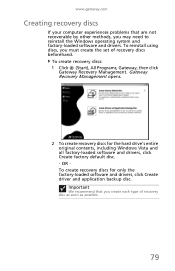
... factory-loaded software and drivers, click Create factory default disc. - Gateway Recovery Management opens.
2 To create recovery discs for only the factory-loaded software and drivers, click Create driver and application backup disc. To create recovery discs: 1 Click (Start), All Programs, Gateway, then click
Gateway Recovery Management. To reinstall using discs, you must create the set of...
Gateway NV50 Series User's Reference Guide - Simplified Chinese - Page 127
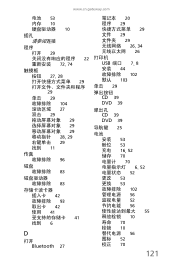
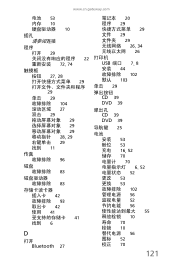
www.cn.gateway.com
电池 53 内存 10 10
29 22 72, 74
27, 28 29
29
单击...23433;装 44 102 默认 103
单击 29
弹出按钮
CD 39
DVD 39
弹出孔
CD 39
DVD 39
导航键 25
53 舱位 53 充电 16, 52 储存 70 电量计 70 6, 52 52...