Gateway NV-52 Support Question
Find answers below for this question about Gateway NV-52.Need a Gateway NV-52 manual? We have 15 online manuals for this item!
Question posted by alfmims on November 6th, 2013
Nv52 Wont Post
The person who posted this question about this Gateway product did not include a detailed explanation. Please use the "Request More Information" button to the right if more details would help you to answer this question.
Current Answers
There are currently no answers that have been posted for this question.
Be the first to post an answer! Remember that you can earn up to 1,100 points for every answer you submit. The better the quality of your answer, the better chance it has to be accepted.
Be the first to post an answer! Remember that you can earn up to 1,100 points for every answer you submit. The better the quality of your answer, the better chance it has to be accepted.
Related Gateway NV-52 Manual Pages
Gateway Notebook User's Guide - Canada/French - Page 58


... use to talk to your network.
7 Click OK. Use a workgroup name of up the network connection on your network. All the computers on your computer.
52 Type the following keywords in the Search Help box, then press ENTER.
• Connect to an available network • Manually add a wireless Ethernet network •...
Gateway Notebook User's Guide - Canada/French - Page 87


... your notebook Reference Guide.
■ Click Turn on the presentation settings. For more information about giving a presentation, see "Connecting to a wireless Ethernet network" on page 52.
■ Click Turn wireless on to turn the wireless radio on or click Turn wireless off to turn the wireless radio off to return your...
Gateway Notebook User's Guide - Canada/French - Page 103


... settings 68 changing color scheme 69 selecting screen saver 70 using 6 using Start menu 7
DHCP 52
digital pen button 15 gestures 15 tips 15
disconnecting from Internet
22
Disk Cleanup 90
Disk Defragmenter..., 47, 48
DVD creating data 43 creating video 40 playing 35
Dynamic Host Configuration Protocol 52
E
editing music track information
39
e-mail address 25 checking for messages 25 sending 25 using...
Gateway Notebook User's Guide - Canada/French - Page 104


... 82 requirements to access 22 using 22
Internet service provider (ISP) 22
connecting to 23 disconnecting from 22 setting up account 22 IP address entering 52 ISP See Internet service
provider
K
keyboard icon 16
keyboard shortcuts 19
L
LCD panel using screen saver 70
links 23
M
maintenance backing up files 92 checking...
Gateway Notebook User's Guide - Canada/French - Page 105


... recovering files and
folders 11
removing files and folders 6, 11, 12, 19, 90
renaming files and folders 19
restoring files and folders 11
router configuring 52
S
saving documents 17
Scheduled Tasks Wizard 93
scheduling computer use 83
screen adjusting settings 68 controls 68 saver 70 using screen saver 70
Search utility...
Gateway Notebook User's Guide - English - Page 58


... Internet communications. When you receive your computer. Configuring the TCP/IP protocol
A networking protocol is typically preset when you are not allowed. Configuring your computer.
52
After you have named your computer and workgroup, you have named your computers and set up the network connection on your router After you need...
Gateway Notebook User's Guide - English - Page 87


... dialog box and modify the digital pen settings buttons, handwriting recognition, and display settings. For more information, see "Connecting to a wireless Ethernet network" on page 52.
■ Click Turn wireless on to turn the wireless radio on or click Turn wireless off to return your notebook to its normal settings.
81...
Gateway Notebook User's Guide - English - Page 103


... settings 68 changing color scheme 69 selecting screen saver 70 using 6 using Start menu 7
DHCP 52
digital pen button 15 gestures 15 tips 15
disconnecting from Internet
22
Disk Cleanup 90
Disk Defragmenter..., 47, 48
DVD creating data 43 creating video 40 playing 35
Dynamic Host Configuration Protocol 52
E
editing music track information
39
e-mail address 25 checking for messages 25 sending 25 using...
Gateway Notebook User's Guide - English - Page 104


... 82 requirements to access 22 using 22
Internet service provider (ISP) 22
connecting to 23 disconnecting from 22 setting up account 22 IP address entering 52 ISP See Internet service
provider
K
keyboard icon 16
keyboard shortcuts 19
L
LCD panel using screen saver 70
links 23
M
maintenance backing up files 92 checking...
Gateway Notebook User's Guide - English - Page 105


... recovering files and
folders 11
removing files and folders 6, 11, 12, 19, 90
renaming files and folders 19
restoring files and folders 11
router configuring 52
S
saving documents 17
Scheduled Tasks Wizard 93
scheduling computer use 83
screen adjusting settings 68 controls 68 saver 70 using screen saver 70
Search utility...
Gateway Notebook User's Guide - Simplified Chinese - Page 99
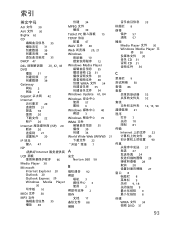
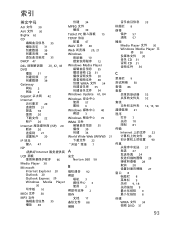
... 34
Windows Update 61, 84
Windows 57 图标 6
Windows 40 帮助 3
C
菜单栏 9 50 查错 86 查看
21 程序
52 52
12, 13, 90
22
Windows 76
打开 7
帐户 20
WMA 文件
Internet ISP) 20
35
关闭 18 限制 81
断...
Gateway Quick Start Guide for Windows 7 - Page 31
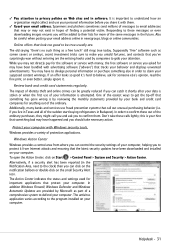
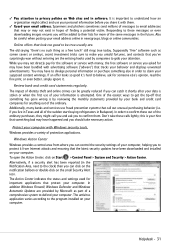
... Notification Area, next to defend your computer. Alternatively, if a security alert has been reported (in Texas and all of the ordinary. Also be careful when posting your email address online in software. The impact of identity theft and online crimes can click on the notification balloon or double-click on the...
Gateway Quick Start Guide for Windows 7 - Page 52


...; Stereo Jack shielded Audio cables from Hama 43330H, 42714H Ethernet Shielded Cables Cat 5e from july 20 th 1998. COMPLIANT WITH RUSSIAN REGULATORY CERTIFICATION
52 -
Gateway NV50 Series User's Reference Guide - Canada/French - Page 4


... 48
Installing a printer or other peripheral device . . . . 48 Connecting a USB device 49
Viewing the display on a projector, monitor, or television 50 Adjusting the display properties 52 Using the projector or monitor for a presentation 53
Chapter 5: Managing Power 55
Monitoring the battery charge 56 Recharging the battery 56 Changing batteries 57 Extending...
Gateway NV50 Series User's Reference Guide - Canada/French - Page 22


...your feet flat on the floor or on a footrest. • Although notebooks are sometimes called
"laptops," do not use your notebook in your work area and avoiding discomfort and strain:
• Keep ...and fire danger. Notebook operating temperatures can
avoid glare on the sides clear. Instead, use a laptop desk to protect your legs.
• Do not use your notebook on windows, and by ...
Gateway NV50 Series User's Reference Guide - Canada/French - Page 56


... panel and the projector, monitor, or television. Important
If a monitor, projector, or television is connected and you close the LCD panel, your online User Guide.
52 CHAPTER 4: Using Drives and Accessories
7 Press FN+F4 to use the display as an extension of your notebook desktop, you should adjust the display properties.
Gateway NV50 Series User's Reference Guide - Canada/French - Page 135


...
USB port 7, 8
digital video 48
directional keys 29
diskette troubleshooting 90
diskette drive troubleshooting 90
display brightness 37 switching 30 troubleshooting 91
display properties adjusting 52
documentation User Guide 2
double-clicking 34
dragging 34
drivers re-installing 78, 81
drives Blu-ray disc 45 DVD 44 DVD/CD-RW 8, 44 DVD...
Gateway NV50 Series User's Reference Guide - English - Page 4


... 48
Installing a printer or other peripheral device . . . . 48 Connecting a USB device 49
Viewing the display on a projector, monitor, or television 50 Adjusting the display properties 52 Using the projector or monitor for a presentation 53
Chapter 5: Managing Power 55
Monitoring the battery charge 56 Recharging the battery 56 Changing batteries 57 Extending...
Gateway NV50 Series User's Reference Guide - English - Page 22


Instead, use a laptop desk to protect your legs.
• Do not use the notebook on your screen and light shining directly ...increasing the risk of sight.
• Place your feet flat on the floor or on a footrest. • Although notebooks are sometimes called
"laptops," do not use your notebook while it rests on a soft surface, such as your lap, a blanket, carpet, or a sofa. Warning
Do...
Gateway NV50 Series User's Reference Guide - English - Page 56


Important
If a monitor, projector, or television is connected and you close the LCD panel, your online User Guide.
52 The Windows Mobility Center window opens.
Tip
For more information about the Windows Mobility Center, see "Using the Windows Mobility Center" in your notebook may ...
Similar Questions
My Nv 52 Laptop Will Not Turn On - How Do I Know If It Is On Button Or Battery?
(Posted by goldriver95 13 years ago)

