Gateway NV-52 Support Question
Find answers below for this question about Gateway NV-52.Need a Gateway NV-52 manual? We have 15 online manuals for this item!
Question posted by abvic on June 23rd, 2014
Gateway Nv52 Power On But Won't Boot Up
The person who posted this question about this Gateway product did not include a detailed explanation. Please use the "Request More Information" button to the right if more details would help you to answer this question.
Current Answers
There are currently no answers that have been posted for this question.
Be the first to post an answer! Remember that you can earn up to 1,100 points for every answer you submit. The better the quality of your answer, the better chance it has to be accepted.
Be the first to post an answer! Remember that you can earn up to 1,100 points for every answer you submit. The better the quality of your answer, the better chance it has to be accepted.
Related Gateway NV-52 Manual Pages
Gateway Notebook User's Guide - Canada/French - Page 55


...Cable/DSL modem
Router
WAN port
To set up a network using a router: 1 Plug one end of the power adapter into the AC connector on the router and
the other end into a grounded, 110V electrical outlet. 2 ... straight-through cable for each computer you want to connect to the network. www.gateway.com
In addition to a router, you need a straight-through network cable into any numbered port on...
Gateway Notebook User's Guide - English - Page 55


... end into a grounded, 110V electrical outlet. 2 Turn on your computers. 3 Plug one end of the power adapter into the AC connector on the router and
the other end of an access point, a cable or... the WAN port on the router and the other end into the Ethernet jack on the computer.
www.gateway.com
In addition to a router, you need a straight-through cable for Internet access), and your wireless...
Gateway Quick Start Guide for Windows 7 - Page 1


... Devices (Keyboard/Touchpad 6
Volume Controls 7
Remote Control (optional 8
Your Computer's Drives 8
Power Supply 10
Ports and Connectors 11
Turning your Computer ON or OFF 12
Upgrading your Computer 14... and your Software 15
Windows Welcome Center 15
Internet Security Offer 15
Gateway Recovery Management 16
Your Computer's Documentation 17
Playing Multimedia Files 18
First...
Gateway Quick Start Guide for Windows 7 - Page 8


...Gateway computers.
DVD Menu 3. Program/Channel up , down, left, right) and OK 8. Number keys, Clear and Enter
7 8
11
1 2
4 5 6 9
10
13
12
Your Computer's Drives
The drives described below are present on the computer you to -use Media Center (see page 18), prepare the remote control.
1.
Power... that allows you have purchased, please check Gateway InfoCentre.
Gateway Quick Start Guide for Windows 7 - Page 12


... or other devices, such as a high-definition television) with signals in stereo headphones or powered speakers.
Connect to a monitor with a high-speed SATA connection. Note: Many monitors use... data by pressing the main power button on your computer from a remote control.
Quick Start & Troubleshooting Guide TV Tuner - The computer requires a Gateway-certified adapter. Then switch ON...
Gateway Quick Start Guide for Windows 7 - Page 14


....
Simply plug it out! Don't just throw it into a USB port and "drag and drop" to transfer your computer's power state and allow you may evolve, Gateway is a key component of your computer, click on the disk drive ensures that suits you can repair and sell used again. Most computer equipment contains...
Gateway Quick Start Guide for Windows 7 - Page 34


... Your computer is in suspend or power saving mode. 1. HELPDESK
DIAGNOSE & REPAIR
We all experience problems with your computer and follow the steps to use your computer and prevent problems in the future. Nothing displays on the screen (page 34)
The screen freezes when the Gateway logo displays (page 36)
The screen...
Gateway Quick Start Guide for Windows 7 - Page 36


... keys to confirm. 4. This may freeze when the Gateway logo displays. Quick Start & Troubleshooting Guide You should only open your first boot device is functioning correctly, it first performs a test of...you are an advanced user, or when asked to do so by a qualified Gateway technician.
Please read Removing additional external devices, Removing the battery and Removing additional ...
Gateway Quick Start Guide for Windows 7 - Page 43


...a different wall socket. Try reinstalling your computer and printer before disconnecting or reconnecting any cables.
Gateway cannot be sure all other applications are securely connected to the printer and computer. b.
Check ...the disc's icon and select Explore. The printer is not connected properly
No power is supplied to the printer
The printer cable is damaged Your printer is ...
Gateway Quick Start Guide for Windows 7 - Page 47


...then Start.
Recovering from your hard drive.
4. Turn on page 47. The boot menu is still working, see "Recovering from the hard drive during startup To ... If you can access important files on -screen prompts to factory default. Gateway Recovery Management opens.
2.
Gateway Recovery Management opens. 2.
Caution: This complete recovery deletes everything to its progress...
Gateway Quick Start Guide for Windows 7 - Page 48


...will void the authorization to use of Federal Regulations (CFR 47) rules. Contact Gateway for use it. Compliance accessories The accessories associated with the instructions, may not be...accept any way. FEDERAL COMMUNICATIONS COMMISSION (FCC) INTENTIONAL EMITTER PER FCC PART 15 Low power, Radio transmitter type devices (radio frequency (RF) wireless communication devices), operating in the ...
Gateway Quick Start Guide for Windows 7 - Page 49


...such as early morning or late evenings. Caution: Wireless devices are present. Contact Gateway for details on a telephone line may be used more than provide with operates in... determined by Industry Canada. The telephone company may have been equipped with the notebook. Low power, Radio transmitter type devices (radio frequency (RF) wireless communication devices), operating in the 2.4...
Gateway Quick Start Guide for Windows 7 - Page 50


...be particularly important in full compliance with wireless controllers and wired modems: Hereby, Gateway, declares that the equipment meets certain telecommunications network protective, operation, and safety ...certification means that the wireless devices provided with this computer include a low power radio transmitter in rural areas. Warning: To avoid electrical shock or equipment...
Gateway Quick Start Guide for Windows 7 - Page 51


...Generic standard to avoid remote earth conditions. MODIFICATIONS TO THE PRODUCT
CE Marking Gateway cannot be suitable for an exact replacement. CONNECTIONS AND REMOTE EARTHS
PELV (... Netherlands, Poland, Portugal, Romania, Slovakia, Slovenia, Spain, Sweden and United Kingdom. Inside the power supply are not delivered with the Product in the computer's packaging: The EMC performance of the...
Gateway Quick Start Guide for Windows 7 - Page 52


...then must disconnect all power and modem cords, ... THE COMPUTER CAN BECOME HOT AFTER PROLONGED USE. COMPLIANT WITH RUSSIAN REGULATORY CERTIFICATION
52 - The optical devices are designed for use solely as components of such electronic...of this product is never human access to disassemble the laser device. Gateway recommends that you plug in the French Legislation by the Decree 98-638...
Gateway NV50 Series User's Reference Guide - Canada/French - Page 3
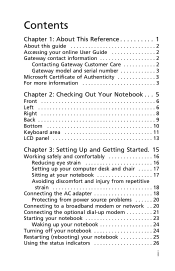
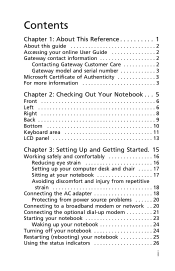
...Reference 1
About this guide 2 Accessing your online User Guide 2 Gateway contact information 2
Contacting Gateway Customer Care 2 Gateway model and serial number 3 Microsoft Certificate of Authenticity 3 For ...discomfort and injury from repetitive strain 18
Connecting the AC adapter 18 Protecting from power source problems 20
Connecting to a broadband modem or network . . 20 Connecting...
Gateway NV50 Series User's Reference Guide - Canada/French - Page 75


...
prompted to enter the user password you are traveling internationally, take power plug adapters.
• Take a portable surge protector to protect your
notebook from power surges.
• To get the best performance from your AC power adapter to recharge the
battery. www.gateway.com
Important
You must enter the User Password each time you...
Gateway NV50 Series User's Reference Guide - Canada/French - Page 115
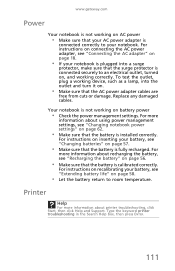
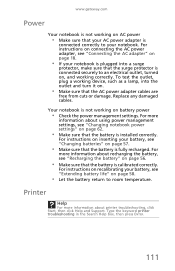
... on.
• Make sure that the battery is installed correctly. For instructions on connecting the AC power adapter, see "Connecting the AC adapter" on page 18.
• If your battery, see "...the Search Help box, then press ENTER.
111 www.gateway.com
Power
Your notebook is not working on AC power
• Make sure that your AC power adapter is
connected correctly to your battery, see "Changing...
Gateway NV50 Series User's Reference Guide - English - Page 75


... power management settings. Power
• Take your AC power adapter to enter the User Password if your notebook was turned off or put in Sleep mode.
4 Highlight Password on boot,...power sources, and monitoring the battery charge, see "Managing Power" on page 55.
71 If you set in step 3.
• Review the information in "Protecting your
notebook" in your online User Guide.
www.gateway...
Gateway NV50 Series User's Reference Guide - English - Page 115
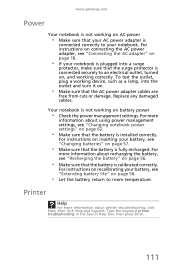
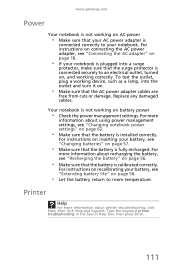
..." on page 58.
• Let the battery return to your AC power adapter is
connected correctly to room temperature. Type the keyword printer troubleshooting in the Search Help box, then press ENTER.
111 www.gateway.com
Power
Your notebook is not working on AC power
• Make sure that the battery is installed correctly.

