Gateway NV-52 Support Question
Find answers below for this question about Gateway NV-52.Need a Gateway NV-52 manual? We have 15 online manuals for this item!
Question posted by rhibbfra on January 5th, 2014
Gateway Nv52 Monitor Wont Boot
The person who posted this question about this Gateway product did not include a detailed explanation. Please use the "Request More Information" button to the right if more details would help you to answer this question.
Current Answers
There are currently no answers that have been posted for this question.
Be the first to post an answer! Remember that you can earn up to 1,100 points for every answer you submit. The better the quality of your answer, the better chance it has to be accepted.
Be the first to post an answer! Remember that you can earn up to 1,100 points for every answer you submit. The better the quality of your answer, the better chance it has to be accepted.
Related Gateway NV-52 Manual Pages
Gateway Notebook User's Guide - Canada/French - Page 87


...audio and video settings for the LCD panel or a connected monitor. Click Turn off to or disconnect from landscape to portrait ... to return your notebook when you give presentations. Control
www.gateway.com
Description
■ Click (Change wireless network settings) to... see "Connecting to a wireless Ethernet network" on page 52.
■ Click Turn wireless on to turn the wireless radio ...
Gateway Notebook User's Guide - English - Page 87


...www.gateway.com
Description
■ Click (Change wireless network settings) to open the Presentation Settings dialog box and select the audio and video settings for the LCD panel or a connected monitor. ...or desktop computer. For more information, see "Connecting to a wireless Ethernet network" on page 52.
■ Click Turn wireless on to turn the wireless radio off to turn the wireless ...
Gateway Quick Start Guide for Windows 7 - Page 12


...compatible television. Connect to use connector. DVI Port - Caution: If you want to a monitor with a DVI (Digital Video Interface) port.
Other Features Remote Control Receiver - The ...the supplied AC adapter. Note: Many monitors use a splitter cable to connect both ports to a monitor with a VGA port. The computer requires a Gateway-certified adapter. Quick Start & Troubleshooting ...
Gateway Quick Start Guide for Windows 7 - Page 27


... your computer you will need to a previous time if necessary. Your computer will not work . Press the Alt+F10 key upon start-up when the Gateway logo appears. Note: When you restore your personal documents or emails (it was created. These programs will automatically restart and open the Recovery Program. 2. Helpdesk...
Gateway Quick Start Guide for Windows 7 - Page 29


...making a content update). Taking advantage of spyware go beyond simple tracking and actually monitor keystrokes and capture passwords and other popular software can prevent online fraud. What ... computer elsewhere. Definitions
What is software designed to deliberately harm your computer. Note: Gateway guarantees that attempt to your system, blocks many attacks can slow down your Internet ...
Gateway Quick Start Guide for Windows 7 - Page 30


The next line of defense many times is your antivirus software, which monitors all the data attempting to flow in a safe place and try not to... banking to logging into your personal information. Fraudsters often forge these messages as keeping them for how to your Gateway system. The following list contains some advice for everything from viruses, worms, Trojan horse and other types of ...
Gateway Quick Start Guide for Windows 7 - Page 36


... to enter the BIOS.
If it first performs a test of checks. Switch your keyboard to access the advanced startup options. 3. Start with a different boot device. When the Gateway logo appears, press F8 on your computer on . 2. The computer will restore the system settings that you have entered the last time you used...
Gateway Quick Start Guide for Windows 7 - Page 38


.... Please see page 37 for the erratic application(s)? Is your computer up when the Gateway logo appears to malfunction. If your computer cannot display the Windows desktop: Restart your ... your programs run antivirus and anti-spyware regularly and get the latest updates. System Restore monitors the changes to your computer and automatically creates restore points to revert to start -up ...
Gateway Quick Start Guide for Windows 7 - Page 47


... , such as the hard drive or an optical disc.
3. Click on Start > All Programs > Gateway, then click on your computer, insert the first system recovery disc into your optical disc drive, then... by other methods, you to select CDROM/DVD, then press Enter. Click on OK.
The boot menu is still working, see "Recovering from the hard drive during startup To reinstall Windows and all...
Gateway NV50 Series User's Reference Guide - Canada/French - Page 13
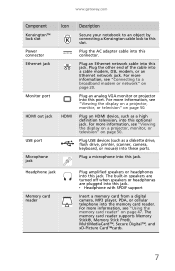
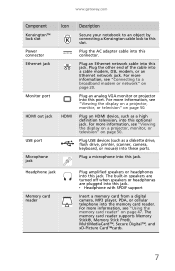
www.gateway.com
Component
Kensington™ lock slot Power connector Ethernet jack
Monitor port
HDMI out jack
USB port
Microphone jack
Icon
HDMI
...Plug an Ethernet network cable into this jack.
For more information, see "Viewing the display on a projector, monitor, or television" on page 20.
Headphone jack
Memory card reader
Plug amplified speakers or headphones into this jack. ...
Gateway NV50 Series User's Reference Guide - Canada/French - Page 35


...the status indicators" on the key.
Current aviation regulations require
wireless devices to work.
www.gateway.com
System key combinations
When you press the FN key and a system key at the ...the notebook display in the following order: ❥ The LCD ❥ An external monitor or projector (a
monitor or projector must be in an airplane.
Turn the capacitive touch key LEDs on ...
Gateway NV50 Series User's Reference Guide - Canada/French - Page 55
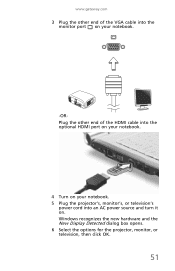
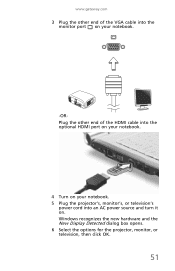
www.gateway.com
3 Plug the other end of the VGA cable into the monitor port on your notebook.
-ORPlug the other end of the HDMI cable into the optional HDMI port on your notebook.
4 Turn on your notebook. 5 Plug the projector's, monitor's, or television's
power cord into an AC power source and turn it...
Gateway NV50 Series User's Reference Guide - Canada/French - Page 57
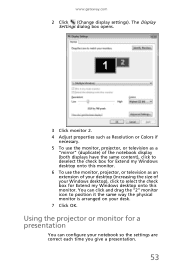
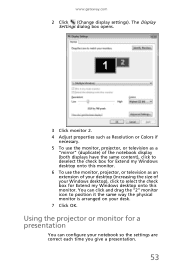
... to deselect the check box for Extend my Windows desktop onto this monitor. www.gateway.com
2 Click (Change display settings).
The Display Settings dialog box opens.
3 Click monitor 2. 4 Adjust properties such as Resolution or Colors if
necessary. 5 To use the monitor, projector, or television as an extension of your desktop (increasing the size of...
Gateway NV50 Series User's Reference Guide - Canada/French - Page 60
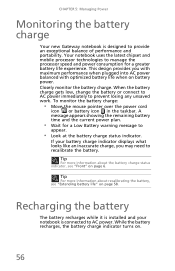
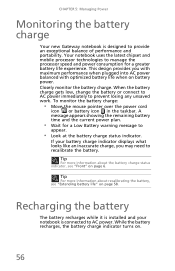
...connected to AC power.
While the battery recharges, the battery charge indicator turns on page 6. Closely monitor the battery charge. Tip
For more information about the battery charge status indicator, see "Extending battery..., see "Front" on .
56
CHAPTER 5: Managing Power
Monitoring the battery charge
Your new Gateway notebook is designed to prevent losing any unsaved work.
Gateway NV50 Series User's Reference Guide - Canada/French - Page 75


...power sources, and monitoring the battery charge, see "Managing Power" on your notebook if it was put in your AC power adapter to recharge the
battery. www.gateway.com
Important
You ... enter the User Password if your notebook was turned off or put in Sleep mode.
4 Highlight Password on boot, then press ENTER. 5 Highlight Enabled, then press ENTER. 6 Open the Exit menu, highlight Exit Saving...
Gateway NV50 Series User's Reference Guide - Canada/French - Page 97
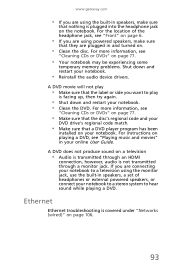
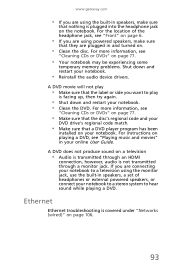
...notebook.
• Reinstall the audio device drivers. A DVD movie will not play
is not transmitted through a monitor jack.
For more information, see "Front" on page 6.
• If you are using powered speakers,...see
"Cleaning CDs or DVDs" on .
• Clean the disc. www.gateway.com
• If you are using the monitor jack, use the built-in and turned on page 77.
• Make sure...
Gateway NV50 Series User's Reference Guide - Canada/French - Page 102


...-in the Search Help box, then press ENTER.
• Size of display device-Small computer monitors
for standard computer applications are generally not optimized for optimal video quality. Many older TVs cannot display... port. HDMI display quality is usually superior for the LCD screen. Gateway recommends using high-quality video cables that can be made correctly for motion video playback. ...
Gateway NV50 Series User's Reference Guide - Canada/French - Page 135


...gateway.com
digital audio 48
digital camera memory card reader 7,
47
USB port 7, 8
digital video 48
directional keys 29
diskette troubleshooting 90
diskette drive troubleshooting 90
display brightness 37 switching 30 troubleshooting 91
display properties adjusting 52...
60
ergonomics 16
Ethernet connecting wired 20 jack 7, 20
external monitor 7, 30
EZ Pad touchpad See touchpad
F
fan 6, 9
faxes...
Gateway NV50 Series User's Reference Guide - English - Page 75


...using the battery whenever possible, monitor the battery charge, and use the most efficient power management settings. Power
• Take your notebook if it was put in Sleep mode.
4 Highlight Password on boot, then press ENTER. 5 ...if your notebook was turned off or put in hibernate mode. www.gateway.com
Important
You must enter the User Password each time you turn on your AC power ...
Gateway NV50 Series User's Reference Guide - English - Page 135


...gateway.com
digital audio 48
digital camera memory card reader 7,
47
USB port 7, 8
digital video 48
directional keys 29
diskette troubleshooting 90
diskette drive troubleshooting 90
display brightness 37 switching 30 troubleshooting 91
display properties adjusting 52...
60
ergonomics 16
Ethernet connecting wired 20 jack 7, 20
external monitor 7, 30
EZ Pad touchpad See touchpad
F
fan 6, 9
faxes...
Similar Questions
Nv 73screen Is Black And Wont Boot Up
after running registry utilities pro, my NV73 screen is black and it wont boot up. the power comes o...
after running registry utilities pro, my NV73 screen is black and it wont boot up. the power comes o...
(Posted by Anonymous-141718 9 years ago)
Gateway Nv53 Laptop Wont Boot After Windows 7 Update Repair
(Posted by miJUN 9 years ago)

