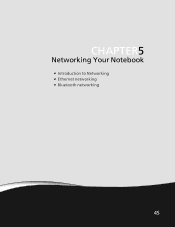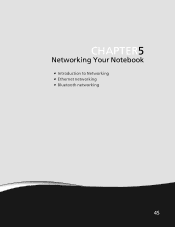Gateway NV-51 Support Question
Find answers below for this question about Gateway NV-51.Need a Gateway NV-51 manual? We have 8 online manuals for this item!
Question posted by mannharry94 on June 10th, 2012
Which Is Bluetooth Driver In It?
The person who posted this question about this Gateway product did not include a detailed explanation. Please use the "Request More Information" button to the right if more details would help you to answer this question.
Current Answers
Related Gateway NV-51 Manual Pages
Similar Questions
How Do I Enable Bluetooth On My Gateway Nv51b02h
I want to pair my motorola z9 cellphone with my nv51b02h laptop
I want to pair my motorola z9 cellphone with my nv51b02h laptop
(Posted by Anonymous-128122 10 years ago)
Ethernet
please where can i download an ethernet driver for my Gateway NV51B08u?
please where can i download an ethernet driver for my Gateway NV51B08u?
(Posted by fouadcedric 10 years ago)
Replacing Fan
I need to replace the fan on this laptop. Is there a specific model of fan I need?
I need to replace the fan on this laptop. Is there a specific model of fan I need?
(Posted by sewfunmn 11 years ago)
Where Can I Download The Latest Version Of Video Driver Laptop Gateway T-6836
video driver for laptop t-6836, 64 bit , windows vista
video driver for laptop t-6836, 64 bit , windows vista
(Posted by potato59 12 years ago)