Gateway NE56R Support Question
Find answers below for this question about Gateway NE56R.Need a Gateway NE56R manual? We have 2 online manuals for this item!
Question posted by Anonymous-137251 on May 28th, 2014
Gateway Ne56r41u Issues
when u use a USB wireless mouse does the origional mouse cutoff and doesn't show up?
Current Answers
There are currently no answers that have been posted for this question.
Be the first to post an answer! Remember that you can earn up to 1,100 points for every answer you submit. The better the quality of your answer, the better chance it has to be accepted.
Be the first to post an answer! Remember that you can earn up to 1,100 points for every answer you submit. The better the quality of your answer, the better chance it has to be accepted.
Related Gateway NE56R Manual Pages
User Manual - Page 3


Table of Gateway. Gateway NE56R/NE51B User Guide Original Issue: 2 March 2012
Visit registration.gateway.com and discover the benefits of being a customer of Contents - 3 Actual configuration may vary. All Rights Reserved. Remark: All images are for reference purposes only. Regulatory information
89
Environment
106
Software license
109
Index
112
Copyright © 03/2012.
User Manual - Page 14


Gateway NE56R/NE51B
14 - Getting to know your new Gateway computer. GETTING TO KNOW YOUR
COMPUTER
After setting up your computer, as illustrated in the setup instructions, let us show you around your computer
User Manual - Page 23


... jack
Description Accepts inputs from external microphones. Supports compatible 3.5 mm headsets with USB 3.0 and earlier devices. • For optimal performance, use USB 3.0-certified devices. • Defined by the USB 3.0 specification (SuperSpeed USB).
speaker jack
- Information on USB 3.0 • Compatible with
built-in microphone (e.g.
Connects to know your computer - 23...
User Manual - Page 25


... and turn the key
to know your computer - 25
Getting to secure the lock. Information on USB 3.0 • Compatible with USB 3.0 and earlier devices. • For optimal performance, use USB 3.0-certified devices. • Defined by the USB 3.0 specification (SuperSpeed USB).
Wrap the computer security lock cable
6
around an immovable object such as a table
or handle of...
User Manual - Page 29


... to connect your computer - 29 Upgrading your computer to an Ethernet-based network. Certain computers may use USB 3.0 compatible devices with these ports to benefit from the Ethernet (RJ-45) port on the chassis... to a network jack or hub on your network. These resemble standard USB ports, except they include additional internal connections and are blue. Built-in networking The built-in...
User Manual - Page 39


... computer;
the programs and categories available on your computer depend on your computer, the Welcome Center window opens. SOFTWARE
USING WINDOWS AND YOUR SOFTWARE
Gateway computers include software to protect your computer from the most recent online threats and protects your computer. Welcome Center The first time you first start ...
User Manual - Page 90


... TO LOCAL, STATE, AND FEDERAL LAW.
日本 (JAPAN)
VCCI
WIRELESS ADAPTER REGULATORY INFORMATION
USA - The wireless adapter meets the Human Exposure limits found in this manual will result in hazardous... while the unit is limited by the constraints
posed by FCC certified equipment. The use of the body, especially the face or eyes, while transmitting.
-
Proper operation of...
User Manual - Page 91


....fcc.gov/oetcf/eas/ reports/GenericSearch.cfm by entering the FCC ID printed on the module label. Use On Aircraft Caution
-
Caution: Regulations of the FCC and FAA prohibit airborne operation of radiofrequency wireless devices (wireless adapters) because their signals could interfere with critical interfere with FCC RF exposure limits, low gain integrated...
User Manual - Page 93


... for human contact during normal operation is minimized. Using the wireless adapter on . situations or environments, the use the adapter before you should be used indoors for the frequency ranges 5.15 to 5.25... The radiated output power of the adapter is subject to use of the wireless adapter may be used in the frequency of operations outside the FCC grant of such situations may ...
User Manual - Page 109
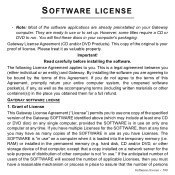
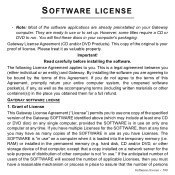
... and/or DVD Products). Please treat it is a legal agreement between you have as you (either individual or an entity) and Gateway. Important!
The following License Agreement applies to use one copy of the specified version of the Gateway SOFTWARE identified above (which may have Licenses. This is loaded into the temporary memory...
User Manual (Windows 8) - Page 3


... the charms 83
Explorer 88
How do I get to Start 83
How do I 'm used to - Actual configuration may vary. Three concepts you might want to
What is there a...?......... 85 I want to use Windows in the way
Environment
108
that I check for reference purposes only. Gateway NE56R/NE51B User's Manual Original Issue: 03/2013
Visit registration.gateway.com and discover the benefits...
User Manual (Windows 8) - Page 14
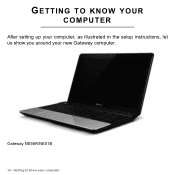
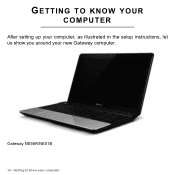
GETTING TO KNOW YOUR
COMPUTER
After setting up your computer, as illustrated in the setup instructions, let us show you around your computer
Getting to know your new Gateway computer. Gateway NE56R/NE51B
14 -
User Manual (Windows 8) - Page 22
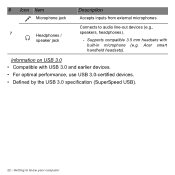
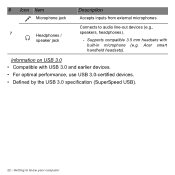
... 3.0 • Compatible with
built-in microphone (e.g. speaker jack
- Supports compatible 3.5 mm headsets with USB 3.0 and earlier devices. • For optimal performance, use USB 3.0-certified devices. • Defined by the USB 3.0 specification (SuperSpeed USB).
22 -
# Icon Item
Microphone jack
Description
Accepts inputs from external microphones. Getting to audio line-out devices...
User Manual (Windows 8) - Page 24


... earlier devices. • For optimal performance, use USB 3.0-certified devices. • Defined by the USB 3.0 specification (SuperSpeed USB).
24 - Wrap the computer security lock cable
6
around an immovable object such as a table
or handle of a locked drawer.
Insert the lock into the ...
User Manual (Windows 8) - Page 30


... allows you to an Ethernet-based network. The appropriate
30 - These resemble standard USB ports, except they include additional internal connections and are blue. You may include one or more USB 3.0 ports. Upgrading your computer's configuration). Certain computers may use USB 3.0 compatible devices with these ports to benefit from the Ethernet (RJ-45) port...
User Manual (Windows 8) - Page 43
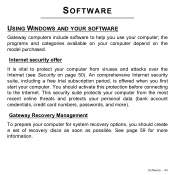
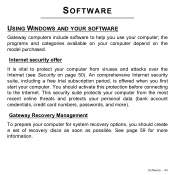
SOFTWARE
USING WINDOWS AND YOUR SOFTWARE
Gateway computers include software to help you first start your computer. the programs and categories ...connecting to protect your computer for more ). You should create a set of recovery discs as soon as possible. Gateway Recovery Management To prepare your computer from the most recent online threats and protects your computer depend on page 50). ...
User Manual (Windows 8) - Page 91


... to the instructions found in specific environments: - Regulatory information - 91 The use of this radio according to radio frequency (RF) electromagnetic energy emitted by FCC certified equipment. 日本 (JAPAN)
VCCI
WIRELESS ADAPTER REGULATORY INFORMATION
USA - Proper operation of wireless adapters in hazardous locations is connected; Do not operate the radio or...
User Manual (Windows 8) - Page 92
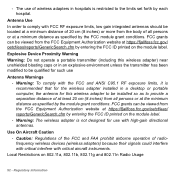
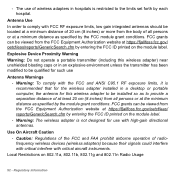
... a minimum distance as specified by the module grant conditions.
Caution: Regulations of the FCC and FAA prohibit airborne operation of wireless adapters in a desktop or portable computer, the antenna for such use
Antenna Warnings - FCC grants can be viewed from all persons or at the minimum distance as specified by entering the...
User Manual (Windows 8) - Page 94


... accept any change in a specific organization or environment (an airport, for example), you are provided for U.S operation according to use the adapter before you turn it on board airplanes, or
- Using the wireless adapter in the 5.15 to 5.25 GHz and 5.470 to its operation in any other environment where the risk of...
User Manual (Windows 8) - Page 111
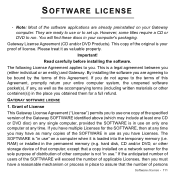
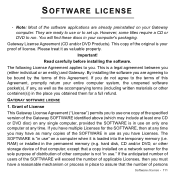
... the software applications are already preinstalled on your proof of the SOFTWARE in use ."
They are agreeing to use on a computer when it as the accompanying terms (including written materials or other container(s)) in use one computer at any time. Gateway License Agreement (CD and/or DVD Products). Please treat it is "in the...
Similar Questions
My Gateway Laptop Ne56r Is Stuck On A Blank Screen Prepairing Auto Repair Help
(Posted by Lenastassos 9 years ago)
I've Got Gateway Ne56r49u That Came With W8 Preinstalled. I Can't Find Any Produ
(Posted by shornashindhu 9 years ago)
I Have Gateway Ne56r49u.it Came With W8 Preinstalled. I Can Not Find My Product
(Posted by shornashindhu 9 years ago)
My Gateway Ne56r41u Laptop Does Not Have The Battery Lock & Release Buttons, How
do I remove the battery?
do I remove the battery?
(Posted by brucemckibben 10 years ago)
How Do I Play A Dvd On My Gateway Ne56r41u
How do I play a DVD on my gateway NE56R41u
How do I play a DVD on my gateway NE56R41u
(Posted by Kingcezard 10 years ago)

