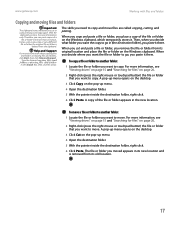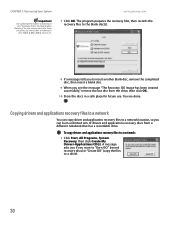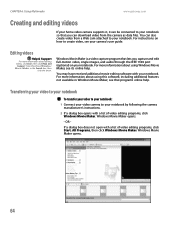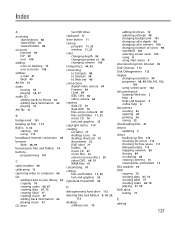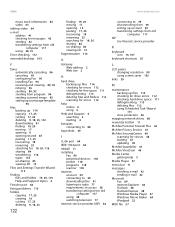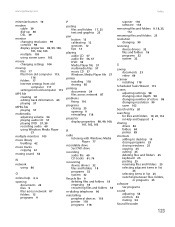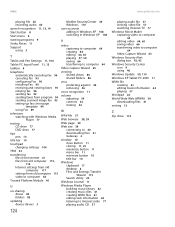Gateway MT3423 Support Question
Find answers below for this question about Gateway MT3423 - MT - Turion 64 X2 1.8 GHz.Need a Gateway MT3423 manual? We have 1 online manual for this item!
Question posted by Anonymous-17818 on September 6th, 2010
How Do U Remove The Motherboard
The person who posted this question about this Gateway product did not include a detailed explanation. Please use the "Request More Information" button to the right if more details would help you to answer this question.
Current Answers
Related Gateway MT3423 Manual Pages
Similar Questions
Power On
My gateway n44 won't power on but i can see the power led light flashes only once when i press the p...
My gateway n44 won't power on but i can see the power led light flashes only once when i press the p...
(Posted by lbquimque 5 months ago)
How To Remove And Replace The Keyboard On A Gateway Nv55c Laptop
(Posted by lssugarb 10 years ago)
How To Remove Motherboard In Gateway Mt6840
(Posted by arkaNav 10 years ago)
Lcd Screen
what is the procedure for removing and replacing lcd screen on the gateway nv55 laptop. Thanks
what is the procedure for removing and replacing lcd screen on the gateway nv55 laptop. Thanks
(Posted by jfreeman13 12 years ago)
My Computer Is Not Turning On Anymore, Can It Be Caused By The Motherboard?
I bought this computer only one year ago! And last week the screen got blue, so I tried to restart i...
I bought this computer only one year ago! And last week the screen got blue, so I tried to restart i...
(Posted by luismendes 13 years ago)