Gateway M-7818u Support Question
Find answers below for this question about Gateway M-7818u - Core 2 Duo GHz.Need a Gateway M-7818u manual? We have 4 online manuals for this item!
Question posted by Digicave on August 31st, 2014
How To Disassemble Gateway Md7818u
The person who posted this question about this Gateway product did not include a detailed explanation. Please use the "Request More Information" button to the right if more details would help you to answer this question.
Current Answers
There are currently no answers that have been posted for this question.
Be the first to post an answer! Remember that you can earn up to 1,100 points for every answer you submit. The better the quality of your answer, the better chance it has to be accepted.
Be the first to post an answer! Remember that you can earn up to 1,100 points for every answer you submit. The better the quality of your answer, the better chance it has to be accepted.
Related Gateway M-7818u Manual Pages
8513015 - Gateway Starter Guide (with eRecovery) - Page 2
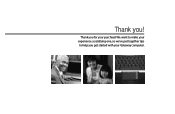
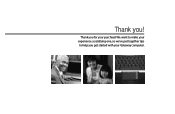
We want to make your experience a satisfying one, so we've put together tips to help you ! Thank you get started with your Gateway computer. Thank you for your purchase!
8513015 - Gateway Starter Guide (with eRecovery) - Page 7


..., then click System and Maintenance.
Click Welcome Center and select an option. welcome to a new one
Learn about your computer
Transfer files and settings from Gateway partners! The Welcome Center offers a wealth of options for getting more information about the newest features in Windows Vista®
7
8513015 - Gateway Starter Guide (with eRecovery) - Page 8


...find what you're looking for. Just click (Start), then click Help and Support.
Gateway's Web support is available 24 hours a day, 7 days a week
Help and Support...you need additional help and troubleshooting information, along with something on your computer. Visit us at www.support.gateway.com.
• Help and Support-This collection of Windows help ?
need a little extra help with ...
8513015 - Gateway Starter Guide (with eRecovery) - Page 9


To access the online guide, click (Start), All Programs, then click Gateway Documentation.
• Tech support-For help , continued...
• User guide-... your computer.
• BigFix*-Pre-installed for you on your Gateway computer,
BigFix checks your computer for easyto-understand information on using your Gateway computer, see the provided Reference Guide or online User Guide.
Click...
8513015 - Gateway Starter Guide (with eRecovery) - Page 10
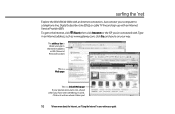
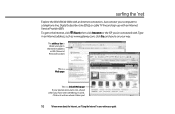
... Web with an Internet Service Provider (ISP). Just connect your way. The address bar is where you type in an Internet address, such as www.gateway.com, click Go, and you !
10
To learn more about the Internet, see where it 's a link.
Type in the Internet address or URL (Universal Resource...
8513015 - Gateway Starter Guide (with eRecovery) - Page 12


... and Support.
Put the disc into the CD or DVD drive on DVD, click (Start), All Programs, then click Windows Media Player. for your new Gateway computer. Note: You must have a DVD drive
to favorite music CDs or watching DVDs with software already installed on your listening and viewing pleasure...
Enjoy...
8513015 - Gateway Starter Guide (with eRecovery) - Page 13
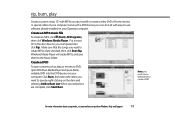
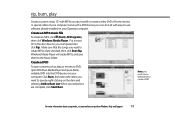
Create an MP3 music file
To create an MP3, click (Start), All Programs, then click Windows Media Player. When your Gateway computer.
Put a music CD in the disc drive on your computer. Note: you want to save them to the Music folder. Create a DVD
To save ...
8513015 - Gateway Starter Guide (with eRecovery) - Page 14


... of a virus affecting your computer • BigFix-Monitors your computer for problems, and alerts you keep your online user guide. keeping your computer safe
Your Gateway computer comes with hardware and software features that can help you if something is detected
14
For more information on your computer:
• Windows Security...
8513015 - Gateway Starter Guide (with eRecovery) - Page 18


... latest bugs, security alerts, and updates from BigFix sites on security, see"Protecting your Computer"in your computer
Click here to go directly to the Gateway Web support site
Click here, then click Tutorial to your online user guide. Whenever BigFix detects a problem, it alerts you by flashing the blue taskbar...
8513015 - Gateway Starter Guide (with eRecovery) - Page 21


... and software, click Create driver and application backup disc. prepare to recover
When you have blank discs ready. To create discs, click (Start), All Programs, Gateway, then click Gateway Recovery Management.
8513015 - Gateway Starter Guide (with eRecovery) - Page 22
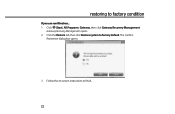
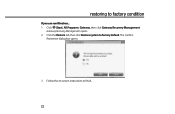
Gateway Recovery Management opens. 2 Click the Restore tab, then click Restore system to factory condition
If you can run Windows... 1 Click (Start), All Programs, Gateway, then click Gateway Recovery Management. restoring to factory default.
The Confirm
Restoration dialog box opens.
3 Follow the on-screen instructions to finish.
22
8513015 - Gateway Starter Guide (with eRecovery) - Page 23


... restore your computer, it will appear with the same files and programs it had when it shipped from the hard drive or recovery discs, contact Gateway Customer Care for help.
• After you cannot run Windows... 1 Restart your computer, then press the ALT+F10 keys during startup. 2 Follow the on-screen...
8513031 - Gateway Notebook User Guide for Windows Vista R3 - Page 3


Contents
Chapter 1: Getting Help 1
Thank you for purchasing our notebook 2 Using the Gateway Web site 2 Using Help and Support 2
Contacting Gateway 3 Getting help for Windows Media Center 3 Using online help 3
Chapter 2: Using Windows 5
Using the Windows desktop 6 Using the Start menu 7 Adding icons to the desktop 8 ...
8513031 - Gateway Notebook User Guide for Windows Vista R3 - Page 99
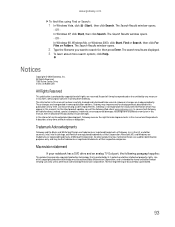
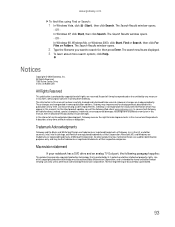
...Gateway is protected by U.S. Due to make improvements in this manual and the products it may improve and/or change products described in this publication at any defect or omission in this copyright protection technology must be liable for home and other product names mentioned herein are reserved.
Reverse engineering or disassembly...describes at www.gateway.com. Macrovision ...
8513017 - Gateway Notebook Reference Guide with eRecovery R2 - Page 28


...Gateway about returning defective AC adapters.
Important
If the battery is not fully charged before you use your notebook's battery. If the battery life seems short even after being charged for three hours, the battery may be recalibrated. To connect the AC adapter:
1 Connect the power cord to disassemble... as the original cord or your notebook or one of the same type purchased from Gateway.
8513017 - Gateway Notebook Reference Guide with eRecovery R2 - Page 79


...while changing the battery. Dispose of used batteries according to the locked position.
71 Do not disassemble, heat above 212°F (100°C), or incinerate.
Discard used batteries promptly. The batteries ...AC outlet, you can change the battery while the notebook is incorrectly replaced. www.gateway.com
Changing batteries
Warning
Danger of explosion if battery is turned on and is ...
8513017 - Gateway Notebook Reference Guide with eRecovery R2 - Page 149


... Warning
If your notebook system. Do not modify them in the 2.4 GHz (i.e. 802.11b/g LAN & Bluetooth), 5.2 GHz (i.e. 802.11a LAN), and traditional cellular or PCS cellular bands (i.e. ...communication. Replacement parts and accessories
Use only replacement parts and accessories recommended by Gateway.
www.gateway.com
• Unplug the notebook from the wall outlet and refer servicing to...
8513017 - Gateway Notebook Reference Guide with eRecovery R2 - Page 150


... type devices (radio frequency (RF) wireless communication devices), operating in the 2.4 GHz band and/or 5.15 - 5.35 GHz band, may be present (embedded) in the notebook.
142 Refer to the ...in the United States of a wireless device in radio frequency safety standards and recommendations, Gateway believes these devices are safe for use. Wireless devices that the RF exposure is transmitting...
8513017 - Gateway Notebook Reference Guide with eRecovery R2 - Page 153


... type devices (radio frequency (RF) wireless communication devices), operating in the 2.4 GHz band and/or 5.15 - 5.35 GHz band, may be used more than provide with an IC-compliant modem)
The ...Wireless devices that is installed outdoors is only applicable if these devices are present. Contact Gateway for radio noise emissions from the body when wireless devices are on the system label....
8513017 - Gateway Notebook Reference Guide with eRecovery R2 - Page 156


...only, and may improve and/or change products described in this publication at www.gateway.com. All other limited viewing uses only unless otherwise authorized by copyright and all...of the possibility of Microsoft Corporation. Reverse engineering or disassembly is protected by Macrovision Corporation. In no event will Gateway be authorized by Macrovision Corporation, and is not responsible...
Similar Questions
How To Disassemble Gateway Nv53 Series Laptop. Replacing The Video Card
(Posted by geff5maur 10 years ago)
Need Instructions Installing New Keyboard
i need manual on how to install a new keyboard in a gateway md7816u laptop
i need manual on how to install a new keyboard in a gateway md7816u laptop
(Posted by edwschultz 10 years ago)

