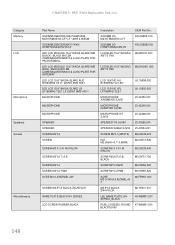Gateway NV-53A Support Question
Find answers below for this question about Gateway NV-53A.Need a Gateway NV-53A manual? We have 9 online manuals for this item!
Question posted by fivanguc on April 4th, 2014
How To Disassemble Gateway Nv53a24u
The person who posted this question about this Gateway product did not include a detailed explanation. Please use the "Request More Information" button to the right if more details would help you to answer this question.
Current Answers
Answer #1: Posted by freginold on May 6th, 2014 3:47 AM
You can find instructions on taking the laptop apart starting on page 43 of the service guide. If you need the service guide, you can download it here:
http://tim.id.au/laptops/gateway/gateway%20nv53.pdf
http://tim.id.au/laptops/gateway/gateway%20nv53.pdf
Related Gateway NV-53A Manual Pages
Similar Questions
How To Enable Wireless Internet Connection
how to get the properties and use of the function keys in a gateway nv53a24u laptop computer ...
how to get the properties and use of the function keys in a gateway nv53a24u laptop computer ...
(Posted by sunamikey78 9 years ago)
How To Disassemble Gateway Nv53 Series Laptop. Replacing The Video Card
(Posted by geff5maur 10 years ago)
How Do I Print A 'screen Print' On My Gateway Nv 53a?
How do I make the Print Screen (PrtSc) work?
How do I make the Print Screen (PrtSc) work?
(Posted by mhawthor 11 years ago)